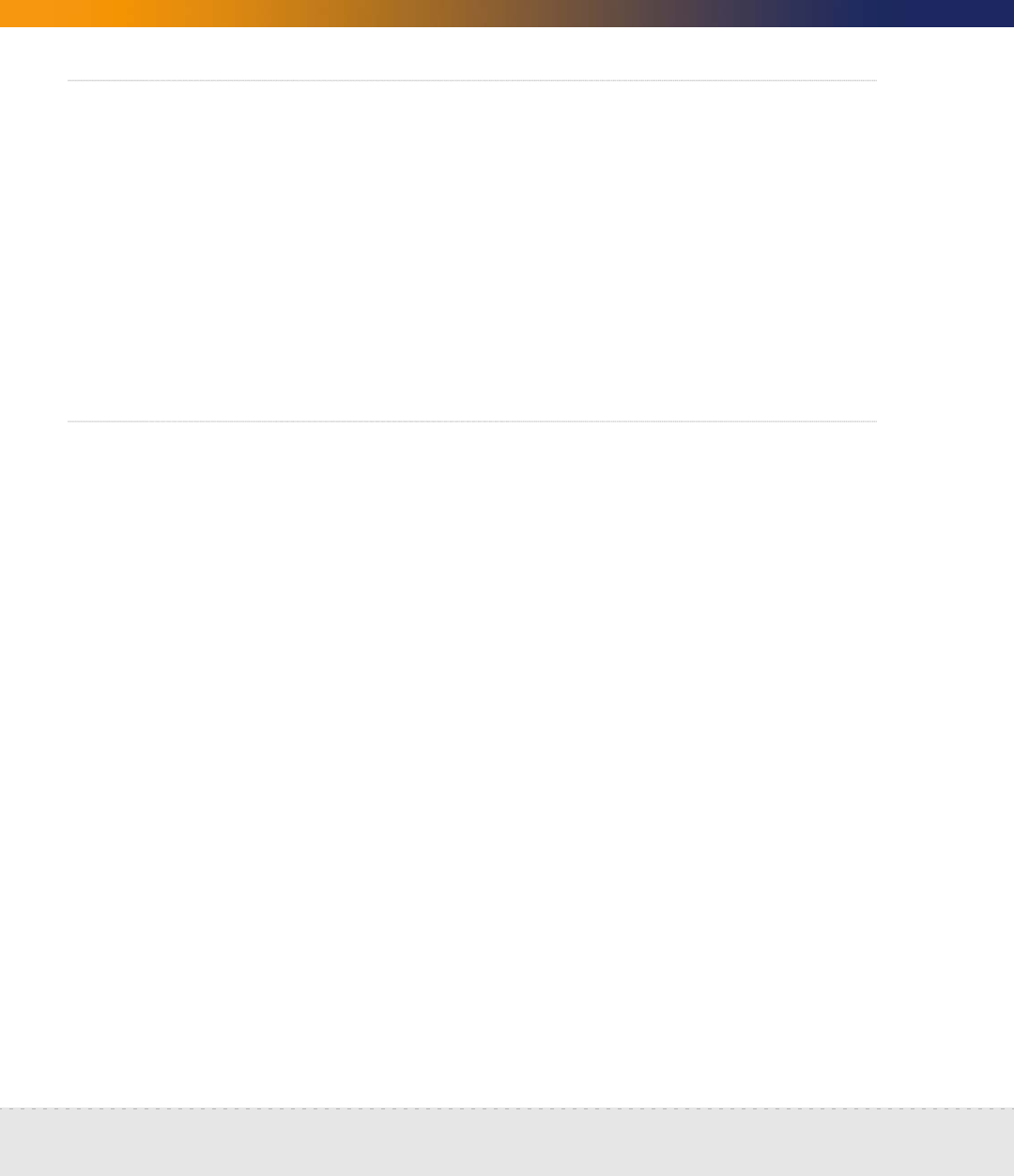
46 | Install and Start Network Discovery
Network Discovery
About installing the hardware
When you install the server, follow the server installation documentation. The
server installation documentation may vary depending on what server you
have. The server installation documentation was included in the shipping box.
If the documentation is missing or you have a problem, contact the hardware
manufacturer.
Warning: Do not mirror your hard drives, and do not install RAID in your
Peregrine appliance. If you do, your appliance will not function
properly.
Connect a keyboard and monitor directly to the
Peregrine appliance
You need a keyboard and monitor to communicate directly with the server so
that you can use the configuration interface to get Network Discovery installed
and up and running. The configuration interface is used when you cannot
access Network Discovery by means of your web browser.
You will not need the keyboard and monitor after Network Discovery is up and
running, unless you need to access the configuration interface again.
You can install the server that will act as your Peregrine appliance in its
permanent location now or you can do the software work first and then detach
the keyboard and monitor before moving the Peregrine appliance to its
permanent location.
Important: A USB keyboard is not supported.
The following instructions are for any IBM eserver xSeries versions of the
Peregrine appliance.


















