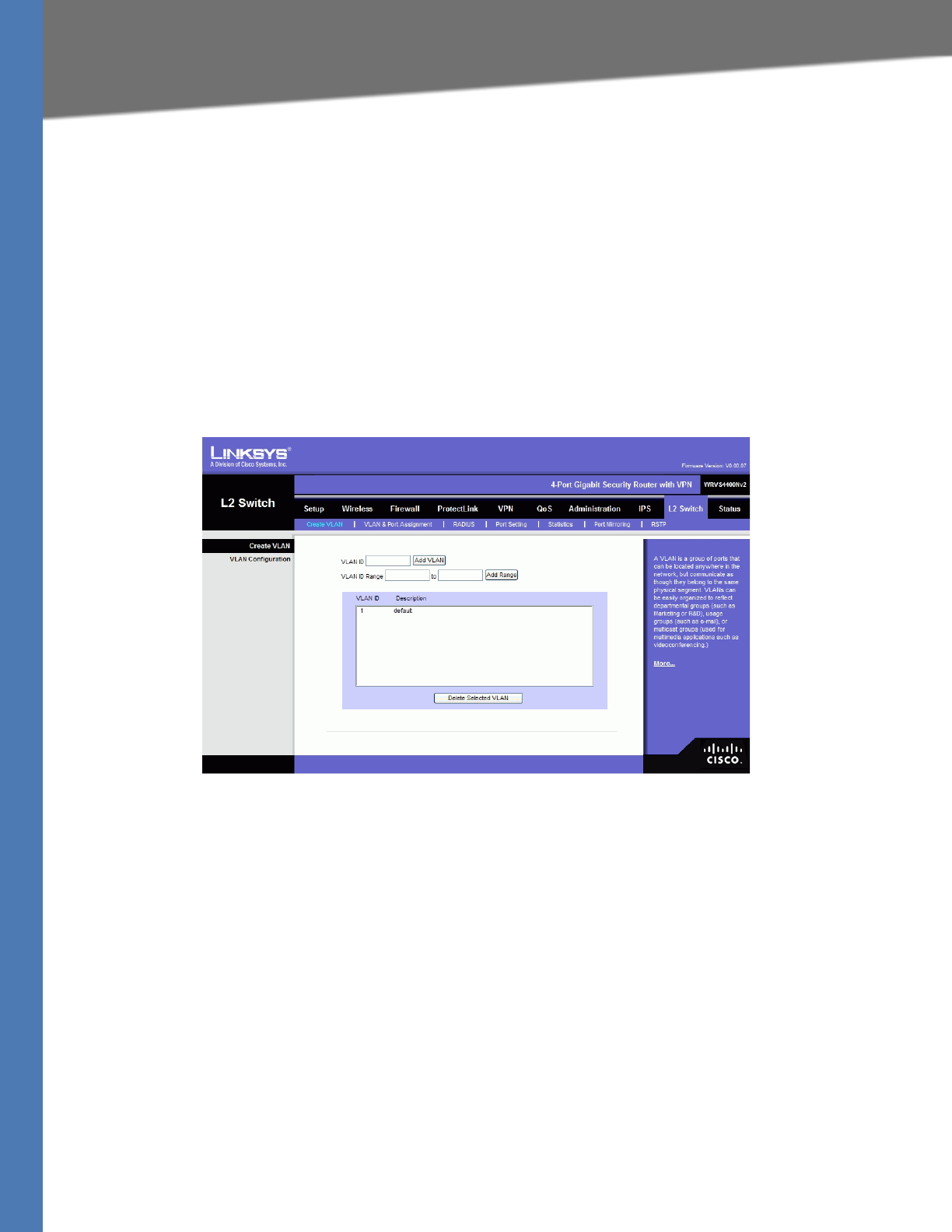
WRVS4400N User Guide 95
L2 Switch Tab
Setting Up and Configuring the Router
network traffic to flow more efficiently within subgroups. VLANs managed through software
reduce the amount of time in which network changes are implemented.
VLANs have no minimum number of ports, and can be created per unit, per device, per stack, or
any other logical connection combination, as VLANs are software based and not defined by
physical attributes.
VLANs function at layer 2. Since VLANs isolate traffic within the VLAN, a Layer 3 router is needed
to allow traffic flow between VLANs. Layer 3 routers identify segments and coordinate with
VLANs.
VLANs are broadcast and multicast domains. Broadcast and multicast traffic is transmitted only
in the VLAN in which the traffic is generated.
This device supports up to 4 VLANs, including the default VLAN.
VLAN ID—The VLAN ID number. This can be any number from 2 to 3290, or from 3293 to 4094.
(VLAN ID 1 is reserved for the default VLAN, which is used for untagged frames received on the
interface. VLAN IDs 3291-3292 are reserved and cannot be used.) To create a VLAN, enter the ID
number and click Add VLAN.
VLAN ID Range—To create multiple VLANs with a range of ID numbers, enter the starting and
ending ID numbers and click Add Range.
Delete Selected VLAN—To delete a VLAN, select it form the VLAN list and click Delete Selected
VLAN.
Change these settings as described here and click Save Settings to apply your changes, or click
Cancel Changes to cancel your changes. Help information is displayed on the right-hand side
of the screen, and click More for additional details.


















