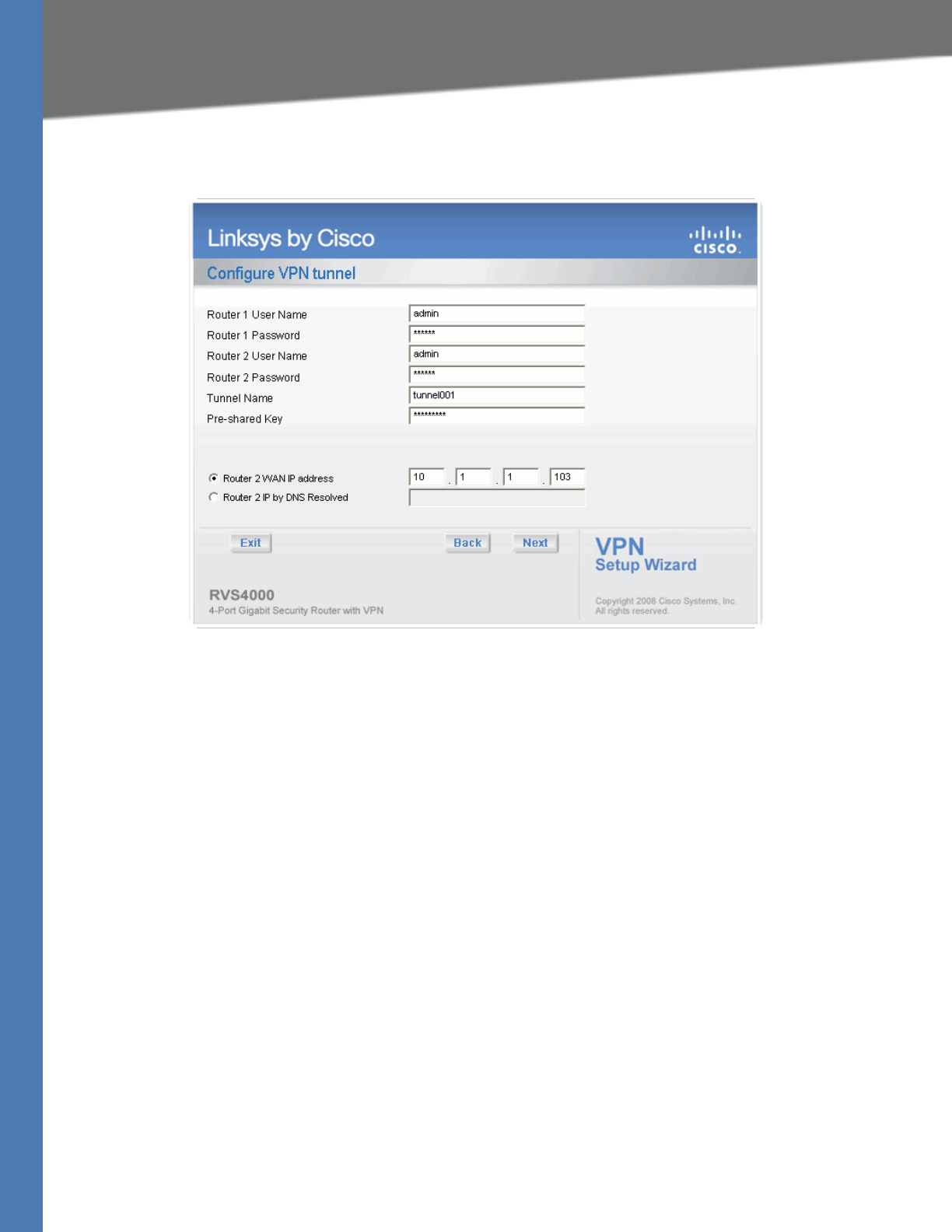
WRVS4400N User Guide 110
Running the VPN Router Software Wizard
VPN Setup Wizard
6. If you picked Build VPN connection from Local LAN port of one router, enter the
required data in the Configure VPN Tunnel screen and click Next to continue.
• Router 1 User Name: Enter the user name of the Router 1.
• Router 1 Password: Enter the password of the Router 1.
• Router 2 User Name: Enter the user name of the Router 2.
• Router 2 Password: Enter the password of the Router 2.
• Tunnel Name: Enter a name for this tunnel.
• Pre-shared Key: IKE uses the Pre-shared Key field to authenticate the remote IKE peer.
Both character and hexadecimal values are acceptable in this field; e.g.,“My_@123” or
“0x4d795f40313233”. Note that both sides must use the same
Pre-shared Key.
• Router 2 WAN IP address: Enter the WAN IP address of router 2.
• Router 2 IP by DNS Resolved:Enter the DDNS Domain Name of router 2 if it does not
have a static IP address for its internet connection.


















