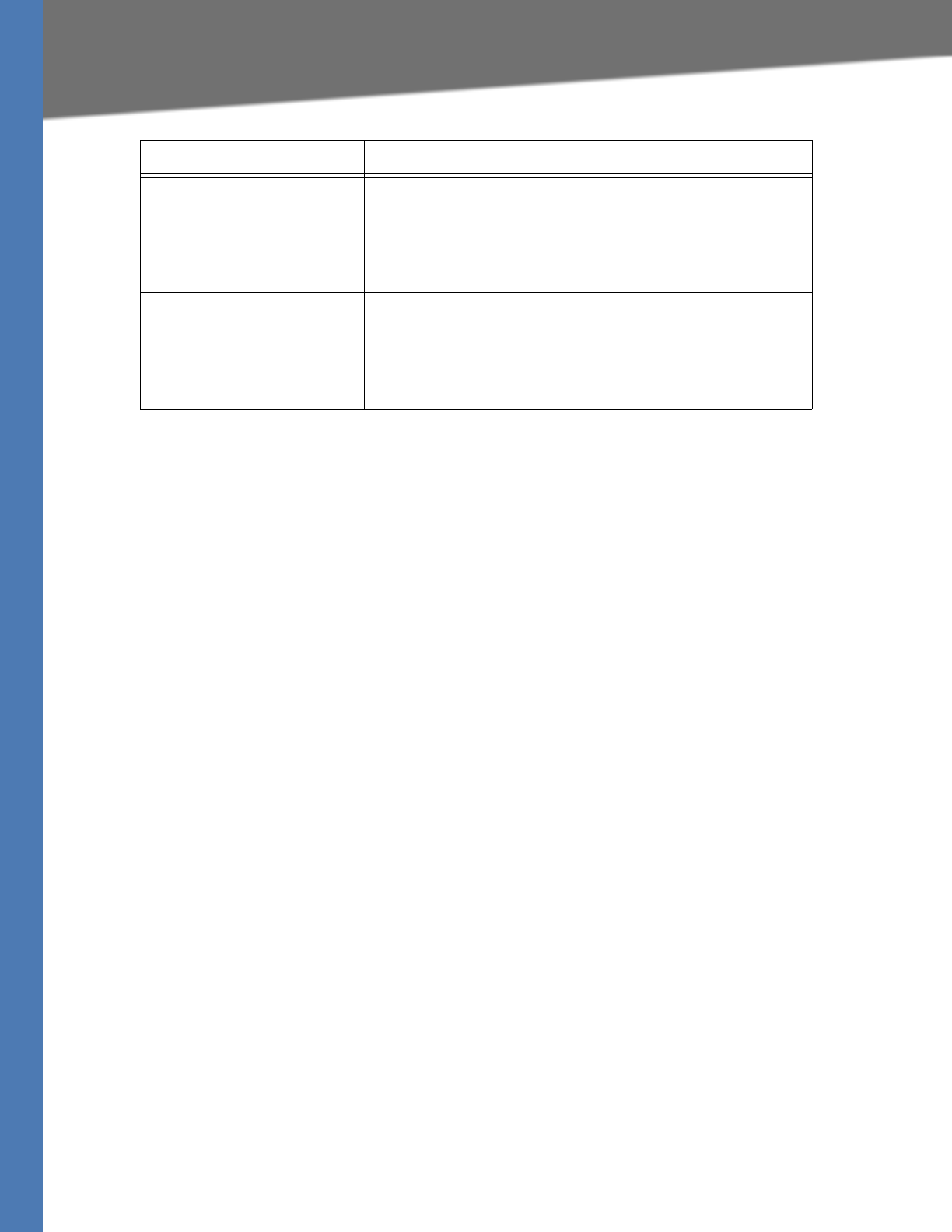
WRVS4400N User Guide 14
The Front Panel
Getting to Know the Router
1-4 (ETHERNET)/
Green
For each port, there are three LEDs. If the corresponding LED
is continuously lit, the Router is connected to a device at the
speed indicated through the corresponding port (1, 2, 3, or
4). The LED flashes when the Router is actively sending or
receiving data.
INTERNET/
Green
The INTERNET LED lights up the appropriate LED depending
upon the speed of the device that is attached to the Internet
port. If the Router is connected to a cable or DSL modem,
typically the 10 LED will be the only LED lit up (i.e. 10Mbps).
The LED Flashes during activity.
Status LED/Color Description


















