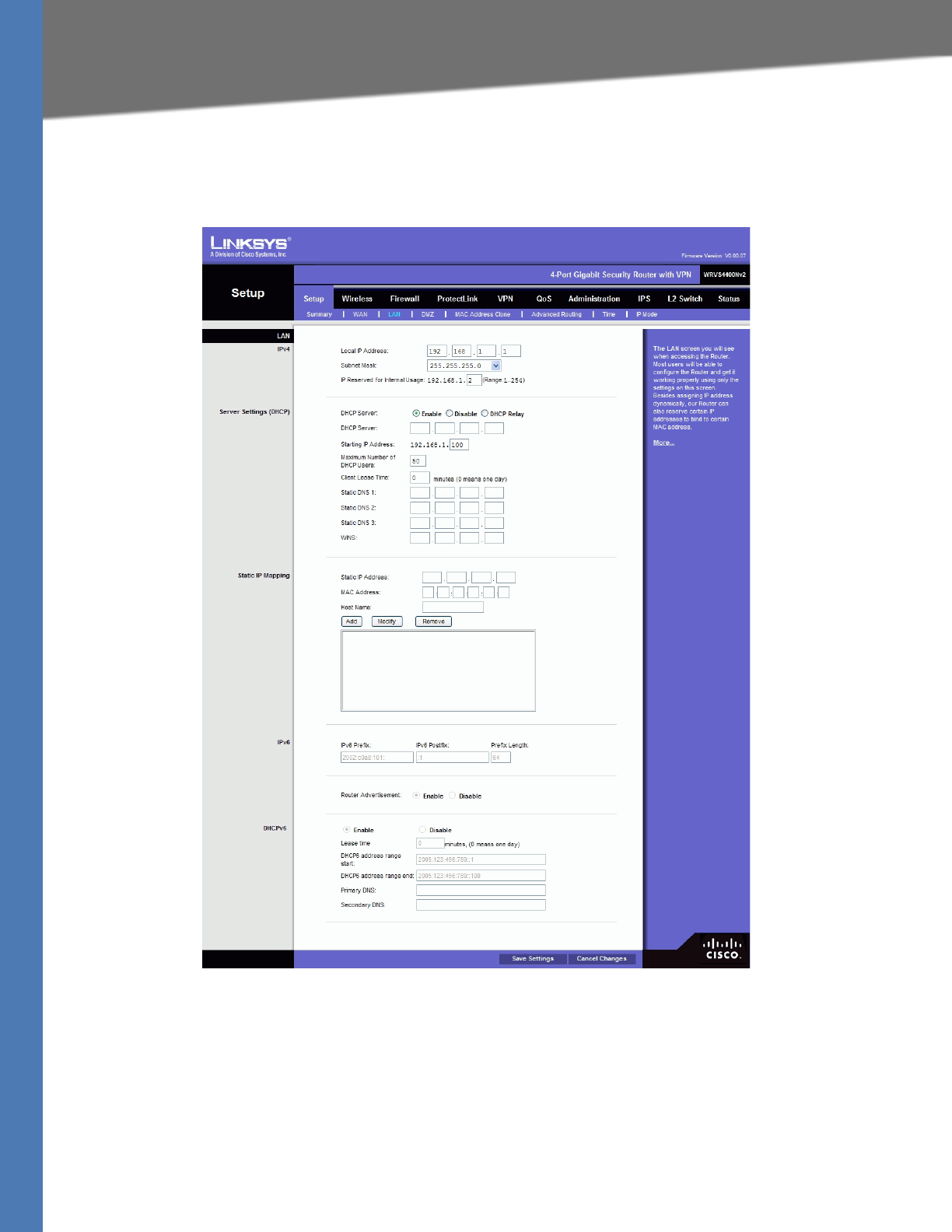
WRVS4400N User Guide 38
Setup Tab
Setting Up and Configuring the Router
LAN
The LAN Setup section allows you to change the Router’s local network settings for the four
Ethernet ports.
IPv4
The Router’s Local IPv4 Address and Subnet Mask are shown here. In most cases, you can keep
the defaults.
Local IP Address—Enter the IPv4 address on the LAN side. The default value is 192.168.1.1.
Subnet Mask—Select the subnet mask from the drop-down menu. The default value is
255.255.255.0.


















