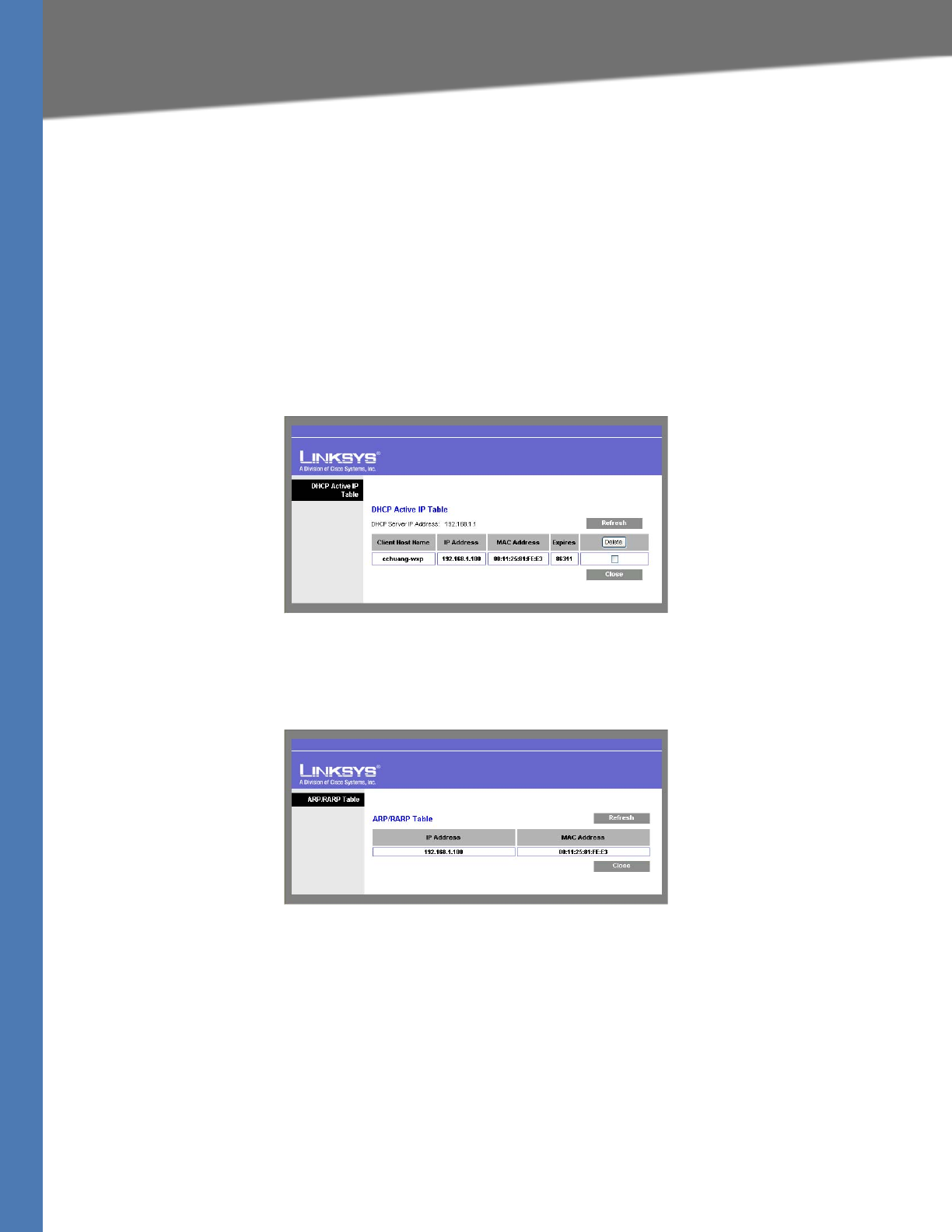
WRVS4400N User Guide 104
Status Tab
Setting Up and Configuring the Router
IPv6 Address—Displays the LAN port IPv6 IP address, if IPv6 is enabled.
DHCP Server—Displays the status of the Router's DHCP server.
Start IP Address—Displays the beginning of the range of IP addresses used by the DHCP
Server.
End IP Address—Displays the end of the range of IP addresses used by the DHCP Server.
DHCP Client Table button—Click to open the DHCP Client Table screen, which shows you
which PCs have been assigned an IP address from the Wireless Router’s DHCP server. You will
see a list of DHCP clients (PCs and other network devices) with the following information: Client
Host Name, IP Address, MAC Address, and the length of time (in second) before its assigned IP
address expires.
ARP/RARP Table button—Click to open the ARP/RARP Table screen, which shows you the ARP/
RARP Table on the Wireless Router. The ARP/RARP Table provides IP address to MAC address
mapping. On the ARP/RARP Table screen, you will see a list of address mapping between IP
(layer 3) and MAC (layer 2).


















