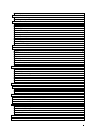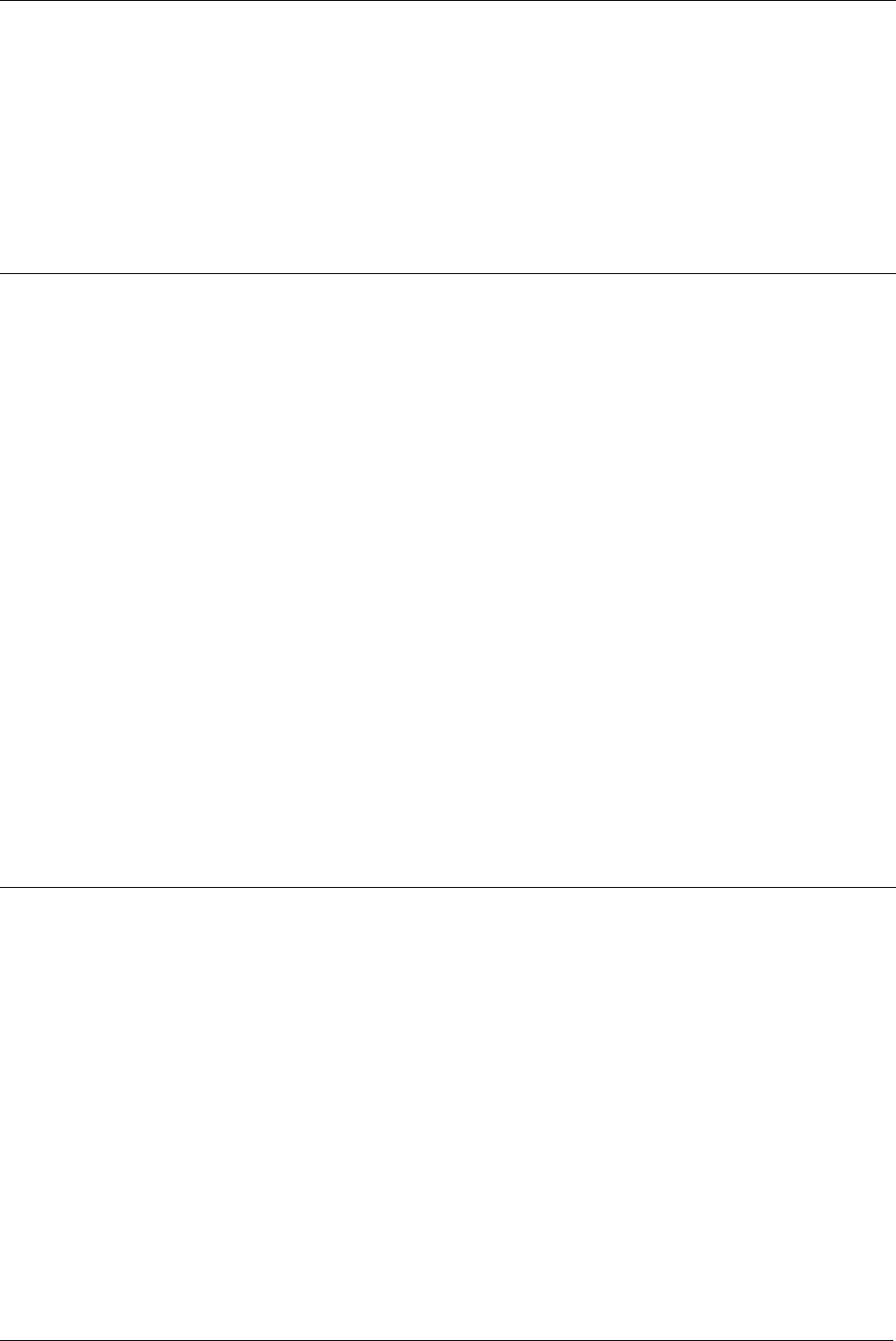
DI-1162/DI-1162M Remote Access Router
7
to another 10/100M auto-negotiation capable port, the two ports will configure themselves to attain the best
connection possible.
♦
Fan
Provides ventilation inside the router. Please ensure to leave adequate space at the rear and sides of the
unit for proper ventilation.
♦
Power Socket
A standard 100~240V socket for the power cord.
♦
Power Switch
A rocker switch that turns the router off and on.
Site Installation
The site where you install the DI-1162/DI-1162M Router may greatly affect its performance. Please follow these
guidelines for setting up the router.
♦
Install the router on a sturdy, level surface that can support at least 2 kg of weight. Do not place heavy
objects on the router.
♦
The power outlet should be within 1.82 meters (6 feet) of the router.
♦
Visually inspect the power adapter cord and see that it is fully secured to the power socket.
♦
Make sure that there is proper heat dissipation from and adequate ventilation around the router. Leave at
least 10 cm of space at the side and rear of the router for ventilation.
♦
Install the router in a fairly cool and dry place. See Appendix B for the acceptable temperature and
humidity operating ranges.
♦
Install the router in a site free from strong electromagnetic field generators (such as motors), vibration, dust,
and direct exposure to sunlight.
♦
When installing the router on a level surface, attach the rubber feet to the bottom of the device. The rubber
feet cushion the router, protect the casing from scratches and prevent it from scratching other surfaces.
Rack Mounting
The DI-1162/DI-1162M may stand alone or be mounted on a standard 19-inch equipment rack. Rack mounting
produces an orderly installation when you have a number of related network devices. Use the six supplied screws
to fasten the supplied mounting brackets to either end of the router, then fasten the router into the rack.
Installation and Initial Configuration of the Router
This section discusses the different connections that can be made to the router when setting it up.
Initially, you will only wish to connect the console to the router in order to configure the other ports. Once that is
complete, you will need to turn off the power to the router and plug in the connection cables to the other devices.
Next, power on the other devices. When they have finished powering up, power on the router. Each of these steps
is described in detail in the sections below. Please skip any setting adjustments that do not apply to your
configuration needs.
A Warning about Connecting Cables
It is important that correct cables are used for each connection; otherwise, the router could be damaged.
Before connecting or disconnecting an RS-232 cable between the DI-1162/DI-1162M and the console and
modems, please make sure all devices are off to avoid any chance of damage.