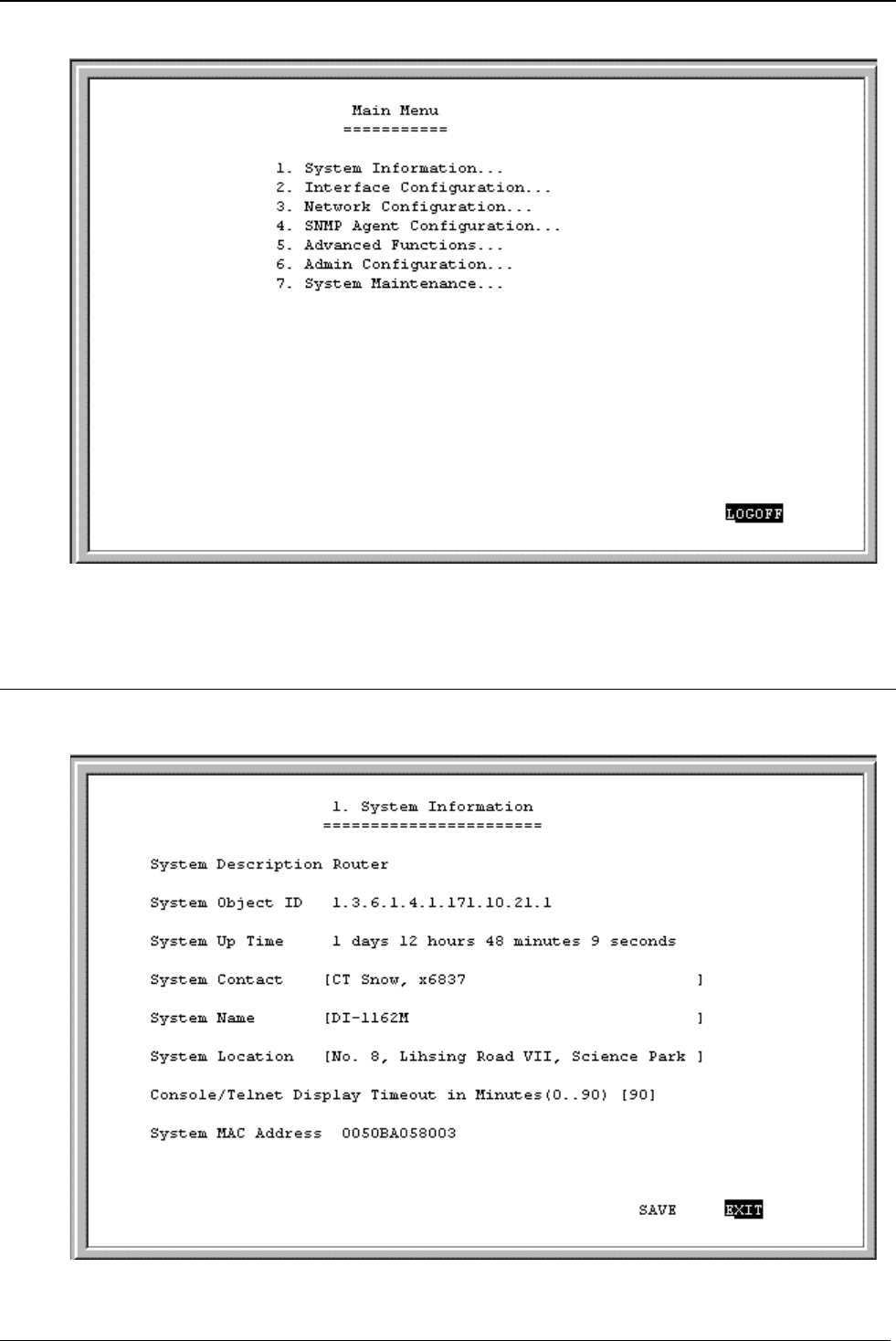
DI-1162/DI-1162M Remote Access Router
16
As mentioned earlier, your first endeavor should be to increase the automatic timeout. Enter the
System
Information
to do this. You will see this screen:
System Information
This menu contains administrative and system-related information:
The above parameters are described as follows:


















