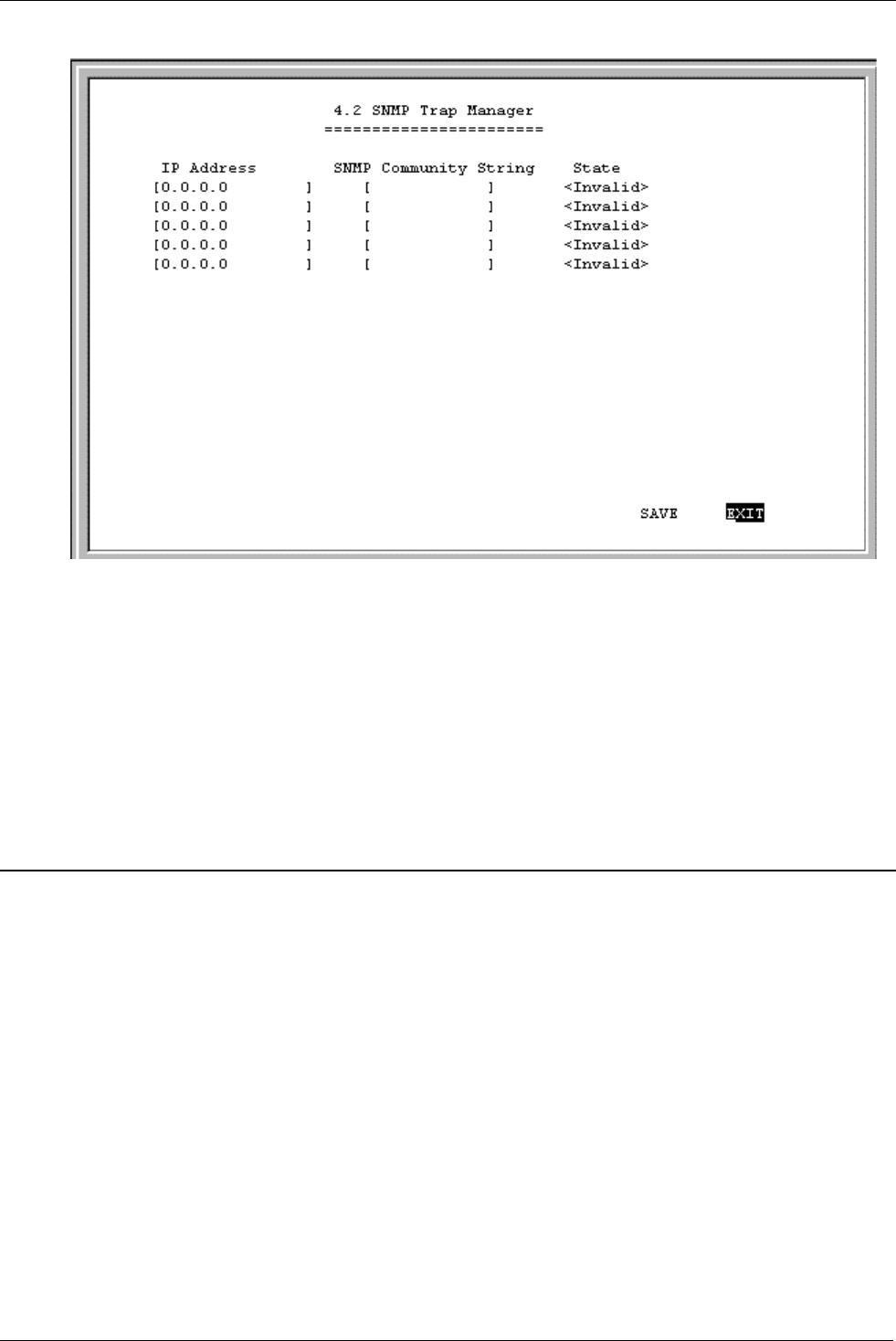
DI-1162/DI-1162M Remote Access Router
43
The parameters are described below:
♦
IP Address –
Enter the IP address of the host who will act as an SNMP Management Station. The DI-1162/DI-
1162M router will send SNMP traps to these addresses.
♦
SNMP Community String –
The community string is a user-defined identifying name used to group together
some arbitrary set of SNMP application entities managed by the network manager. Traps will be sent to the IP
Address (previous parameter) as long as the corresponding Community String, in the Management Station’s
trap manager software, is the same.
♦
Status –
This validates or invalidates the use of the SNMP Community String, by setting the use of the string
to
Valid
or
Invalid
. Note that setting the string to
Invalid
is the same as removing the string, however, the
string remains so as to be validated again at an appropriate time.
Advanced Functions
The
Advanced Functions
menu holds most of the more complex configuration settings and is shown below:


















