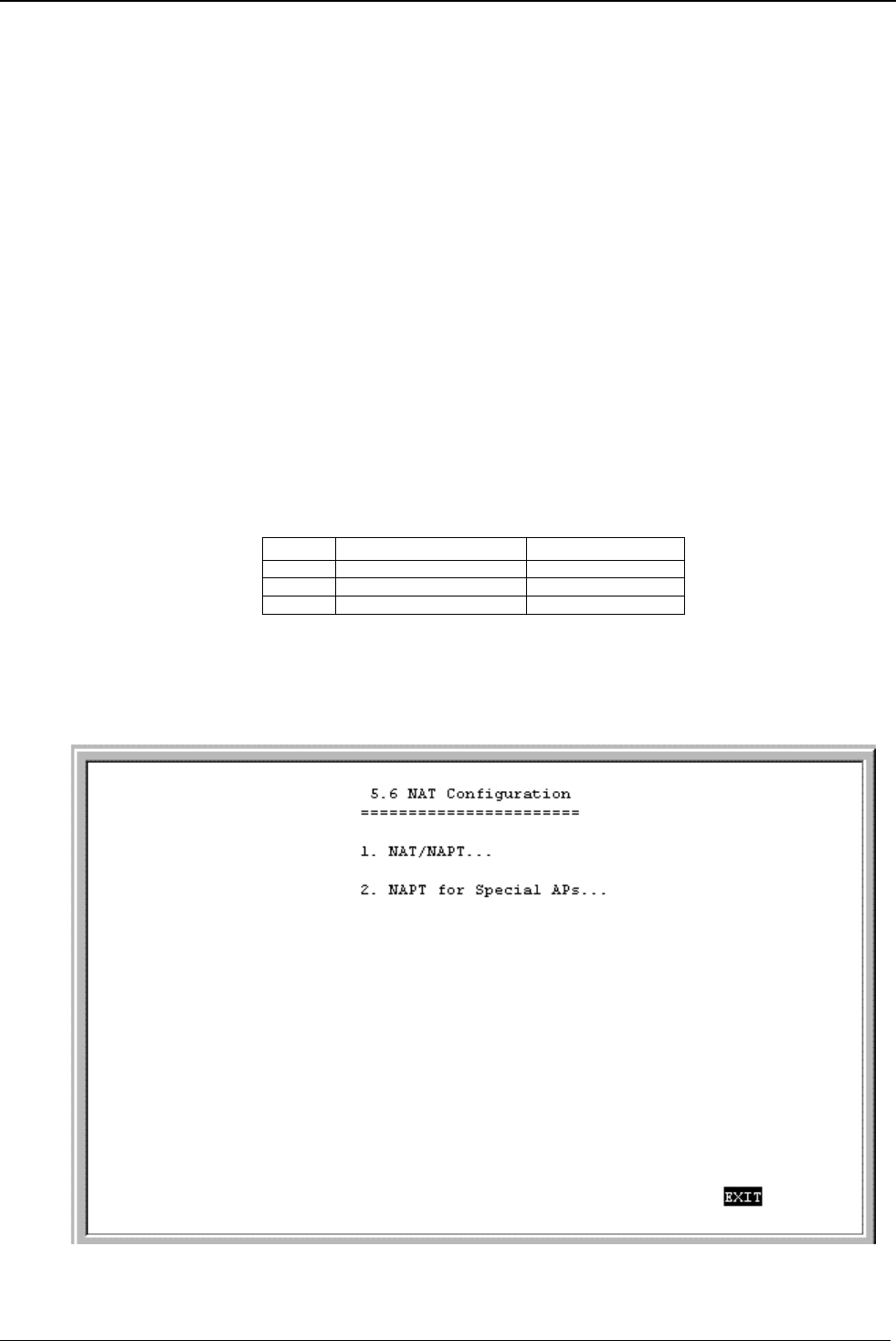
DI-1162/DI-1162M Remote Access Router
74
When a packet on the local network arrives at the router and needs to be sent to the Internet, NAT will change the
source IP address (for example 192.169.100.2) to a global address (200.100.50.1, for example). If this packet
generates a reply (as for example, a request to view a web page will), NAT will change the destination IP address
on the reply packet back to the local IP address for delivery to the machine on the local (stub) network.
The difference between static and dynamic NAT is that once the five global addresses are assigned when using
static NAT, they will never change. The only way to change them is by using the console program to manually
reassign them. When using dynamic NAT, the router will map a local IP address to a global IP address whenever a
request is made. Since there are only 5 global IP addresses in the example above, there can only be 5 mappings at
any one time. In other words, much like static NAT, only 5 local machines can access the Internet at any one time.
However, contrary to static NAT, the router will discard the mapping between the global and local IP addresses
after a certain length of time (which is quite long so rarely happens), or after the session is finished (an example of
a session is when requesting a web page, the entire page has completed downloading). The most common
implementation of NAT is to define a range of dynamic addresses to be used by hosts, but assign static addresses
to your servers if you wish for them to be accessible from outside your network.
Setting Local IP Addresses
When implementing NAT and thus creating a private network that is isolated from the Internet, you can assign any
IP addresses to host computers without problems. However, the Internet Assigned Numbers Authority (IANA) has
reserved the following three blocks of IP Addresses specifically for private networks:
Class Beginning Address Ending Address
A 10.0.0.0 10.255.255.255
B 172.16.0.0 172.31.255.255
C 192.168.0.0 192.168.255.255
It is recommended that you choose local IP addresses for use with NAT from the private network IP addresses in
the above list. For more information on address assignment, refer to RFC 1597,
Address Allocation for Private
Internets
and RFC 1466,
Guidelines for Management of IP Address Space
.


















