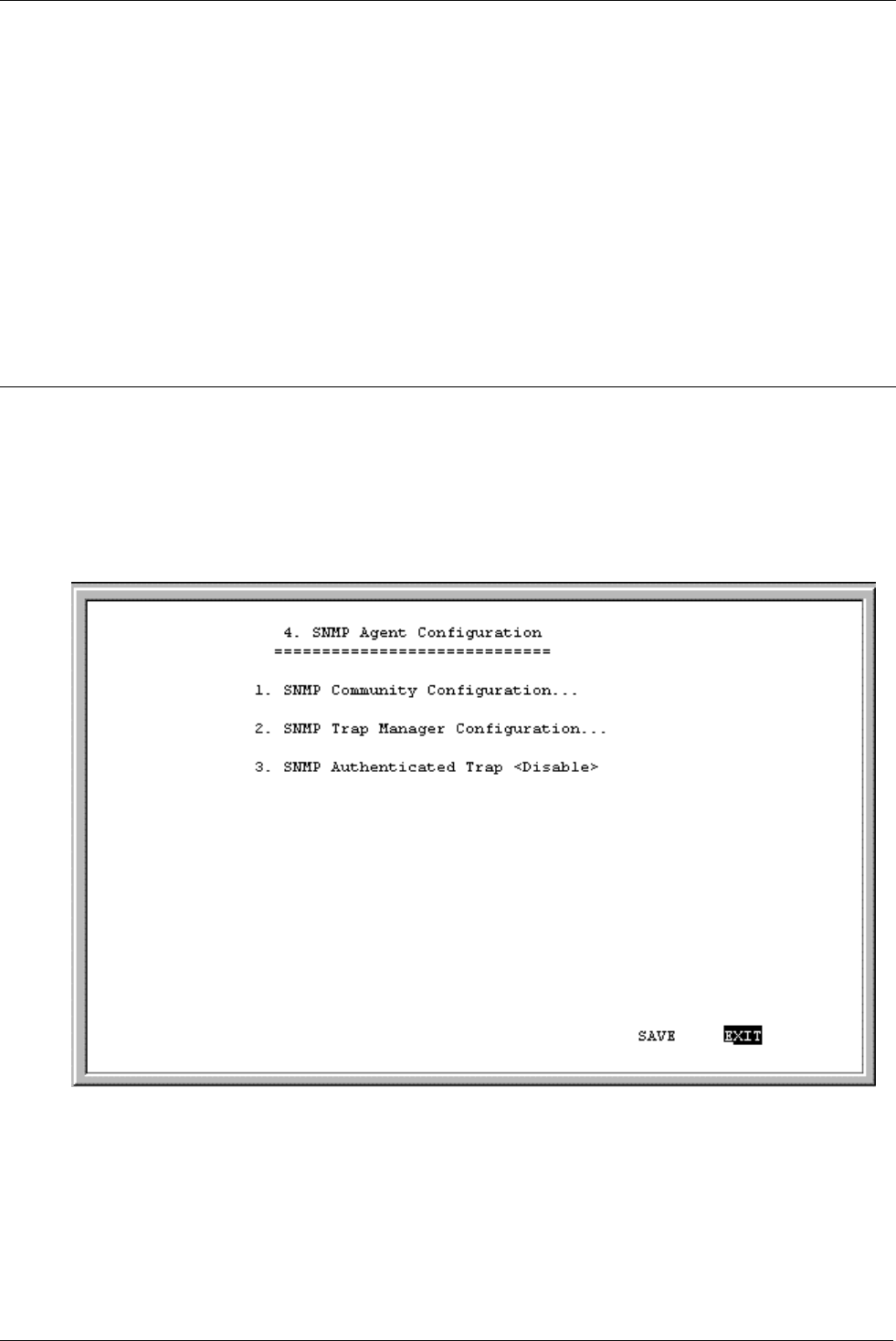
DI-1162/DI-1162M Remote Access Router
41
♦
Type
– This field identifies the type of service the server provides.
♦
Network Number
– This is the SPX network number.
♦
Node Address
– This field contains the address of the node on which the server resides.
♦
Socket
– This field contains the socket number on which the server will receive service requests.
♦
Hops
– This counts how many routers were passed through before the packet’s final destination on a network
was reached. The number of hops is part of each network entry in a RIP packet.
♦
Interface
– Select the desired interface.
♦
State
– This enables or disables a particular entry.
SNMP Agent Configuration
The Simple Network Management Protocol (SNMP), defined in STD 15, RFC 1157, is a protocol governing the
management and the monitoring of IP network devices and their functions. The DI-1162/DI-1162M supports the
use of SNMP to acknowledge communication between management stations and itself. Basically, the DI-1162/DI-
1162M, when connected to the network, acts as an SNMP agent, a software process that responds to queries using
SNMP to provide status and statistics about the router.
Following is a description of how to configure the DI-1162/DI-1162M for SNMP management.
The parameters you can set is described below:
♦
SNMP Authenticated Trap –
You can
Enable
or
Disable
an authentication failure trap message being sent to
the Management Station by the router. When an SNMP packet with an invalid community name is received, it
will be dropped. If this parameter is enabled, a trap will be sent to the network manager; if this parameter is
disabled, no trap will be sent.


















