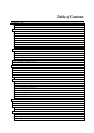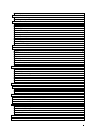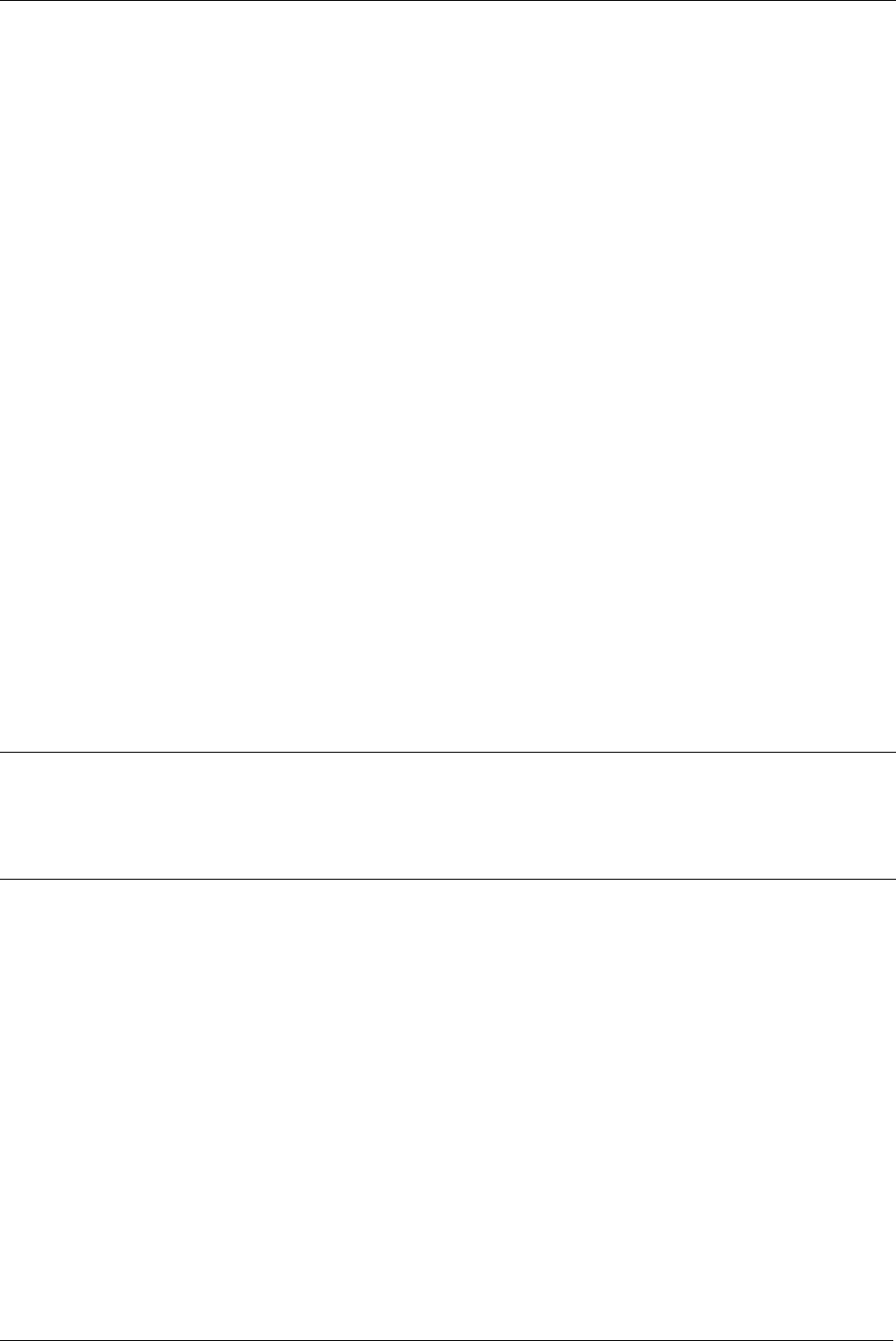
DI-1162/DI-1162M Remote Access Router
3
Internet Access
The DI-1162/DI-1162M supports the TCP/IP (a.k.a. IP) protocol, which is the protocol language used for the
Internet. This router allows everyone connected to the LAN to access the Internet.
Internet Security
The DI-1162/DI-1162M can act as a firewall between your office network and the Internet, and can hide the size
of your office network and the host addresses of your office computers from prying Internet users. It can also filter
traffic to and from the Internet allowing only certain types of communications to or from certain locations to pass
through.
Link Branch Offices
The DI-1162/DI-1162M routes communications through its two (upgradeable to four) WAN ports allowing direct
communications to a branch office via phone lines, the internet or both.
Local Routing
The DI-1162/DI-1162M can route traffic between up to eight local IP networks.
Telecommuting
The DI-1162/DI-1162M allows remote users to dial in and obtain remote access to the LAN. This feature enables
users that have workstations with remote access capability, e.g. Windows 95, to dial in using a modem and access
the network resources without physically being in the office.
What This Manual Doesn’t Cover
This manual assumes that you are familiar with network management and networking devices, especially routing
protocols.
Additional Installation Requirements
In addition to the contents of your package, there are other hardware and software requirements needed before the
installation and use of your router. These requirements include:
♦
Ethernet connection(s) to your computer(s) to form a LAN.
♦
A computer equipped with an RS-232 serial port (standard on most PC’s) and serial line communications
software (i.e. Microsoft HyperTerminal included with Windows).
♦
At least one modem or CSU/DSU for connecting the WAN port(s) to a telephone line.
♦
At least one Internet IP Address per port on the router.
♦
An Internet Service Provider (ISP).