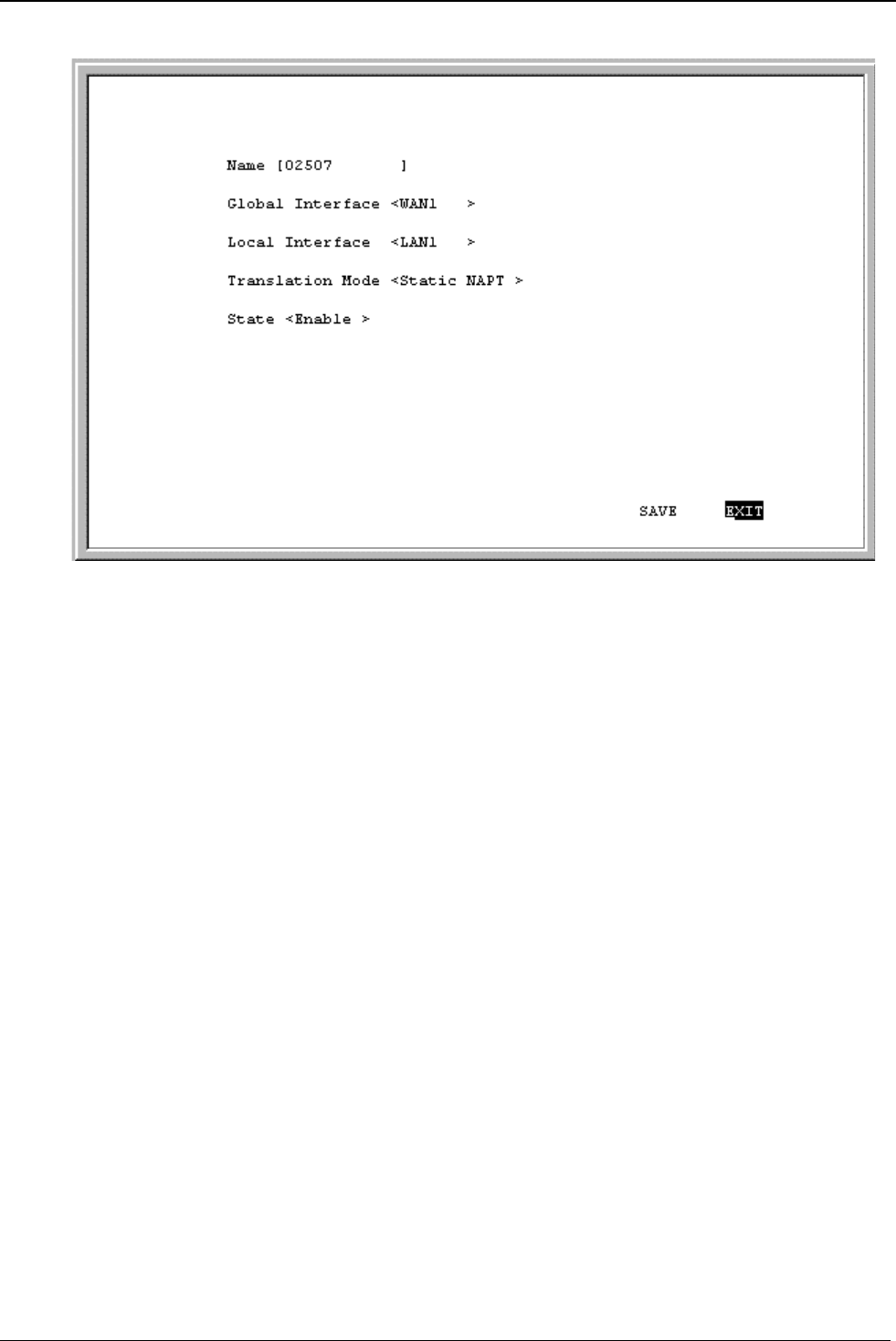
DI-1162/DI-1162M Remote Access Router
76
The parameters are described as follows:
♦
Name –
This is a 12 character, alphanumeric, user-defined name, used to identify the network address
translation.
♦
Global Interface –
This is the interface corresponding to the Global IP and Range parameters, in the NAT
table, to form unique IP address[es], known to the outside (regional or Internet) routers, on this interface.
♦
Local Interface –
This is the interface corresponding to the Local IP and Range parameters, in the NAT table,
to form local IP address[es], known only to this interface and the network within.
♦
Translation Mode –
This toggles choices of four types of NATs:
◊
Static NAT
–
Maps one global IP address to one local IP address. After all global IP addresses are assigned,
they will remain static. This option may be necessary for email, web, ftp servers, etc. where static IP
addresses are essential for operation.
◊
Dynamic NAT
–
Maps one global IP address to one local IP address. Global IP addresses will be
dynamically reassigned to different local IP addresses if not currently being used. This allows a larger
number of users to use a small number of IP addresses.
◊
Static NAPT
–
One to one mapping of UDP/TCP port numbers to let packets with specific UDP/TCP port
numbers enter the local IP domain. The NAPT map table will not age. This option may be necessary for
email, web, ftp servers, etc. where static port numbers are essential for operation. Setting the global port
number to 0 opens port numbers 1024 to 65535 for the designated local IP address, creating a visible
computer. This allows a computer to be freely accessed by other computers on the Internet, which is
necessary for some applications to function correctly when using NAPT, including Microsoft NetMeeting,
CUSeeMe, etc.
◊
Dynamic NAPT
-
One to one mapping of UDP/TCP port numbers. The NAPT map table will age. This
option allows many hosts to use a single, globally unique IP address, and thus will only be used on
outbound packets.
♦
State –
Enables/disables this NAT configuration.


















