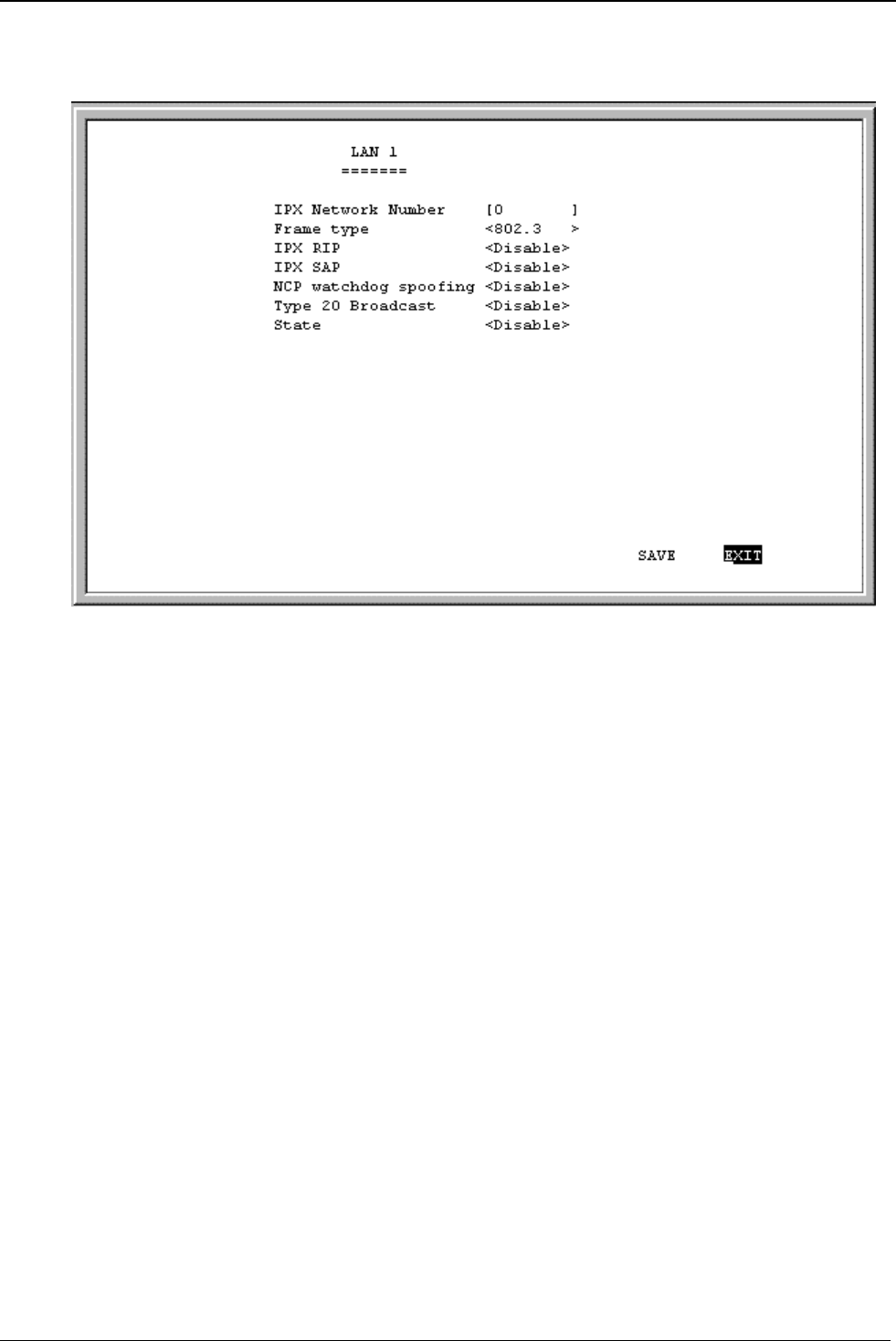
DI-1162/DI-1162M Remote Access Router
38
Complete the IPX stack configuration information for the desired interface on the screen below:
The parameters described below also apply to WAN interfaces.:
♦
IPX Network Number
– This determines which IPX network you belong to.
♦
Frame type
– Select from the following:
Ether II
,
SNAP
,
802.2
, or
802.3
♦
IPX RIP
– Enable IPX Routing Information Protocols (RIP) to provide a measure of distance, or hops, from a
transmitting system to a receiving system.
♦
IPX SAP
– Enable IPX Service Access Protocol (SAP) to disseminate information about network services and
their addresses to all nodes in an IPX network.
♦
NCP watchdog spoofing
– Enable this for Dial On Demand. Novell defines special packets to send and check
to see if each side of the connection is fine. This minimizes the number of unnecessary packets sent through the
Internet.
♦
Type 20 Broadcast
– Enable this if NetBIOS requires forwarding by the router. Type 20 Broadcast must be
enabled on both ends for this function to work.
♦
State
– This enables or disables a particular entry.


















