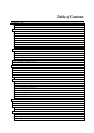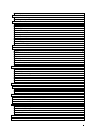IPX Configuration.............................................................................................................................................36
SNMP A
GENT
C
ONFIGURATION
............................................................................................................................ 41
SNMP Community Configuration ..................................................................................................................... 42
SNMP Trap Manager........................................................................................................................................ 42
A
DVANCED
F
UNCTIONS
......................................................................................................................................... 43
Remote Access Configuration ........................................................................................................................... 44
Script File Configuration.................................................................................................................................. 54
DHCP Configuration ........................................................................................................................................56
Filter Configuration.......................................................................................................................................... 60
Multiple Home Configuration........................................................................................................................... 68
Static ARP .........................................................................................................................................................70
NAT Configuration............................................................................................................................................ 72
NAPT for Special Aps........................................................................................................................................ 79
Telnet/Discovery Enable ...................................................................................................................................81
DNS Configuration............................................................................................................................................ 82
RADIUS Configuration.....................................................................................................................................83
Multi-Link PPP Configuration.......................................................................................................................... 84
A
DMIN
C
ONFIGURATION
........................................................................................................................................ 86
S
YSTEM
M
AINTENANCE
........................................................................................................................................ 86
System Status.....................................................................................................................................................87
Counter..............................................................................................................................................................87
Runtime Tables.................................................................................................................................................. 91
Log and Trace................................................................................................................................................... 96
Diagnostic.......................................................................................................................................................101
Software Update Menu.................................................................................................................................... 105
System Restart................................................................................................................................................. 106
Factory Reset .................................................................................................................................................. 107
System Settings Backup/Restore......................................................................................................................108
PROM SYSTEM CONFIGURATION.............................................................................................................. 111
PROM System Menu........................................................................................................................................ 111
System Configuration Menu............................................................................................................................ 112
TCP/IP Parameters Configuration Menu ....................................................................................................... 113
System Reset.................................................................................................................................................... 113
Software Update Menu.................................................................................................................................... 114
Factory Reset .................................................................................................................................................. 116
Execute Bootload ............................................................................................................................................ 116
USING TELNET ................................................................................................................................................. 117
T
ELNET
C
ONFIGURATION
.................................................................................................................................... 117
Using Telnet via LAN......................................................................................................................................117
Using Telnet via WAN..................................................................................................................................... 117
System Timeout................................................................................................................................................117
USING RADIUS AUTHENTICATION ............................................................................................................ 117
I
NSTALLING A
RADIUS S
ERVER
......................................................................................................................... 118
C
ONFIGURING THE
DI-1162/DI-1162M
FOR
RADIUS A
UTHENTICATION
........................................................... 118
A
DDING
U
SERS TO THE
RADIUS D
ATABASE
...................................................................................................... 119
APPENDIX A – CABLES AND CONNECTORS ............................................................................................ 120
RS-232 (EIA-574) for Diagnostic Port............................................................................................................ 120
RS-232 (EIA-530) Cable for WAN Port .......................................................................................................... 120
RS-449 Cable for WAN Port ........................................................................................................................... 121
V.35 Cable for WAN Port................................................................................................................................ 122
APPENDIX B – SPECIFICATIONS................................................................................................................. 123
APPENDIX C - IP CONCEPTS.........................................................................................................................124