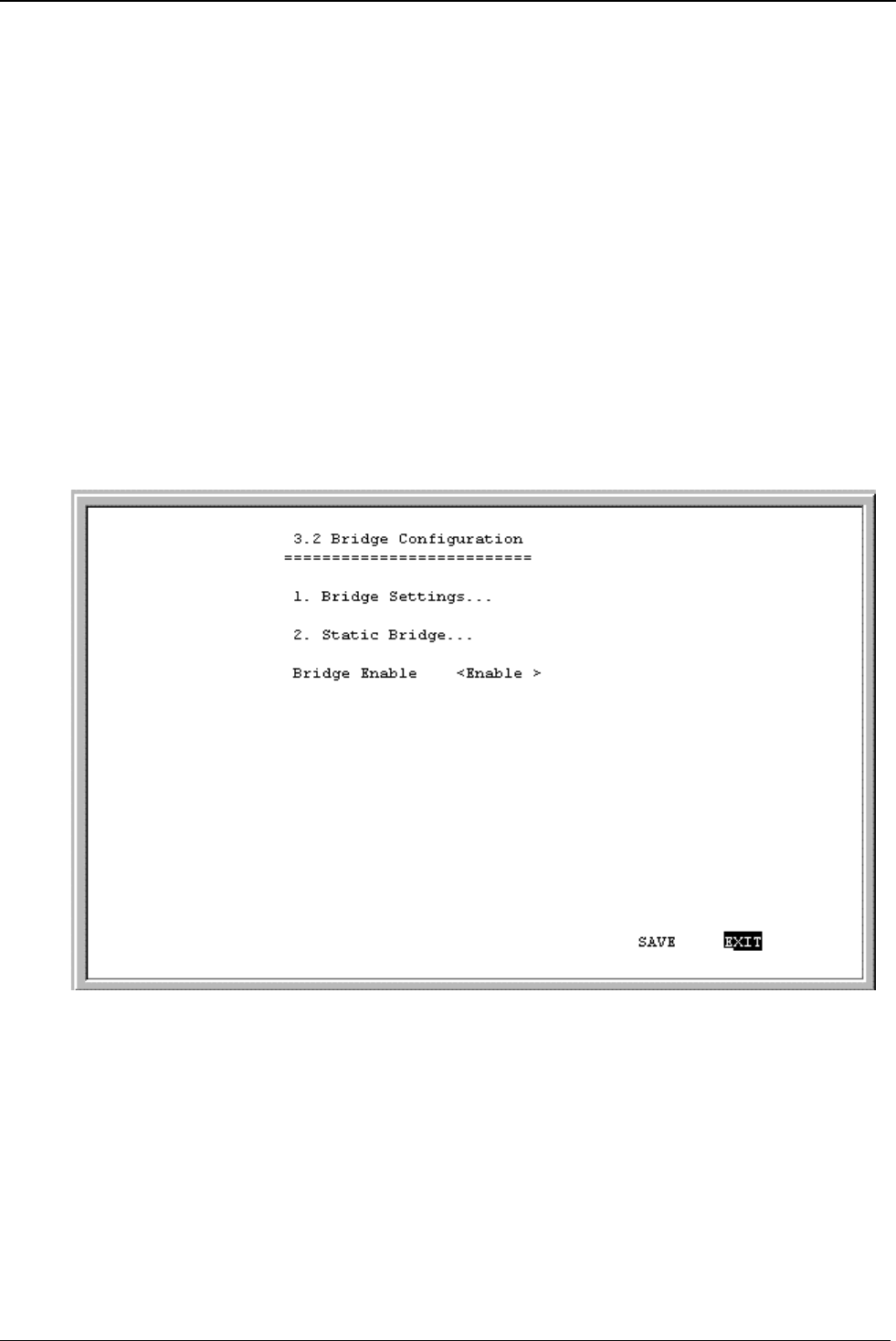
DI-1162/DI-1162M Remote Access Router
34
♦
Hello Interval (1. . 65535)
– The length of time (in seconds) between the Hello Packets that the router sends
on the interface. This value is advertised in the router’s Hello Packets. It must be the same for all routers
attached to a common network. The smaller the Hello Interval, the faster topological changes will be detected,
but more OSPF routing protocol traffic will ensue.
♦
Dead Interval (1. . 65535)
– After ceasing to hear a router’s Hello Packets, the number of seconds before its
neighbors declare the router down. This should be some multiple of the Hello Interval. The value must be the
same for all the routers attached to a common network.
♦
Authentication Key
– This configured data allows the authentication procedure to generate and/or verify the
authentication field in the OSPF header. This value must be the same for all routers attached to a common
network.
♦
State
– This enables or disables a particular entry.
Bridge Configuration
Bridges are enabled on the
Bridge
Configuration
screen:
The parameter you can set is described below:
♦
Bridge Enable –
The third option on the
Bridge Configuration
menu allows you to enable or disable
bridging. Press SAVE once you are finished


















