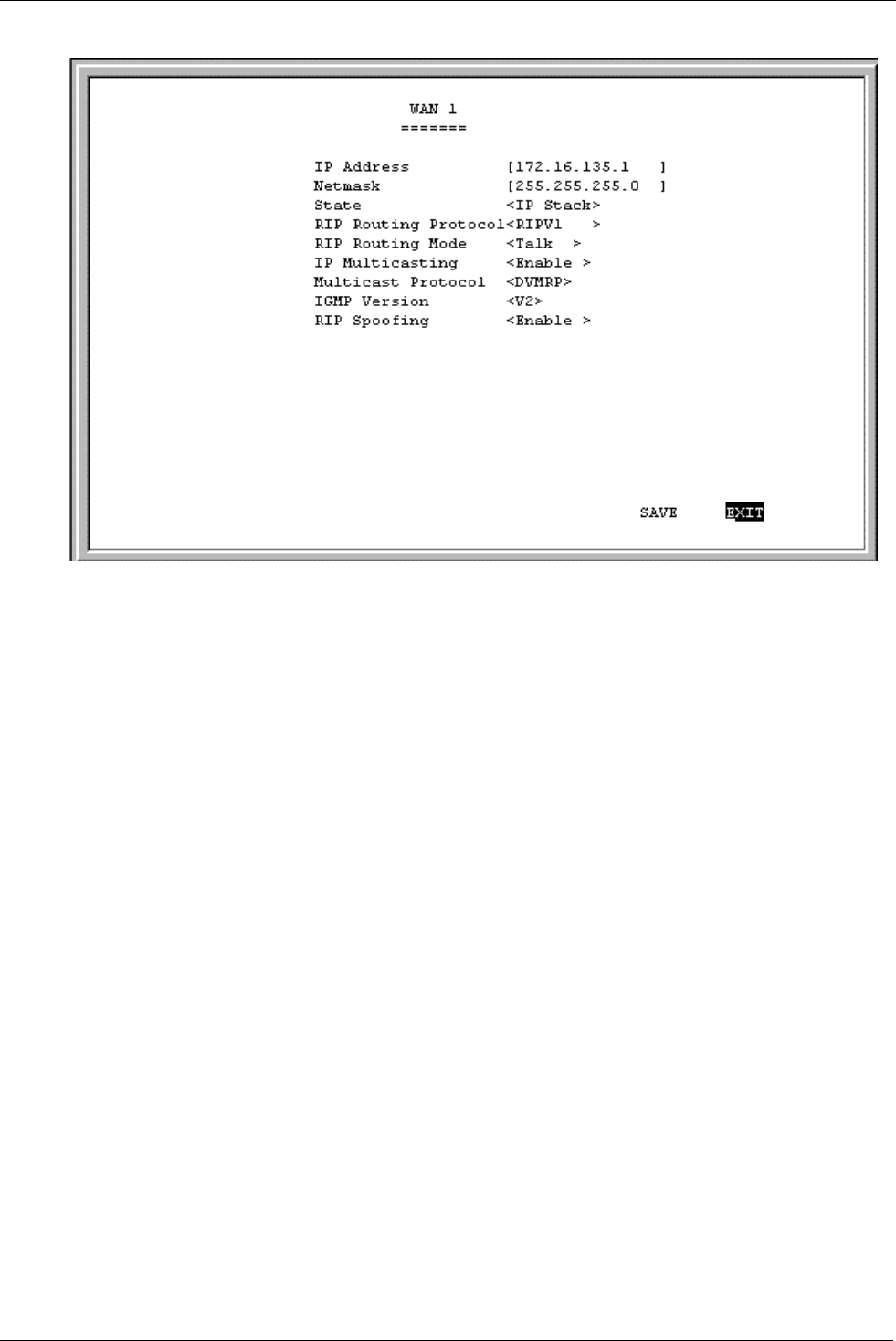
DI-1162/DI-1162M Remote Access Router
25
The parameters are described below:
♦
IP Address –
This is the IP address for the router on the network to which this interface is connected.
♦
Netmask –
This is a 32-bit bit mask that shows how the IP address is to be divided into network, subnet and
host parts. The netmask has ones in the bit positions in the 32-bit address which are to be used for the network
and subnet parts, and zeros for the host part. The mask should contain at least the standard network portion (as
determined by the address's class), and the subnet field should be contiguous with the network portion.
♦
Forwarding (LAN) –
This enables or disables communications between this interface and other router(s) on
the LAN.
♦
State (WAN) –
This is a link method between this interface and adjacent router(s). The methods are described
as follows:
1.
Auto –
This obtains and utilizes the IP address assignment from your ISP (Internet Service Provider).
2.
Disable –
This disables this interface.
3.
IP Stack –
This enables this interface, and the IP address used will be the value of the parameter, IP
Address.
4.
Unnumber –
This utilizes a method of connecting this router with adjacent routers, without having to
define an IP network prefix between them. The adjacent routers must have
Unnumber
capability, too.
♦
RIP Routing Protocol –
This is a distance vector routing protocol. RIP is an Internet standard Interior
Gateway Protocol defined in RFC 1058 and RFC 1723. Routing information is sent periodically (each 30
seconds, or triggered by topology change) to an adjacent router. The adjacent router must be using the same
protocol. Setting this to
RIPV1&V2
will give the router the ability to make routing information exchanges with
any adjacent router.
♦
RIP Routing Mode
– This parameter allows the router to specify the extent to which it partakes in the RIP on
this port. The options are described below:
1.
None
– The router will not participate in any RIP exchange with adjacent routers.
2.
Listen
– The router will incorporate routing information from adjacent routers, but will not send it’s own
routing table.


















