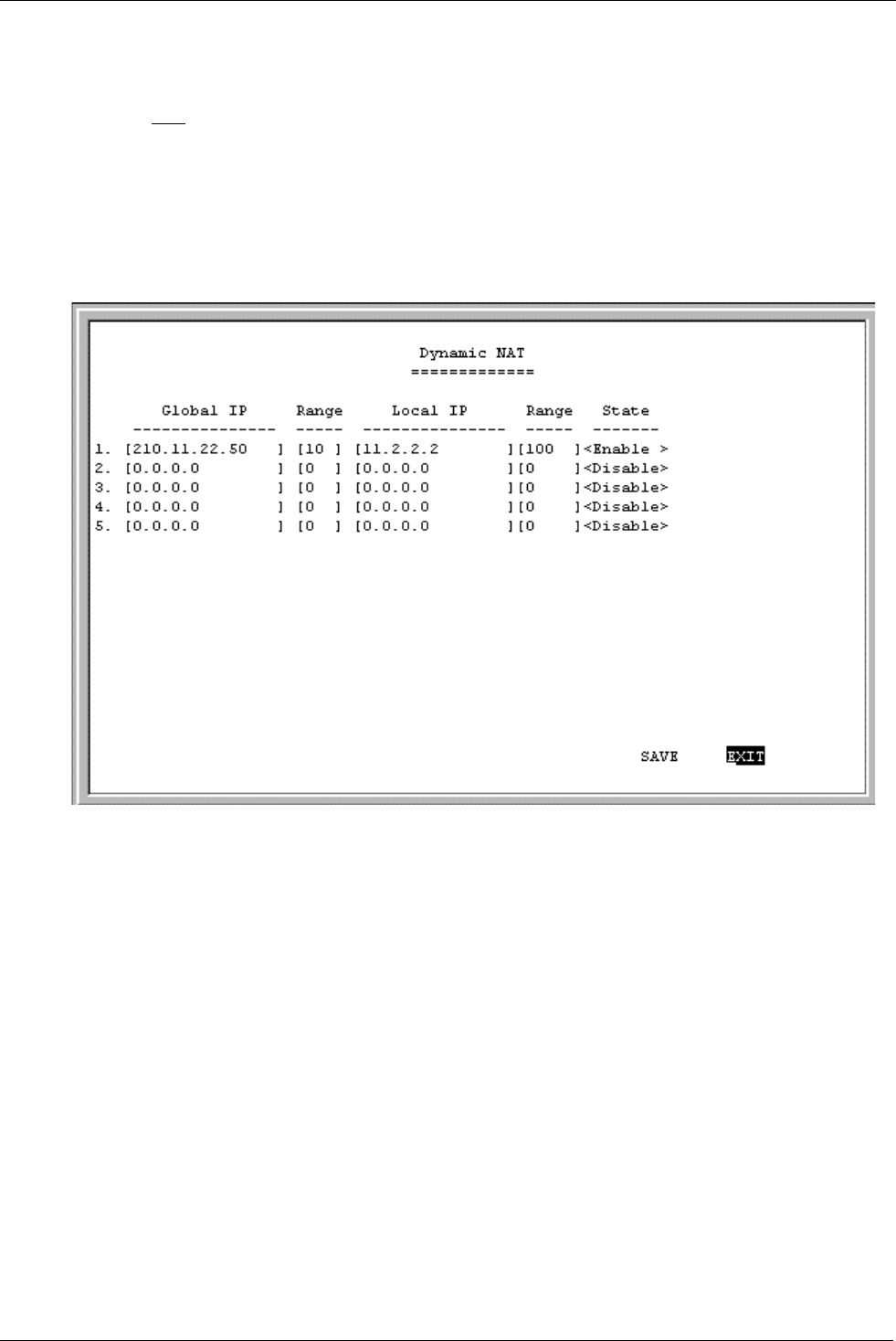
DI-1162/DI-1162M Remote Access Router
77
NAT IP Pool Configuration Screen
Now you must select, enter, and configure the NAT IP Pool from the
NAT Configuration
submenu, shown
below.
Dynamic NAT
This screen (below) is how the NAT IP Pool appears, if
Dynamic NAT
was chosen for the Translation Mode
parameter. Each entry, in this configuration, can be used to map multiple, contiguous global addresses and local
addresses to each other.
The parameters are described below:
♦
Global IP –
An IP Address that is globally unique and valid on the Internet. It is the base, global address for
the global addresses that will be recognized by the interface in the Global Interface parameter.
♦
Range –
This is the range of contiguous, global addresses above (and including) the base Global IP.
♦
Local IP –
An IP Address that is only used in the stub domain since it is not unique. It is the base, local
address for the local addresses that will be recognized by the interface in the Local Interface parameter.
♦
Range –
This is the range of contiguous local addresses above (and including) the base Local IP.
♦
State –
This toggles
Enable
or
Disable
for this NAT entry.
Dynamic NAPT
This screen (below) is how the NAT IP Pool appears, if
Dynamic NAPT
was chosen for the Translation Mode
parameter. Each entry, in this configuration, can be used to map a single global address and multiple, contiguous
local addresses to each other.


















