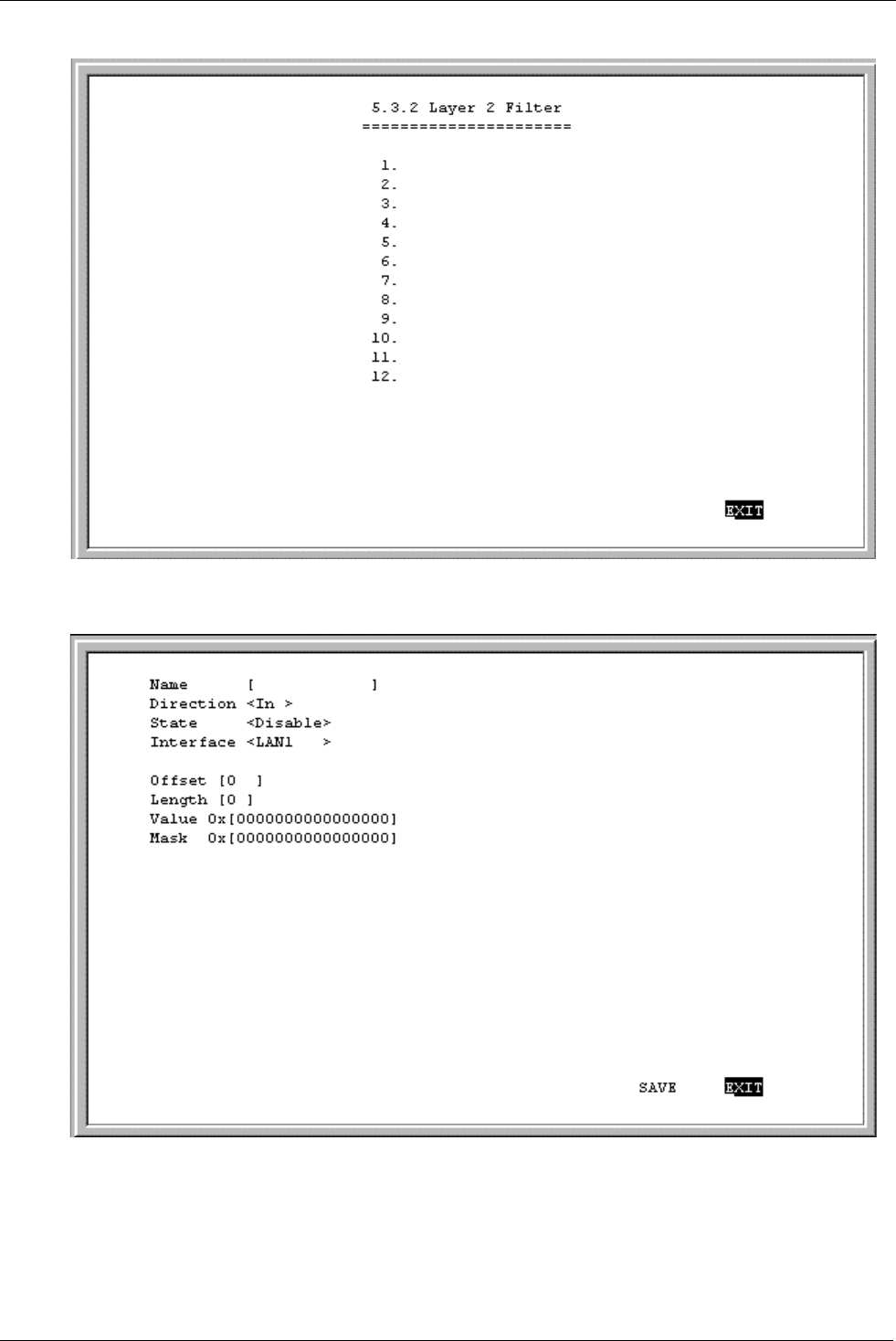
DI-1162/DI-1162M Remote Access Router
63
Select an entry from above and hit <Enter>. This screen will be blank if a layer 2 filter has not been configured
yet.
The parameters of a filter are described below:
♦
Name –
This is a 12 character (maximum), alphanumeric, user-defined name, used to identify the filter.
♦
Direction –
This defines the direction of the frame relative to the Interface parameter.
In
means that packets
will be checked when they are received from this interface.
Out
means that packets are checked as they are sent
out from this interface.


















