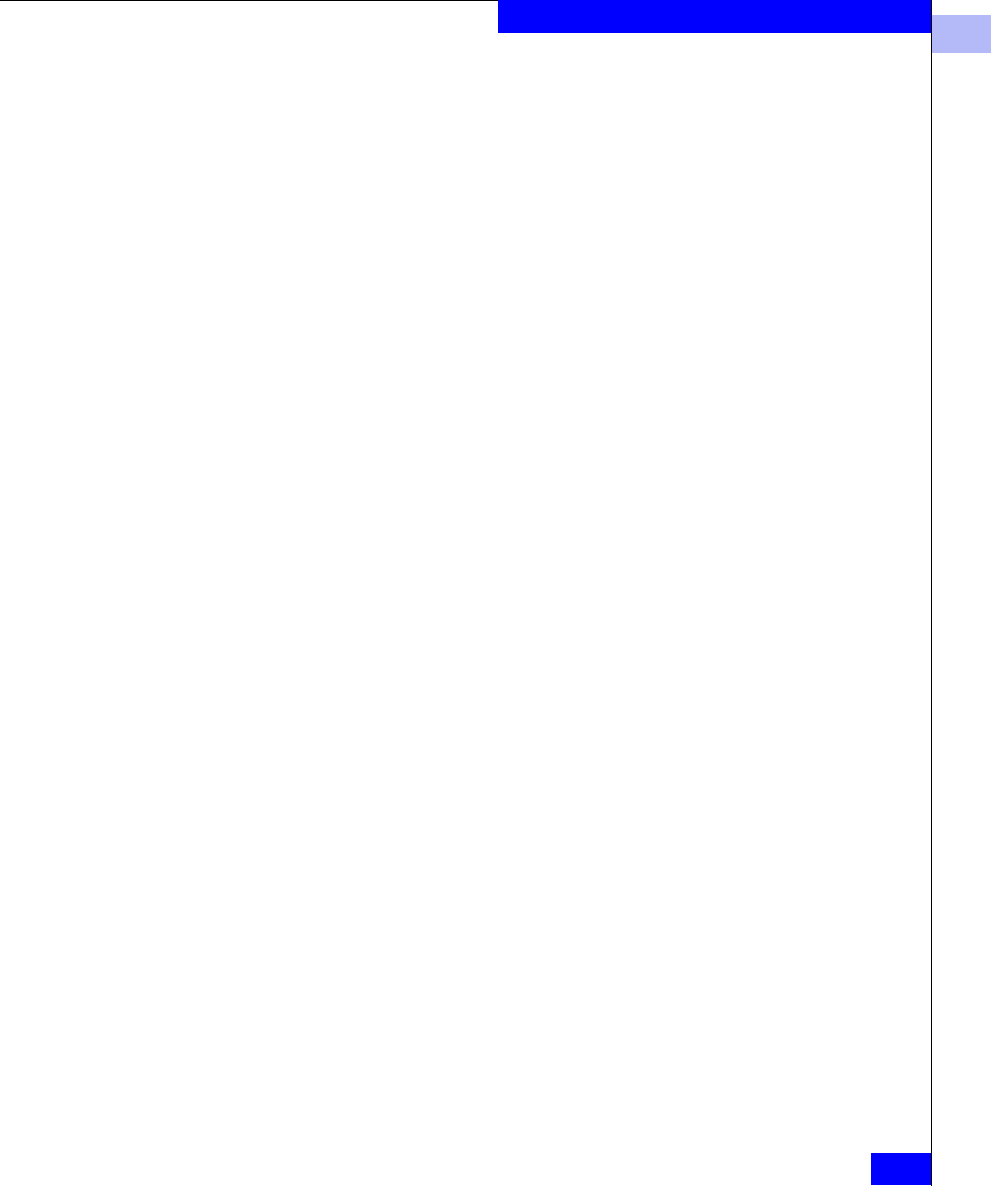
1
configure
1-97
Telnet Commands
Example To set the configuration parameters for a switch:
switch:admin> configure
Configure...
Fabric parameters (yes, y, no, n): [no] yes
Domain: (1..239) [1]
R_A_TOV: (4000..120000) [10000]
E_D_TOV: (1000..5000) [2000] 5000
Data field size: (256..2112) [2112]
Sequence Level Switching: (0..1) [0]
Disable Device Probing: (0..1) [0]
Suppress Class F Traffic: (0..1) [0] 1
SYNC IO mode: (0..1) [0]
VC Encoded Address Mode: (0..1) [0] 1
Core Switch PID Format: (0..1) [0]
Per-frame Route Priority: (0..1) [0]
Long Distance Fabric: (0..1) [0]
BB credit: (1..27) [16]
Virtual Channel parameters (yes, y, no, n): [no] yes
VC Priority 2: (2..3) [2]
VC Priority 3: (2..3) [2]
VC Priority 4: (2..3) [2]
VC Priority 5: (2..3) [2]
VC Priority 6: (2..3) [3]
Switch Operating Mode (yes, y, no, n): [no]
Zoning Operation parameters (yes, y, no, n): [no]
RSCN Transmission Mode (yes, y, no, n): [no]
Arbitrated Loop parameters (yes, y, no, n): [no]
System services (yes, y, no, n): [no]
Portlog events enable (yes, y, no, n): [no]
Committing configuration...done.
switch:admin>
See Also configDefault
configShow
ifShow
ipAddrSet
syslogdIp


















