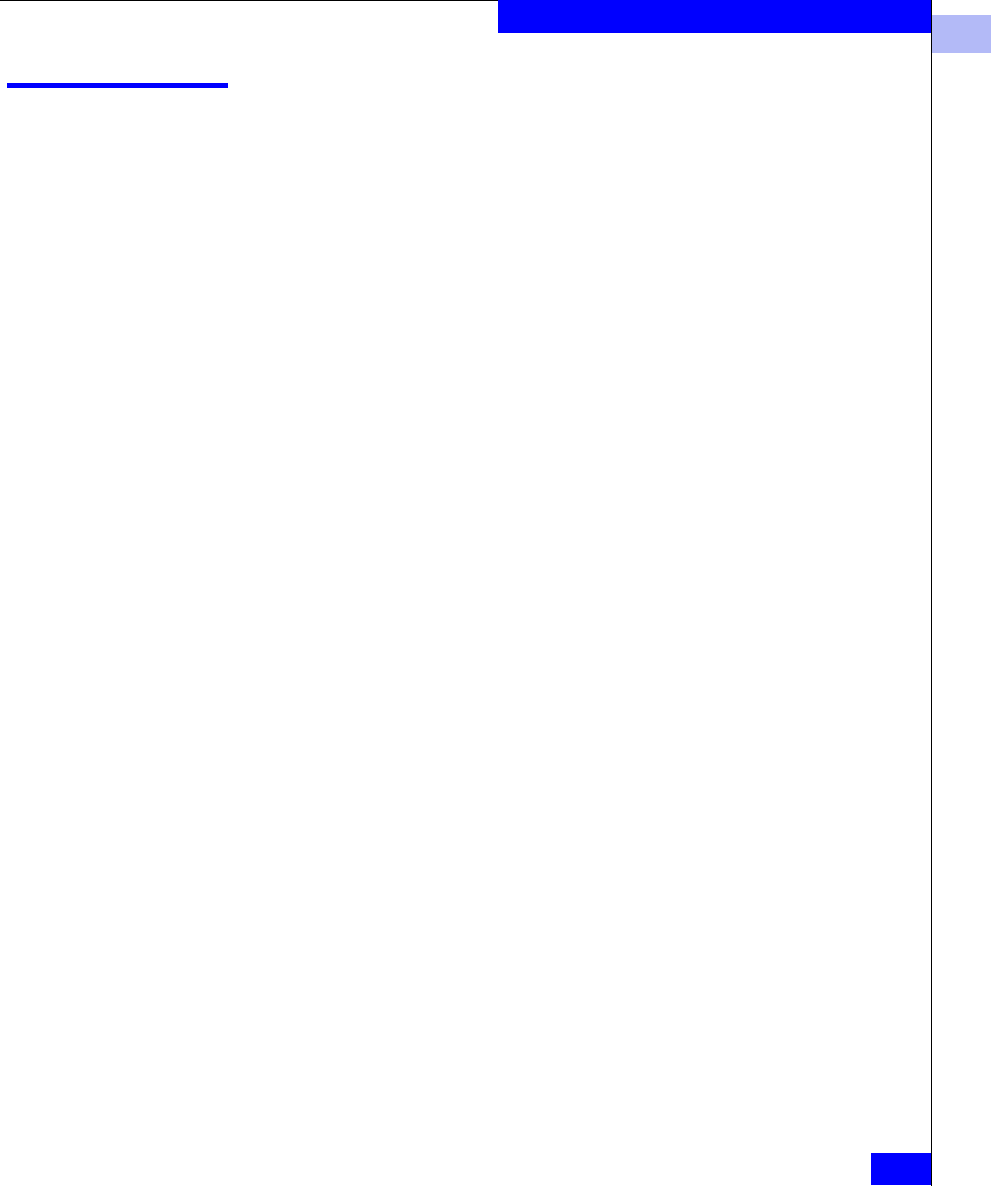
1
portCfgEport
1-313
Telnet Commands
portCfgEport
Enable or disable a port from becoming an E_Port.
Syntax
portCfgEport [slotnumber/]portnumber, mode
Availability Admin
Description This command allows a user to enable/disable a port from becoming
an E_Port. The E_Port capability is enabled by default unless this
command is used to disable it.
When a port is configured as a non-E_Port through this command, an
ISL connected to this port will be segmented. No data traffic between
two switches will be routed through this port. Fabric management
data, such as zoning information, will not be exchanged through this
port either.
The configuration is saved in the nonvolatile memory and is
persistent across switch reboot or power cycle.
Operands This command has the following operands:
slotnumber
Specify the slot number in an ED-12000B switch.
The slot number must be followed by a slash ( / )
and the port number.
The ED-12000B has a total of 10 slots counted from
1 to 10. Slot number 5 and 6 are control processor
cards, and slot 1 through 4 and 7 through 10 are
switch cards. On each switch card, there are 16
ports counted from the bottom 0 to 15. A particular
port must be represented by both slot number (1
through 4 or 7 through 10) and port number (0
through 15).
This operand is not required for switches that do
not have blades.


















