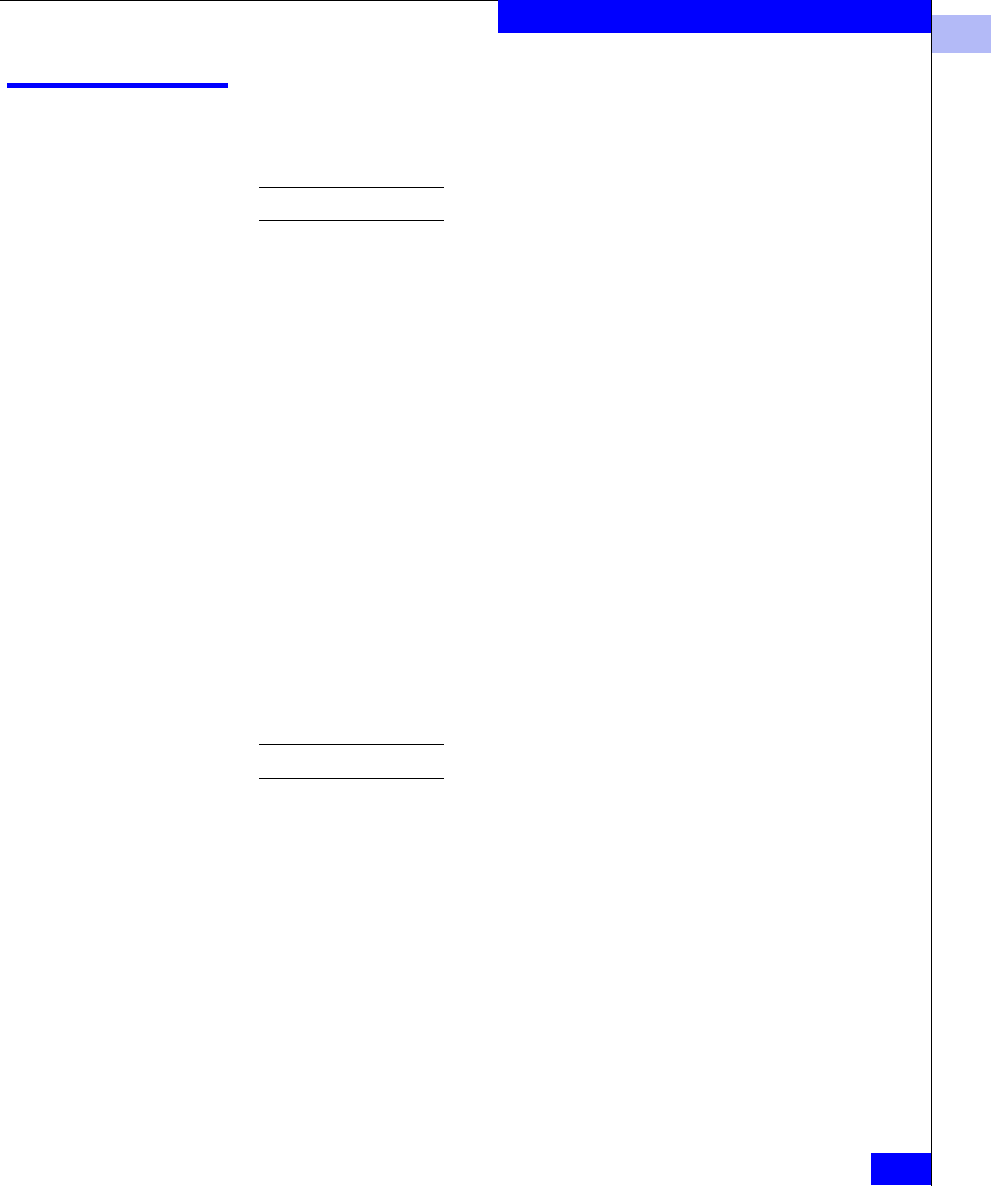
1
qloopRemove
1-381
Telnet Commands
qloopRemove
Remove a member from a QuickLoop.
EMC does not support this command.
Syntax qloopRemove "qloopName", "member;member"
Availability Admin
Description Use this command to remove one or more members from a
QuickLoop.
The member list is identified through an exact string match;
therefore, when removing multiple members, order is important. For
example, if a QuickLoop contains “wwn3; wwn4”, removing “wwn3;
wwn4” succeeds, but removing “wwn4; wwn3” fails.
If all members are removed, the QuickLoop is deleted.
When a configuration is enabled, all QuickLoops defined in the
configuration must resolve to one or two switch World Wide Names.
This command changes the defined configuration. For the change to
be preserved across switch reboots, it must be saved to nonvolatile
memory using the
cfgSave command. For the change to become
effective, an appropriate zone configuration must be enabled using
the
cfgEnable command.
This command requires a Zoning license.
Operands The following operands are required:
"qloopname"
Specify the name of QuickLoop, in quotation
marks.
"member"
Specify a list of QuickLoop members to be
removed, in quotation marks, separated by
semicolon. Include one or more of the
following:
◆ World Wide Names
◆ Zone alias names


















