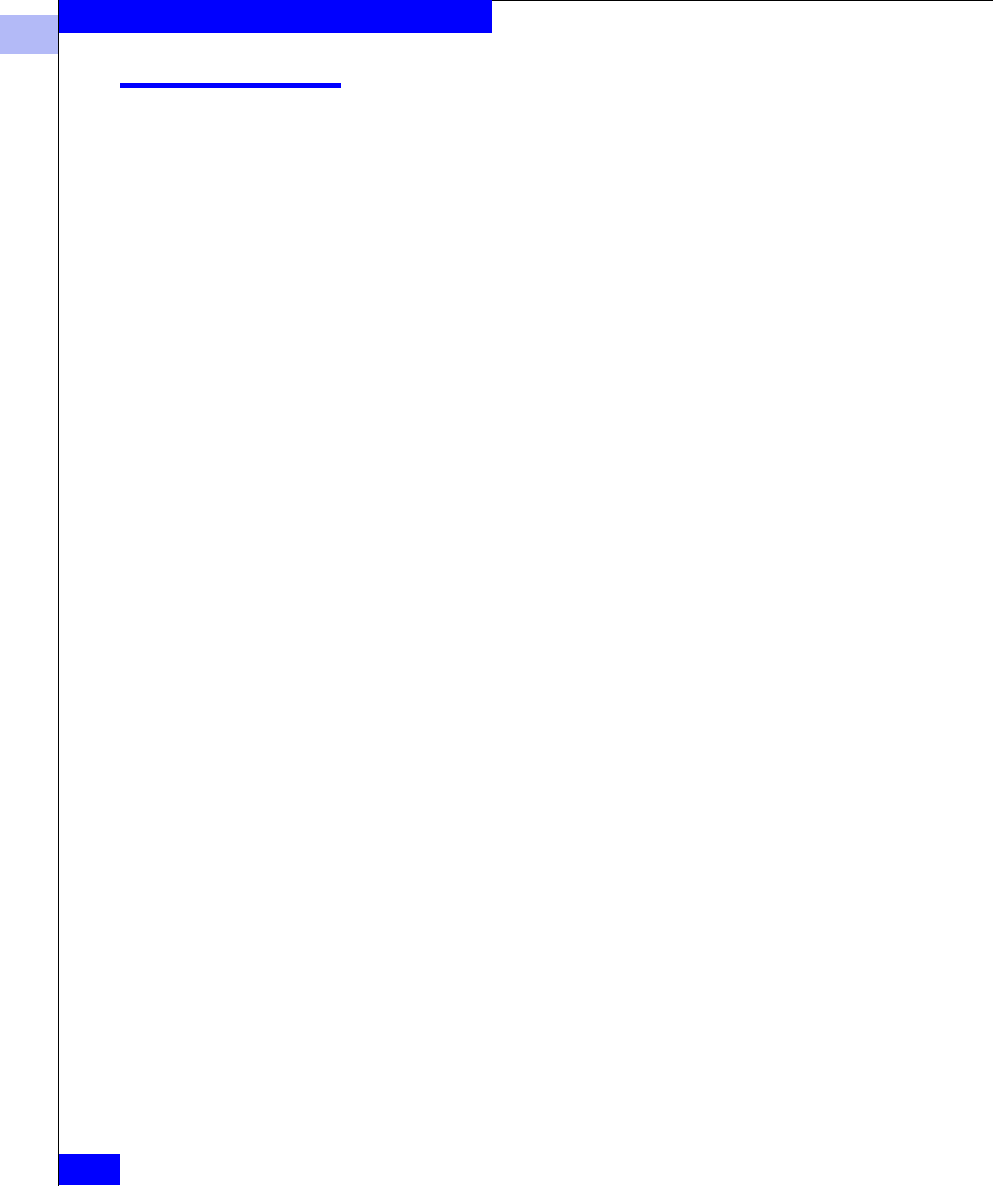
1
1-348
EMC Connectrix DS-32B2 and ED-12000B Fabric OS Reference Manual
Telnet Commands
portLoopbackTest
Run functional test of port N->N path.
Syntax
portLoopbackTest [passCount]
Availability Admin
Description Use this command to verify the functional operation of the switch by
sending frames from the port N transmitter, and looping the frames
back into the same port N receiver. The loopback is done at the
parallel loopback path. The path exercised in this test does not
include the GBIC nor the fiber cable.
Only one frame is transmitted and received at any one time. No
external cable is required to run this test. The port LEDs flicker green
rapidly while the test is running.
Below is the test method:
1. Set all ports for parallel loopback.
2. Create a frame F of maximum data size (2112 bytes).
3. Transmit frame F through port N.
4. Pick up the frame from the same port N.
5. Check the eight statistic error counters for nonzero values:
ENC_in, CRC_err, TruncFrm, FrmTooLong, BadEOF, Enc_out,
BadOrdSet, DiscC3
6. Check if the transmit, receive, or Class 3 receiver counters are
stuck at some value.
7. Check if the number of frames transmitted is not equal to the
number of frames received.
8. Repeat steps 2 through 7 for all ports present until:
• The number of frames (or passCount) requested is reached.
• All ports are marked bad.


















