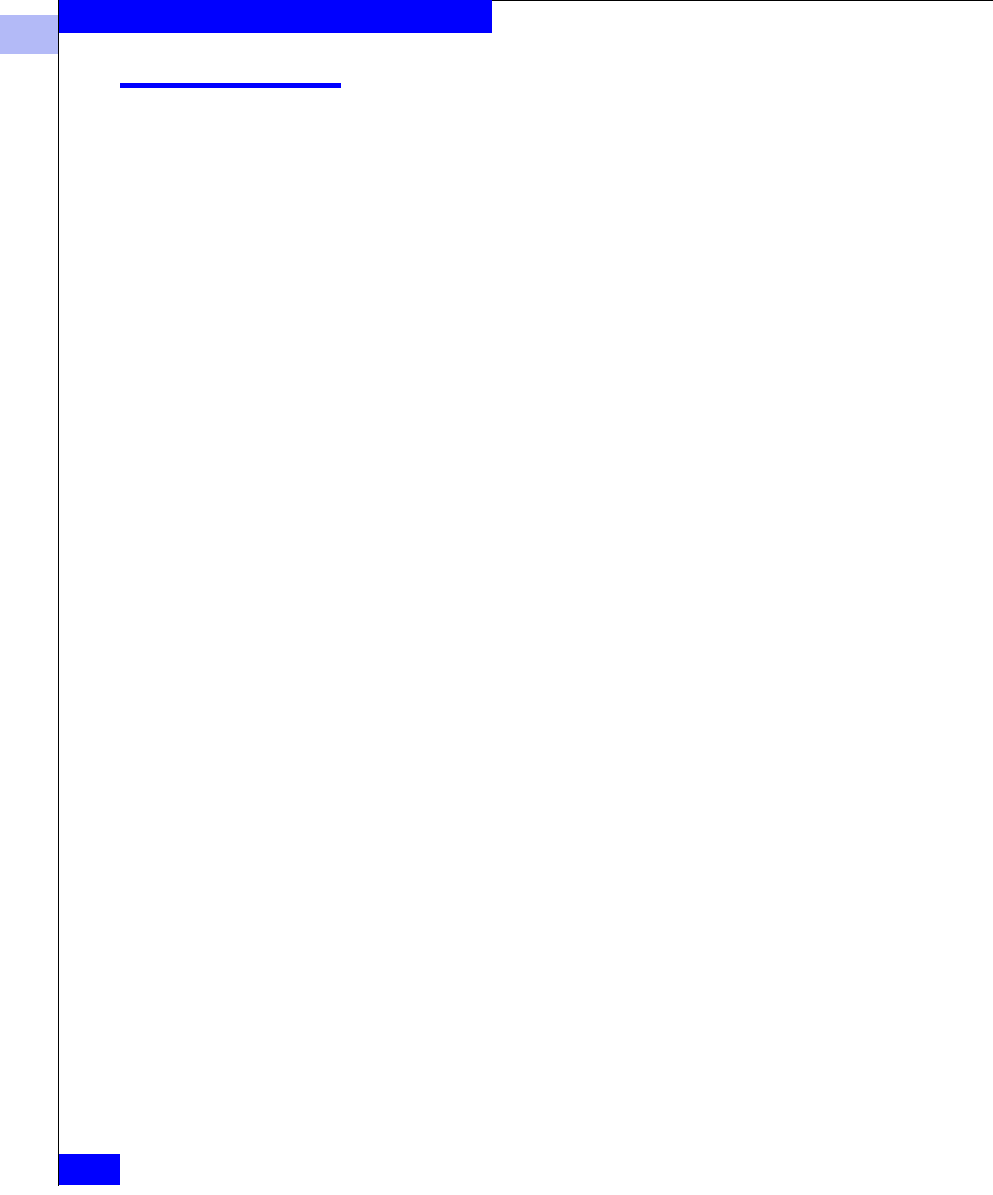
1
1-322
EMC Connectrix DS-32B2 and ED-12000B Fabric OS Reference Manual
Telnet Commands
portcfgMcastLoopback
Configure a port to receive multicast frames.
Syntax
portCfgMcastLoopback port, mode
Availability Admin
Description Use this command to configure a port to receive multicast frames.
This command allows a user to dedicate an unused port in a leaf
(edge) switch, with no F_Port belonging to a multicast group, to
receive multicast frames.
When multicast frames are received at an edge switch with no
member port, traffic will throttle down in the KB/s range as
embedded processor intervention is required to process it.
However, when a port is assigned as the multicast loopback port,
frames destined for any multicast group will be routed to that
multicast loopback port where it is loopback to the port’s receiver
which is turned off. This effectively sends the frames to a black hole.
Since embedded processor is not involved, traffic moves at normal
(and full) speed.
Executing this command on a branch (middle) switch will not affect
traffic. It can be configured for future use as an edge switch. The
disadvantage is that the port cannot be used to connect to other
devices.
The configuration is saved in the nonvolatile memory and is
persistent across switch reboot or power cycle.
The user will be prompted in the following cases:
◆ The selected port is already in use as an E_Port, or Fx_Port.
◆ The switch is a branch (middle) switch.
A warning message is printed if another port is already configured as
the multicast loopback.
When a port is configured as multicast loopback port:
◆ Its port LED will slowly blink green indicating a loopback state.
Its laser, if optical GBICed, will be disabled. It will not respond to
any attempt to connect it to any device.


















