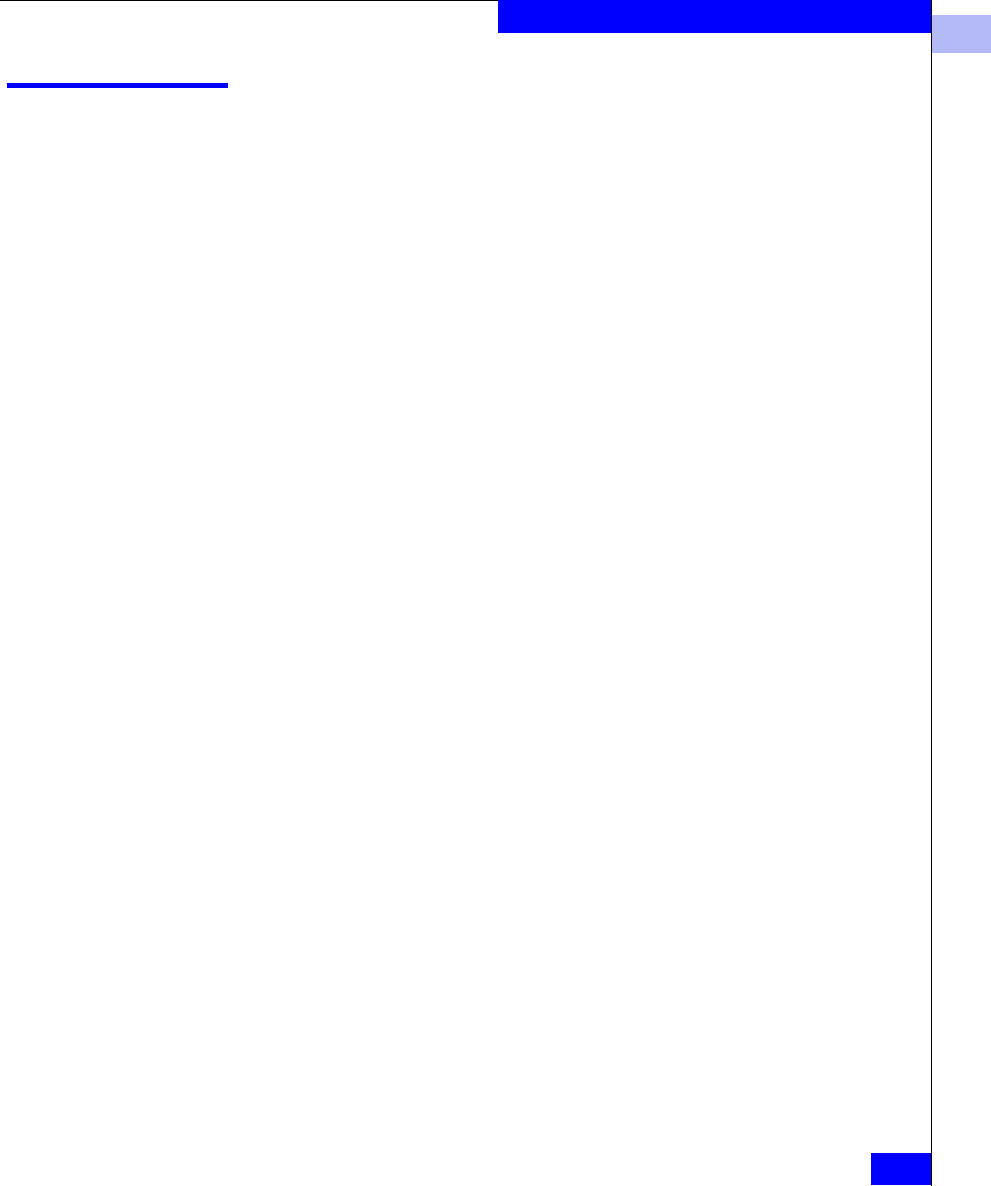
4
Web Tools
4-5
Fabric and Switch Management
Web Tools
Web Tools provides a graphical interface that allows the
administrator to monitor and manage entire fabrics and individual
switches and ports from a standard workstation. It is an optionally
licensed product that runs on Fabric OS. All switches in the fabric are
displayed in the main window of Web Tools, including switches that
do not have a Web Tools license. However, only switches that have a
Web Tools license installed can be managed through Web Tools (other
switches must be managed through Telnet).
Web Tools is an excellent partner to the traditional Fabric OS CLI
commands, and in many ways can provide faster and more effective
results than can be achieved strictly through the CLI. Following are
some of the features that make Web Tools an important part of the
switch management and administration process:
◆ Web Tools can be used simultaneously with Fabric OS CLI
commands. Simply open a second window and you can take
advantage of the benefits of both interfaces at the same time.
◆ Web Tools can help you find the appropriate Fabric OS CLI
command to perform a desired function. For instance, you can
perform a function using Web Tools, and watch in a second
window as the Fabric OS CLI commands are displayed.
◆ Web Tools can be used from a standard workstation and provides
the user the advantage of being “virtually” in front of any fabric,
switch, or port.
◆ Web Tools makes zoning a simple click and drag process, rather
than having to tediously type out IP addresses and port numbers
to put in a configuration.
◆ Web Tools provides the Performance Monitor feature. This
feature allows you to view the status and traffic of a switch or
port in seconds by easily creating a variety of effective graphs.
◆ Web Tools is easy and intuitive to use.


















