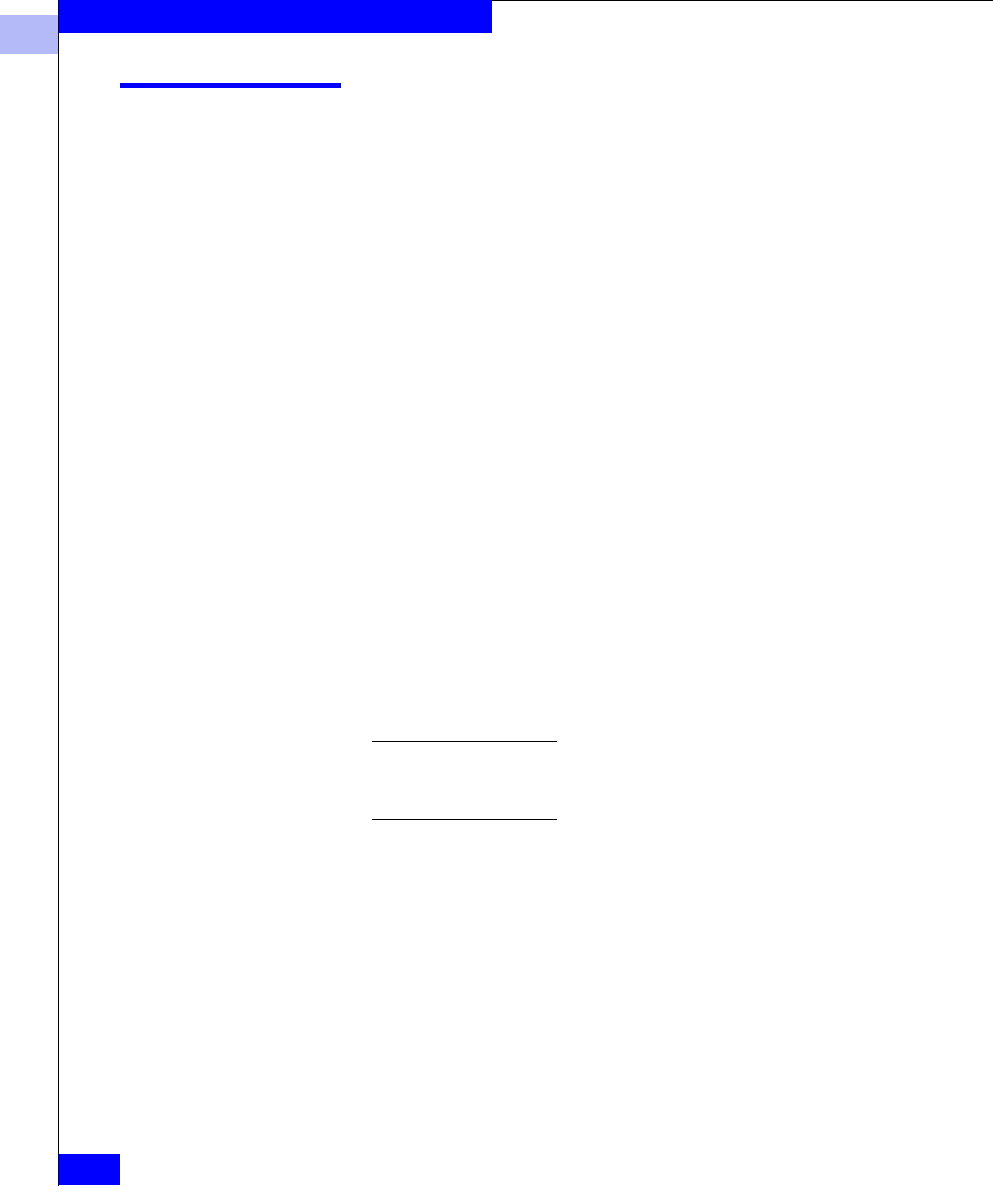
1
1-368
EMC Connectrix DS-32B2 and ED-12000B Fabric OS Reference Manual
Telnet Commands
psShow
Display power supply status.
Syntax
psShow
Availability All users
Description Use this command to display the switch power supply status.
The display format varies with the number of power supplies
present. Optionally, depending upon switch model, the OEM Serial
ID Data is displayed after each power supply status line.
The status of each supply is shown as:
Refer to the EMC Connectrix Departmental Switch DS-32B2 and Enterprise
Director Model ED-12000B Hardware Reference Manual for power supply
locations.
Operands None
Example
To view the status of the power supply for the current switch:
switch:admin> psShow
Power Supply #1 is OK
DELTA DPS-1001AB-1E 23000000601 S1 IXD0111000088
Power Supply #2 is faulty
DELTA DPS-1001AB-1E 23000000601 S1 IXD0111000162
Power Supply #3 is OK
DELTA DPS-1001AB-1E 23000000601 S1 IXD0111000120
Power Supply #4 is absent
OK Power supply present and functioning correctly.
absent Power supply not present.
unknown Unknown power supply unit installed.
Predicting
Failure
Power supply is present but predicting failure.
faulty Power supply present but faulty (no power cable,
power switch turned off, fuse blown, or other
internal error).


















