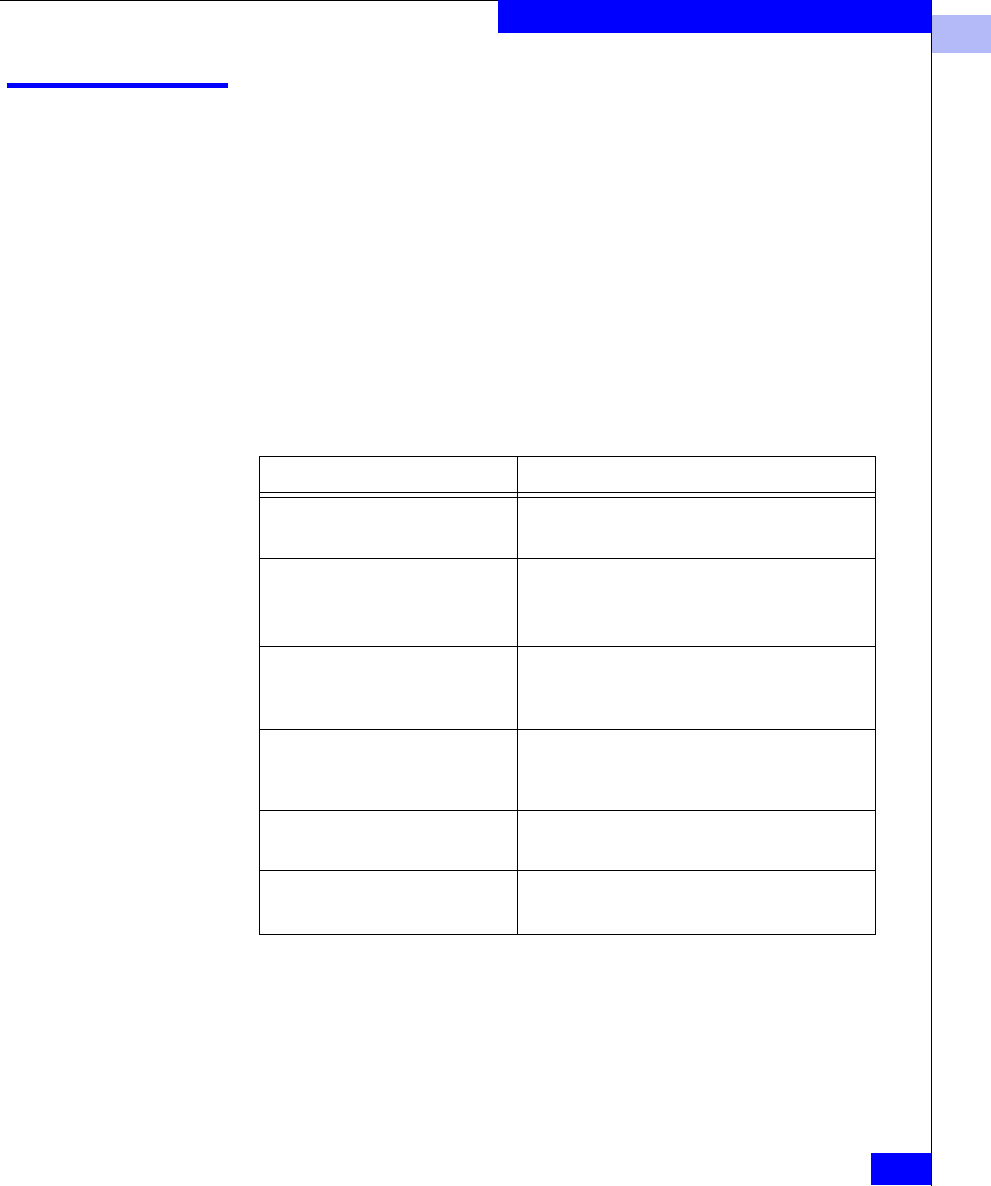
1
ipAddrSet
1-221
Telnet Commands
ipAddrSet
Set Ethernet and FC IP addresses.
Syntax
ipAddrSet [option]
Availability Admin
Description For v4.0 you must set values for both logical switches and both CP
cards in the ED- 12000B chassis. The option operand is available in
v4.0. If the option operand is not specified, the command becomes
interactive.
In v4.0, you are prompted to set the values as shownin Table 1-15:
The default values for hostname, ipaddress, subnet address (for CP
only), mask (for switch only), and gateway address (for CPs only) are:
◆ sw0 = hostname SW12000_1, ip 10.77.77.77, mask 255.0.0.0
◆ sw1 = hostname SW12000_2, ip 10.77.77.76, mask 255.0.0.0
Table 1-15 Values
Values Description
Ethernet IP Address
Set the Ethernet IP Address for both
logical switches and both CP blades.
Ethernet Subnetmask
Set the Ethernet Subnetmask address
for both logical switches and both CP
blades.
Fibre Channel IP
Address
Set the Fibre Channel IP Address for
both logical switches.
Fibre Channel
Subnetmask
Set the Fibre Channel Subnetmask for
both logical switches.
Hostname of CP
Set the Hostname for both CP blades.
Gateway IP Address
Set the Gateway IP Address for both
CP blades.


















