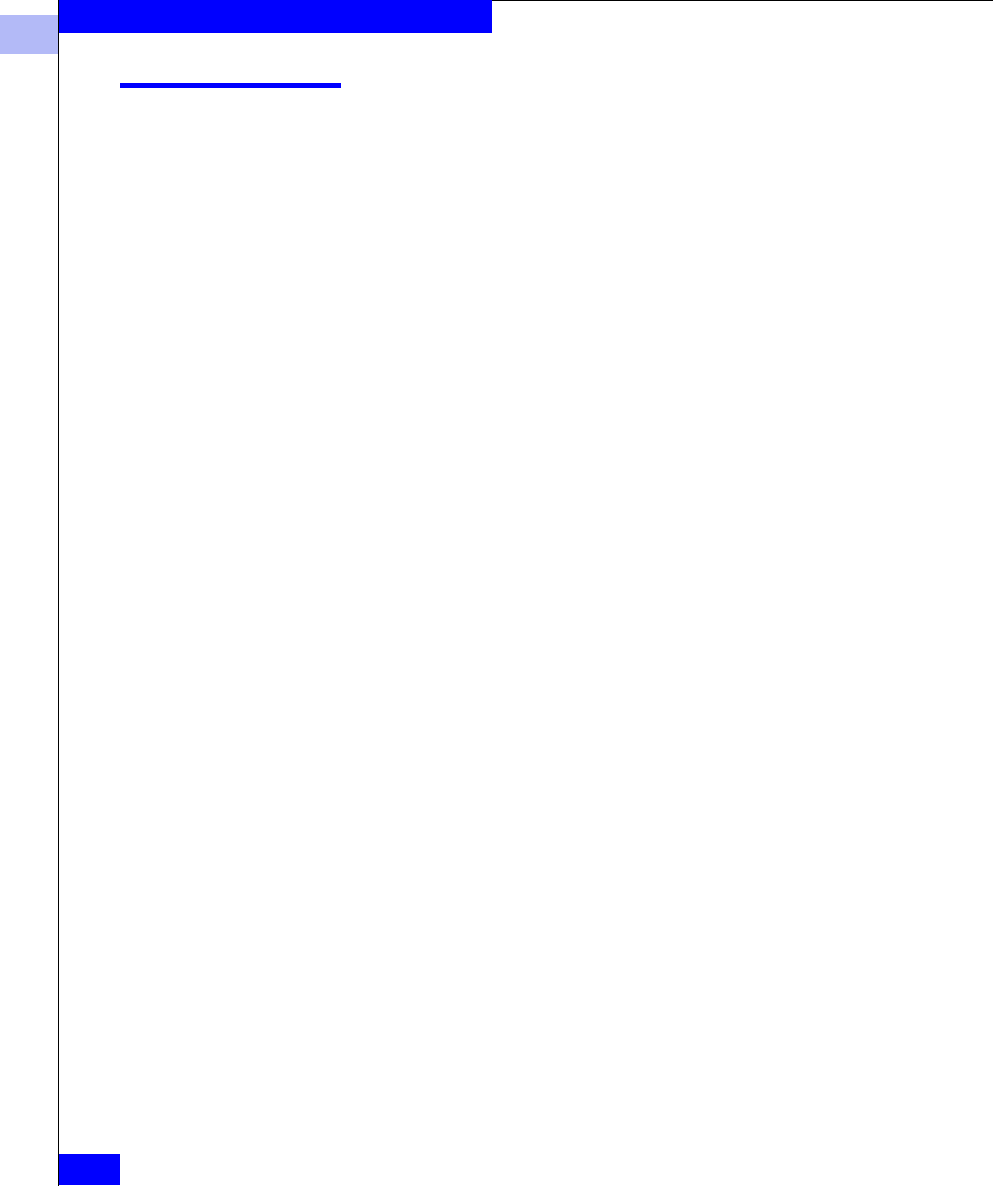
1
1-370
EMC Connectrix DS-32B2 and ED-12000B Fabric OS Reference Manual
Telnet Commands
ptdatashow
Display port data structure.
Syntax ptdatashow [slot]/port
Availability All users
Description Use this command to display the ASIC data structure contents for the
specified port.
Operands This command has the following operands:
Example
To display the port data structure for slot 8 port 1 in a v4.0 switch:
switch:admin> ptdatashow 8/1
Looking for port 1 in path: /proc/fabos/blade/8
Found file: /proc/fabos/blade/8/0/0/1/asic1/cebs
Port Data Structure for slot: 8, port: 1
Bloom Data Pointers: bloomp = 0xc52f4200 (fbloomp = 0x00000000)
-------------------
blm_regs 0xca637000 blm_proc_dir 0xc50ff0a0
fab_ptr 0xc65c8000 fab_Iop 0xc65c8050
qdblm 0xc52f6400 chblm 0xc53fc5c0
pt 0xc52fcbc0 blm_miniS_handle 0xc52fc740
<output truncated>
See Also ptphantomshow
ptpropshow
ptregshow
ptrouteshow
ptstatsshow
slot
Specify the slot number of the blade where you
want to view the port data structure. This
operand is optional.
port
Specify the port within the blade to be displayed.
Valid values for port number vary depending on
switch type. This operand is required.


















