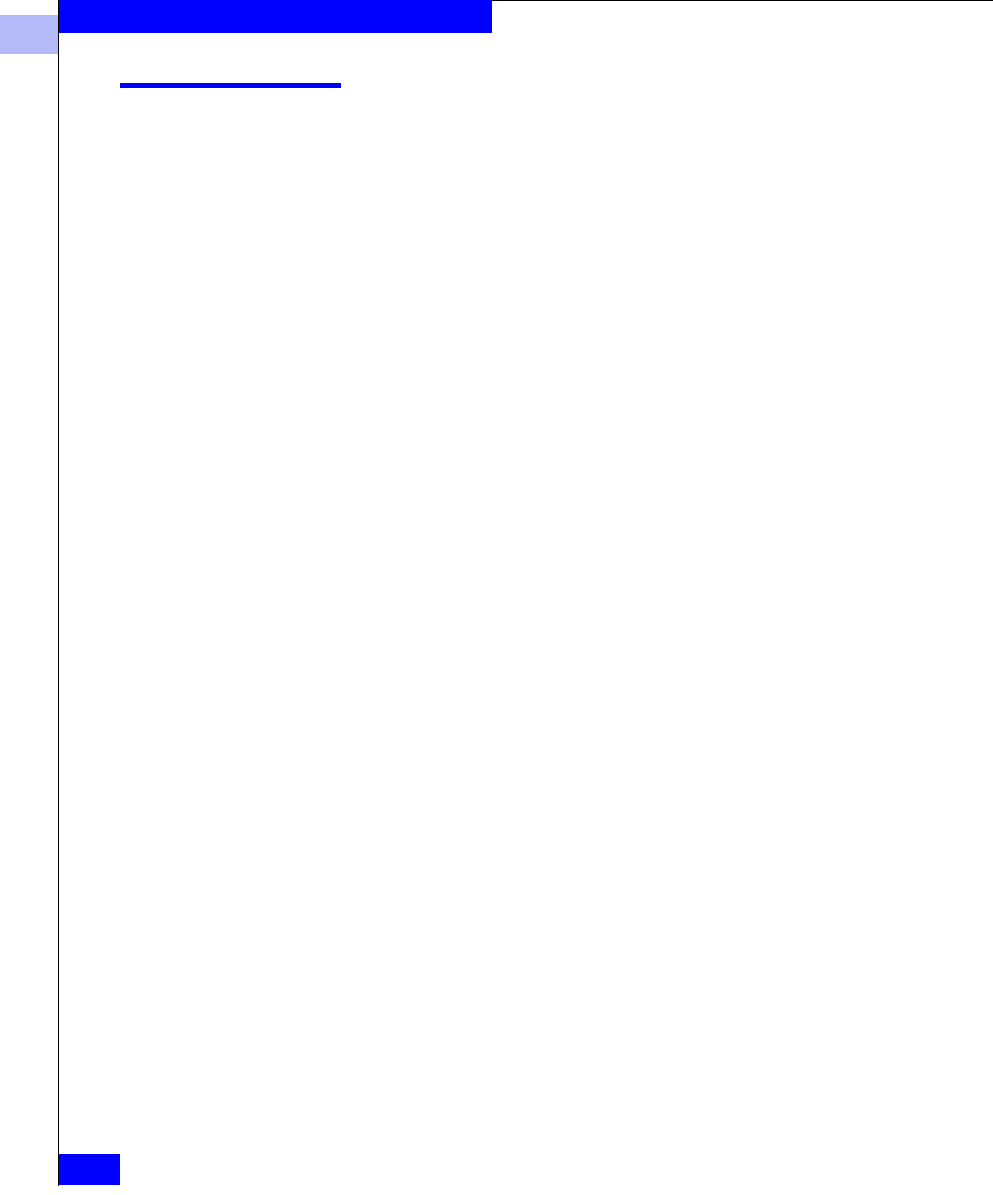
1
1-320
EMC Connectrix DS-32B2 and ED-12000B Fabric OS Reference Manual
Telnet Commands
portCfgLport
Lock a port as an L_PORT.
Syntax
portCfgLport [slotnumber/]portnumber, lockmode[,
privatemode]
Availability Admin
Description Use this command to designate a port as an L_PORT. The switch will
then only attempt to initialize that port as an FL_PORT. The switch
never attempts point-to-point (F_PORT) initialization on the port.
However, if the device attached to the port initiates point-to-point
communication, then the switch will respond accordingly, and the
port may then become an F_PORT.
Similarly, being locked as an L_PORT will not prevent the port from
becoming an E_PORT. Locking a port as an L_PORT only affects what
actions the switch initiates. It does not change how the switch
responds to initialization requests.
Operands This command has the following operands:
slotnumber
Specify the slot number in an ED-12000B
switch. The slot number must be followed by a
slash ( / ) and the port number.
The ED-12000B has a total of 10 slots counted
from 1 to 10. Slot number 5 and 6 are control
processor cards, and slot 1 through 4 and 7
through 10 are switch cards. On each switch
card, there are 16 ports counted from the
bottom 0 to 15. A particular port must be
represented by both slot number (1 through 4
or 7 through 10) and port number (0 through
15).
This operand is not required for switches that
do not have blades.
portnumber
The port number to be configured. Valid values
for port number vary depending on the switch
type. This operand is required.


















