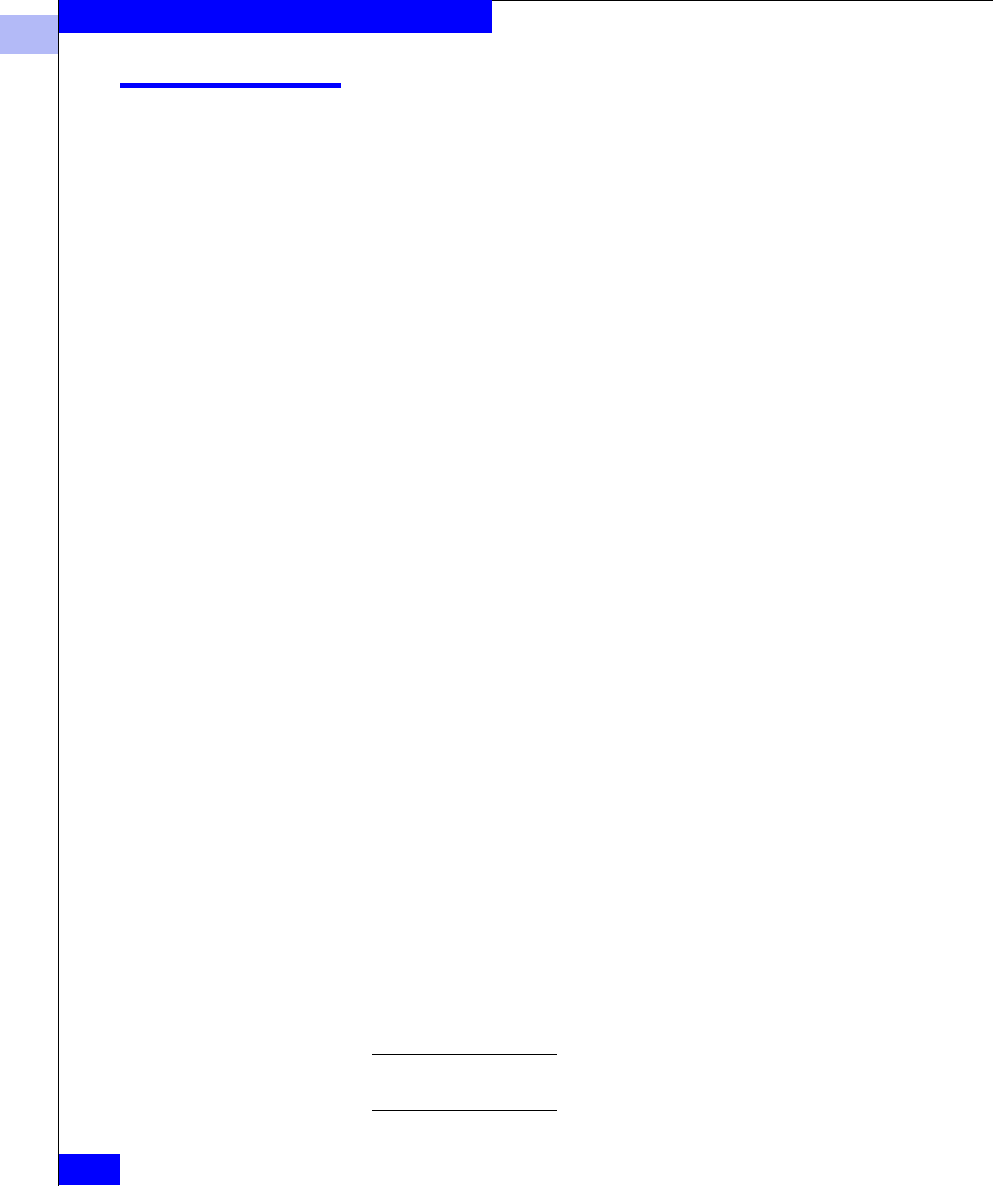
1
1-82
EMC Connectrix DS-32B2 and ED-12000B Fabric OS Reference Manual
Telnet Commands
configShow
Display system configuration settings.
Syntax
configShow ["filter"]
Availability All users
Description Use this command to view system configuration settings set by the
configure command.
Operand This command has the following operand:
Example
To display system configuration settings:
switch:admin> configShow
diag.postDisable: 0
fabric.domain: 1
fabric.ops.BBCredit: 16
fabric.ops.E_D_TOV: 2000
fabric.ops.R_A_TOV: 10000
fabric.ops.dataFieldSize: 2112
fabric.ops.mode.fcpProbeDisable: 0
fabric.ops.mode.isolate: 0
fabric.ops.mode.tachyonCompat: 0
fabric.ops.mode.unicastOnly: 0
fabric.ops.mode.useCsCtl: 0
fabric.ops.mode.vcEncode: 0
fabric.ops.vc.class.2: 2
fabric.ops.vc.class.3: 3
fabric.ops.vc.config: 0xc0
fabric.ops.vc.linkCtrl: 0
fabric.ops.vc.multicast: 7
fc4.fcIp.address: 192.168.65.62
fc4.fcIp.mask: 255.255.255.0
fcAL.fanFrameDisable: 0
fcAL.useAltBBCredit: 0
lcdContrast: 128
licenseKey: none
rpc.rstatd: 1
rpc.rusersd: 1
Configuration parameters vary depending on system model and
configuration.
filter
Specify a text string, in quotation marks, that limits
the output of the command to only those entries that
contain the text string. This operand is optional.


















