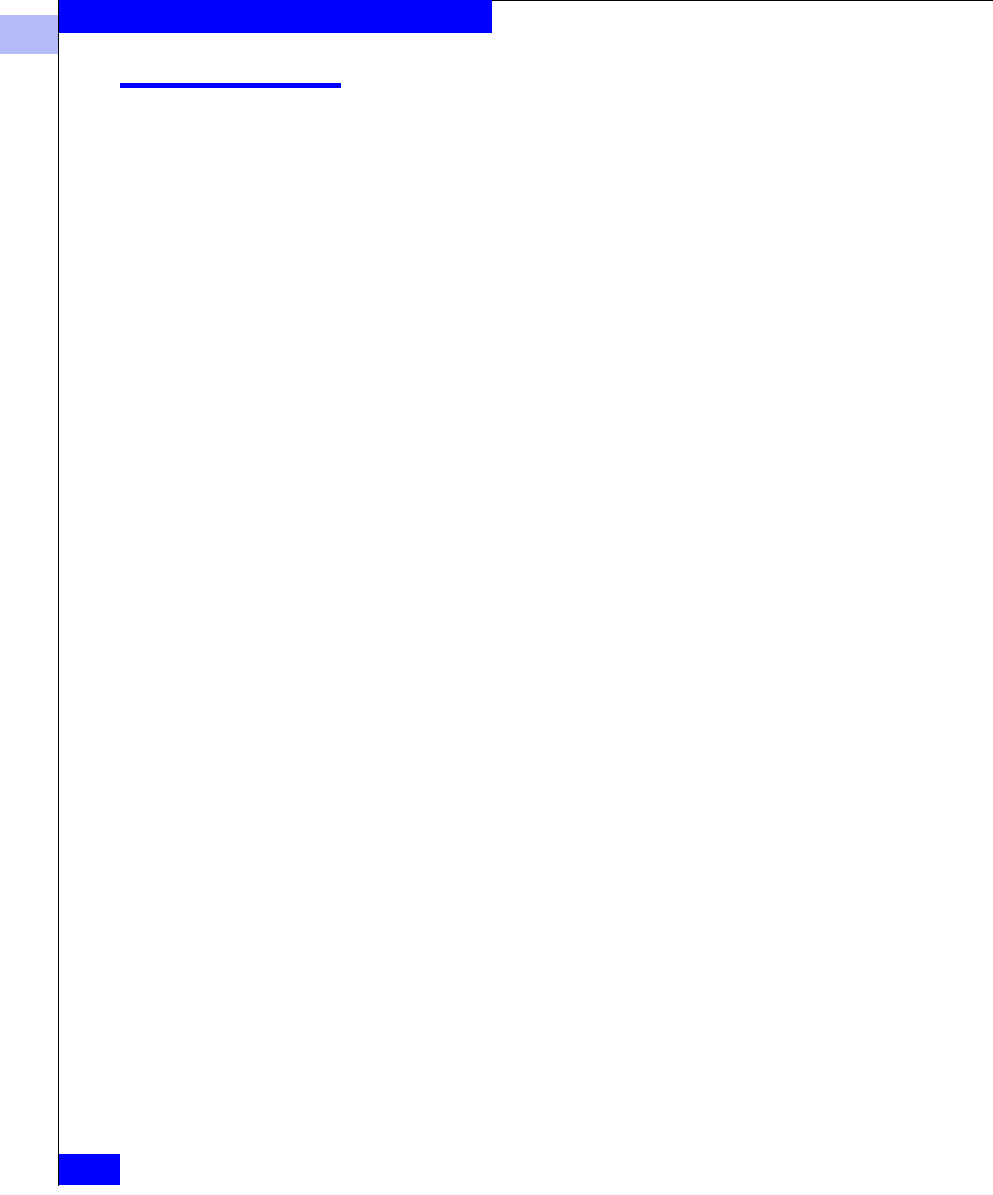
1
1-224
EMC Connectrix DS-32B2 and ED-12000B Fabric OS Reference Manual
Telnet Commands
ipAddrShow
Display ethernet and FC IP addresses.
Syntax
ipAddrShow [option]
Availability All users
Description In an ED-12000B, this command shows the Ethernet IP Address,
Ethernet Subnetmask, Fibre Channel IP Address and Fibre Channel
Subnetmask for logical switches. It shows the Ethernet IP Address,
Ethernet Subnetmask, Hostname and Gateway IP address for the
CPs.
In the ED-12000B, the CPs communicate to each other through an
Ethernet in the backplane. When the option operand is specified to be
’4’, the fixed Backplane IP addresses for CP0 & CP1 are also shown.
Use the option operand to specify the logical switch or CP you want
to view. If the option operand is not specified, then the command
becomes interactive.
The default values for hostname, ipaddress, subnet address (for CP
only), mask (for switch only), and gateway address (for CPs only) are:
◆ sw0 = hostname SW12000_1, ip 10.77.77.77, mask 255.0.0.0
◆ sw1 = hostname SW12000_2, ip 10.77.77.76, mask 255.0.0.0
◆ cp0 = hostname cp0, ip 10.77.77.75, subnet 255.0.0.0, gateway
0.0.0.0
◆ cp1 = hostname cp1, ip 10.77.77.74, subnet 255.0.0.0, gateway
0.0.0.0


















