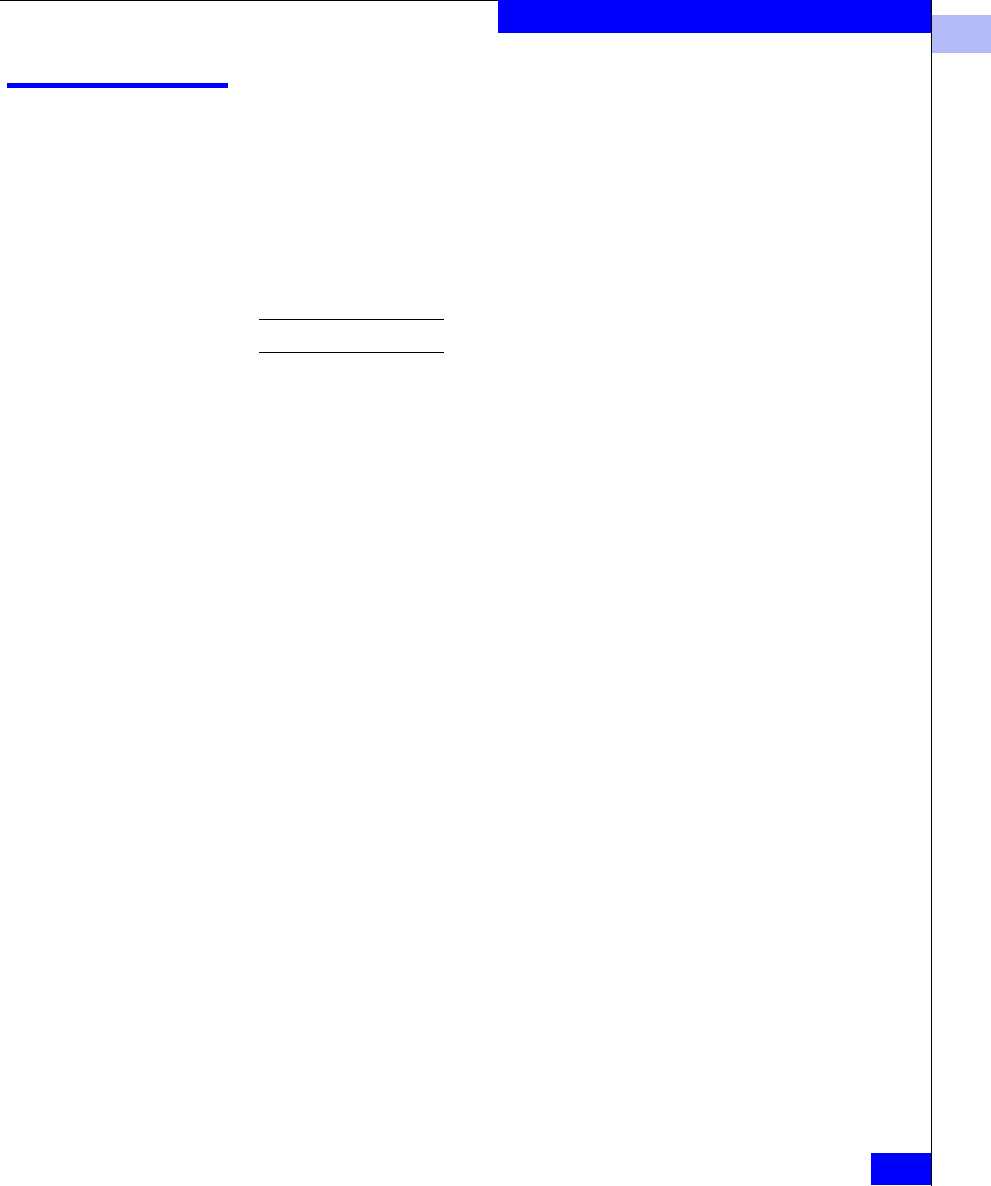
1
perfDelEEMonitor
1-295
Telnet Commands
perfDelEEMonitor
Delete an end-to-end monitor on port.
Syntax
perfDelEEMonitor [slotnumber/]portnumber[, monitorId]
Availability Admin
Description Use this command to delete an end-to-end monitor on a port.
This command requires a Performance Monitoring license.
Operands This command has the following operands:
slotnumber
Specify the slot number in an ED-12000B switch.
The slot number must be followed by a slash ( / )
and the port number.
The ED-12000B has a total of 10 slots counted
from 1 to 10. Slot number 5 and 6 are control
processor cards, and slot 1 through 4 and 7
through 10 are switch cards. On each switch
card, there are 16 ports counted from the bottom
0 to 15. A particular port must be represented by
both slot number (1 through 4 or 7 through 10)
and port number (0 through 15).
This operand is not required for switches that do
not have blades.
portnumber
Specify the port number where you want to
delete an end-to-end monitor. Valid values for
port numbers vary depending on the switch
type. This operand is required.
monitorId
Specify the monitor number you want to delete.
Monitor numbers are defined when you create
the monitor on a port. This operand is optional.
When not specified, all monitors on the port are
deleted.


















