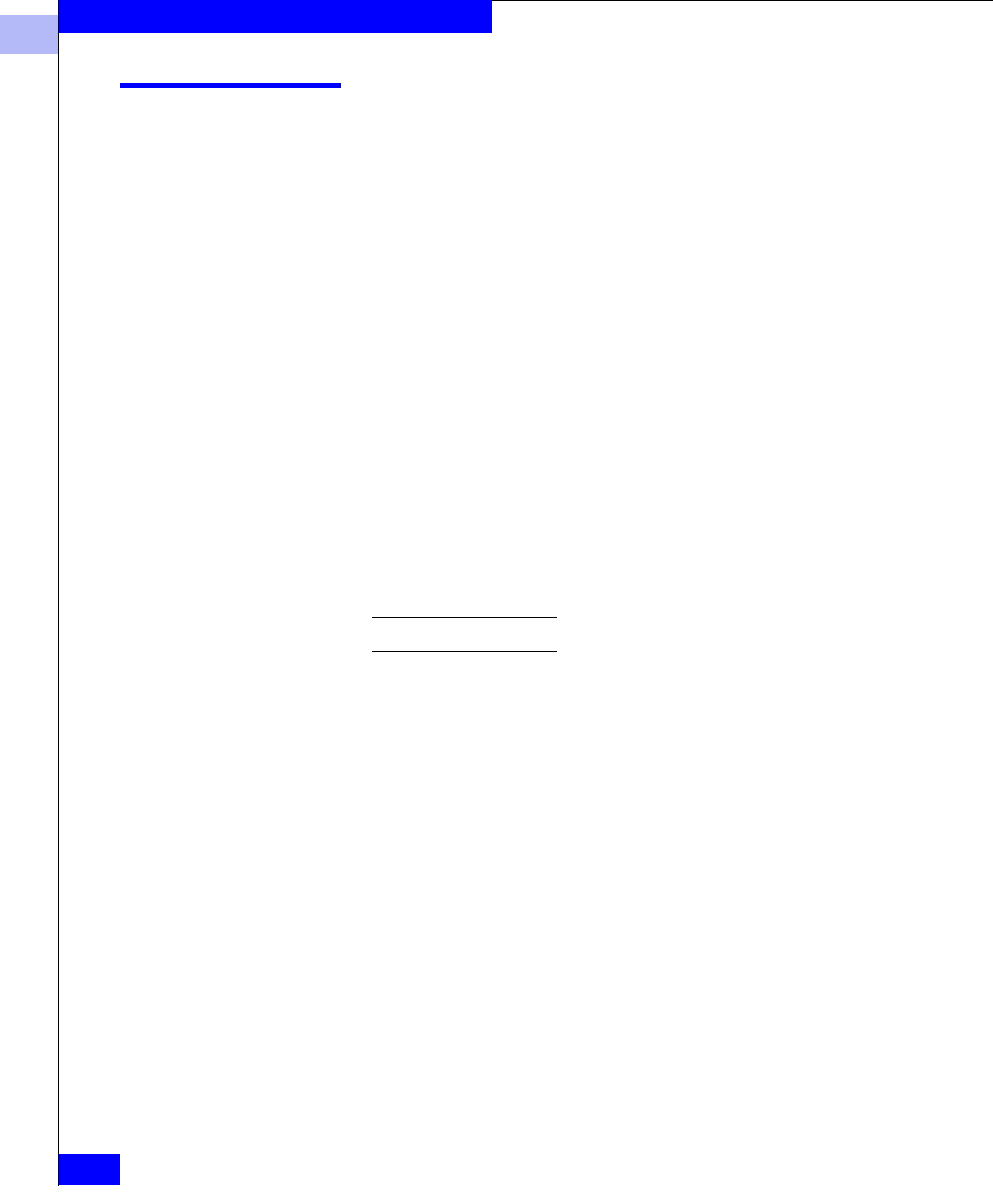
1
1-56
EMC Connectrix DS-32B2 and ED-12000B Fabric OS Reference Manual
Telnet Commands
cfgCreate
Create a zone configuration.
Syntax
cfgCreate "cfgName", "member; member"
Availability Admin
Description Use this command to create a new zone configuration.
A zone configuration name must begin with a letter and can be
followed by any number of letters, digits, and underscore characters.
Names are case-sensitive, for example Cfg_1 and cfg_1 are different
zone configurations. Blank spaces are ignored.
The zone configuration member list must have at least one member
(empty lists are not allowed).
This command changes the Defined Configuration. For the change to
be preserved across switch reboots, it must be saved to non-volatile
memory using the
cfgSave command. For the change to become
effective, an appropriate zone configuration must be enabled using
the
cfgEnable command.
This command requires a Zoning License.
Operands This command has the following operands:
cfgName
Specify a name for the zone configuration in
quotation marks. This operand is required.
member
Specify a member or list of members to be added
to zone configuration, in quotation marks,
separated by semicolons.
Members can be specified in one or more of the
following methods:
◆ Zone names
◆ QuickLoop name
◆ FA (Fabric Asssit) zone names
This operand is required.


















