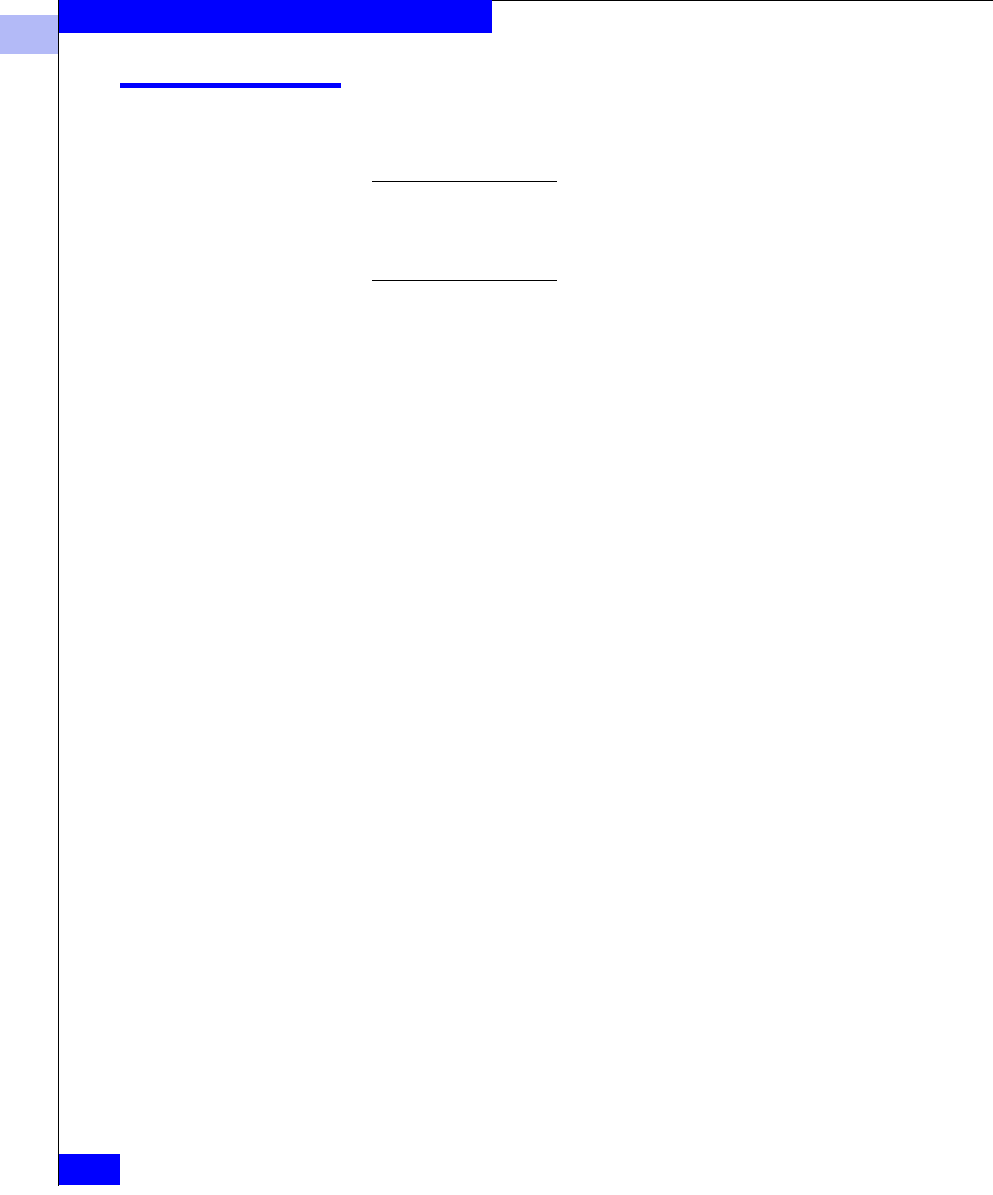
1
1-424
EMC Connectrix DS-32B2 and ED-12000B Fabric OS Reference Manual
Telnet Commands
supportShow
Display multiple test results for customer debugging.
The supportShow command is used to gather switch information for
debugging purposes. Your EMC Customer Service representative may ask
you to run this command and capture the output. This information will aid
Customer Service in diagnosing problems that could occur on the switch.
Syntax supportShow [slot/Port1-Port2] [lines]
Availability All users
Description Use this command to display multiple perselected Telnet user
command results with a range of port specified in the user input
Operands This command has the following operands:
slot
Specify the range of ports within the blade specified
by the slot to be displayed. Slot must be provided by
users, except for non-ED-12000B products.
The ED-12000B has a total of 10 slots counted from 1
to 10. Slot number 5 and 6 are control processor
cards, and slot 1 through 4 and 7 through 10 are
switch cards. On each switch card, there are 16 ports
counted from the bottom 0 to 15. A particular port
must be represented by both slot number (1 through
4 or 7 through 10) and port number (0 through 15).
port 1
Specify the first port of a range of ports to display
information. Enter the port area number. The default
(if no operand specified) is to print state of port 0. If
only
port1 is specified, only information for port1 is
printed. This operand is required for v4.0.
port 2
Specify the last port of range of ports to display
information. Enter the port area number. If
port1 is
specified but
port2 is not specified, only port2
information is printed for the port based commands
(portShow, portRegShow, portRouteShow). If no
operand is supplied,
port1 is set to 0 and port2 is set
to maximum port of switch. This operand is required
for v4.0.
lines
Specify the number of lines for portlogdump output.


















