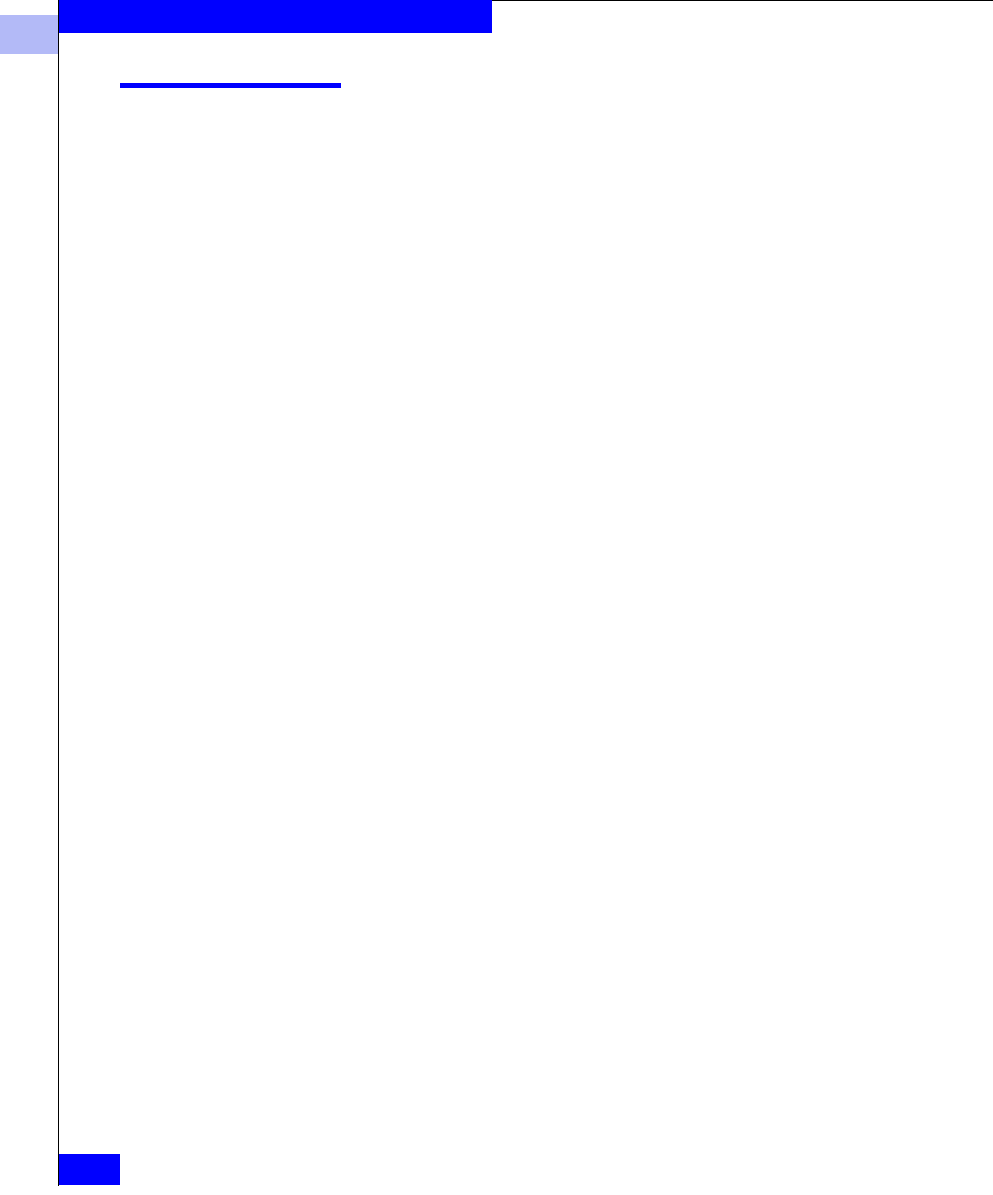
1
1-254
EMC Connectrix DS-32B2 and ED-12000B Fabric OS Reference Manual
Telnet Commands
msPlatShow
Display the Management Server platform database.
Syntax
msPlatShow
Availability Admin
Description Use this command to display the Management Server platform
database. It displays the platform name and associated attributes of
each platform object in the database.
Limitations Platform database management is available in firmware version 2.3
and above. Lower-level firmware releases do not support Platform
Database Management.
Operands None
Example
To display the Management Server platform database for a fabric:
switch:admin> msPlatShow
-----------------------------------------------------------
Platform Name: [9] "first obj"
Platform Type: 5 : GATEWAY
Number of Associated M.A.: 1
Associated Management Addresses:
[35] "http://java.sun.com/products/plugin"
Number of Associated Node Names: 1
Associated Node Names:
10:00:00:60:69:20:15:71
-------------------------------------------------------------
Platform Name: [10] "second obj"
Platform Type: 7 : HOST_BUS_ADAPTER
Number of Associated M.A.: 1
Associated Management Addresses:
[30] "http://java.sun.com/products/1"
Number of Associated Node Names: 2
Associated Node Names:
10:00:00:60:69:20:15:79
10:00:00:60:69:20:15:75
See Also msPlCapabilityShow
msPlMgmtActivate
msPlMgmtDeactivate
msPlClearDB
msPlatShow


















