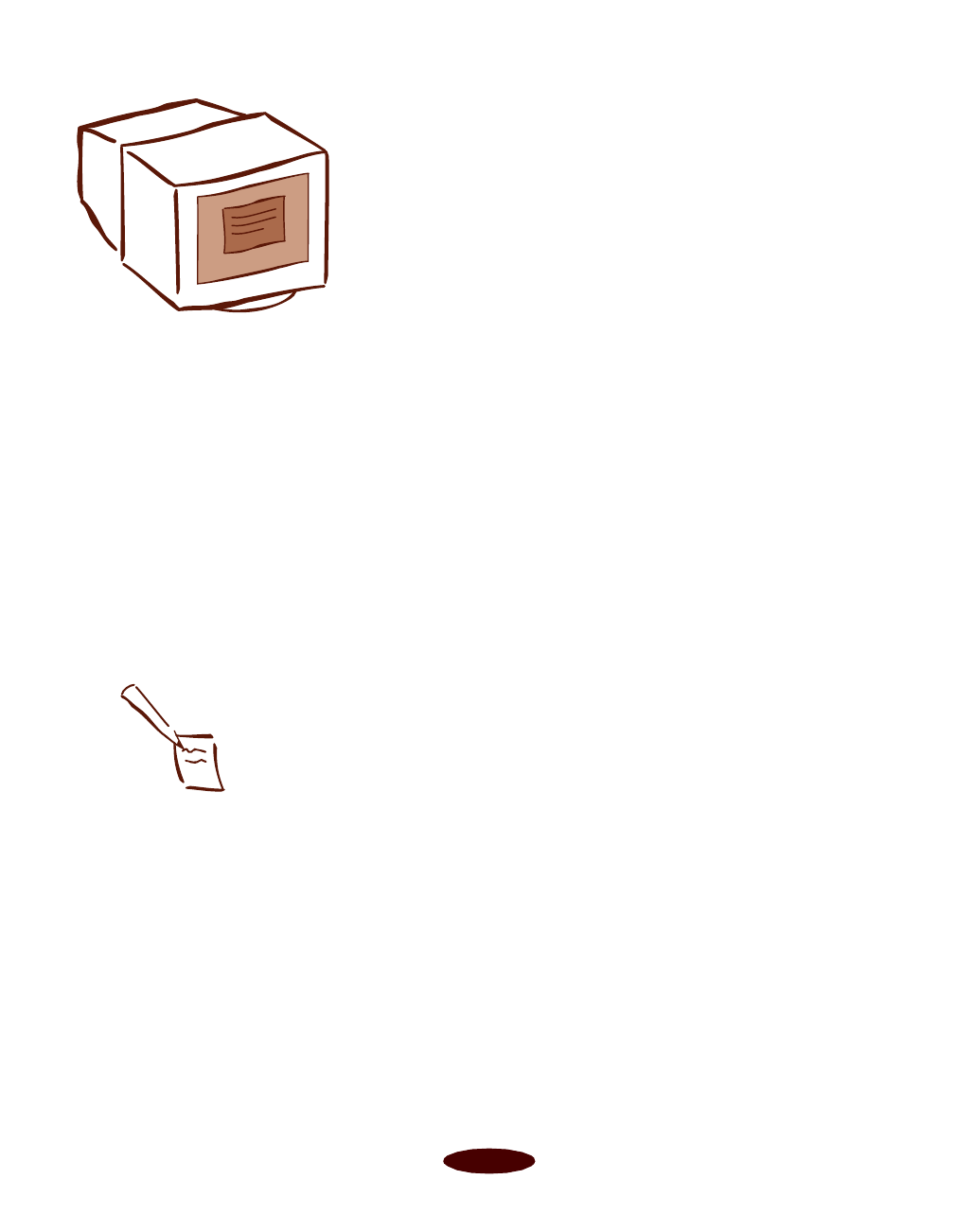
4-1
4
c
Your printer software includes several utilities for managing
print jobs. You can use them to monitor your printer’s status
and check on the current print job or jobs waiting to print.
This chapter provides instructions for the following:
◗ Managing print jobs in Windows 95
◗ Managing print jobs in Windows 3.1
◗ Managing print jobs in Windows NT 4.0
◗ Managing print jobs on a Macintosh
Managing Print Jobs in
Windows 95
Your printer software offers three ways to manage and monitor
your print jobs in Windows 95:
◗ Progress Meter, which appears each time you send a print
job, as described on page 1-5. You can turn the Progress
Meter on or off and select other printing options using the
Speed & Progress button; see the next section for details.
◗ Spool Manager, which appears in the taskbar at the bottom
of the screen each time you print, as described on page 4-4.
◗ Status Monitor 2, which provides a variety of print
monitoring options, as described on page 4-5.
Managing
Print Jobs
Note:
You can use Status
Monitor 2 only if you
installed it when you
installed your printer
software, and your
printer is connected
directly to the computer
or to a remote server in a
Windows 95 network.
Easch4.fm5 Page 1 Tuesday, March 24, 1998 1:15 PM


















