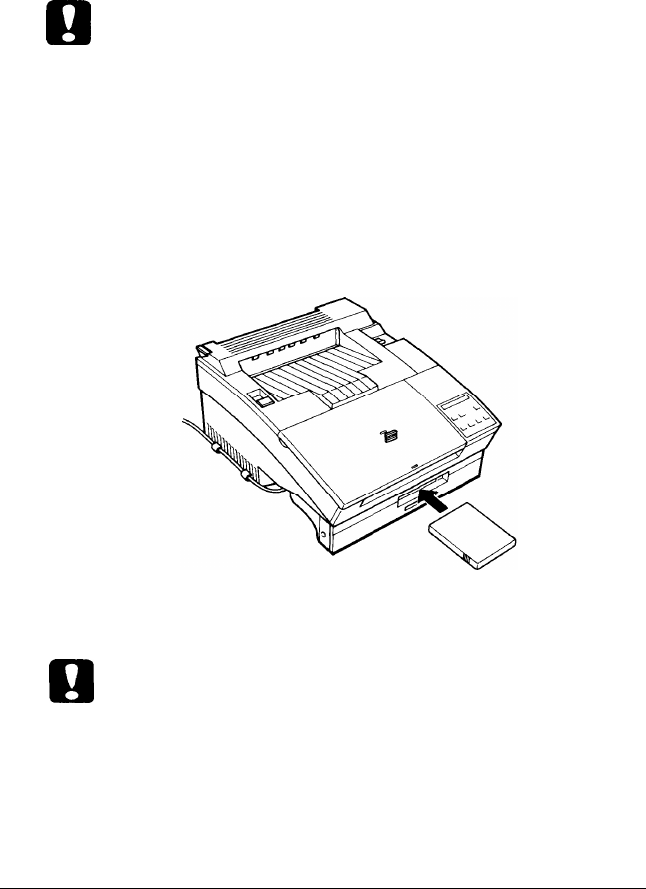
Inserting a font cartridge
Insert font cartridges into slot C, which is located on the front of
the printer.
e
CAUTION:
Do not touch the connectors on the cartridge or in the printer’s
cartridge slot; you could damage them.
1.
Make sure the printer is off or off line with the
FEED
light
off.
2.
Hold the cartridge so its label faces up.
3.
Insert the cartridge into the slot and press firmly until it
snaps into place.
4.
Turn on the printer or set it on line.
e
CAUTION:
If the message REMOVE CARD appears on the display, you
inserted the cartridge when the printer was on line or when its
memory contained data. If you see this message, remove the
cartridge and press CONTINUE; then repeat steps 1 through 4.
5-14 Options


















