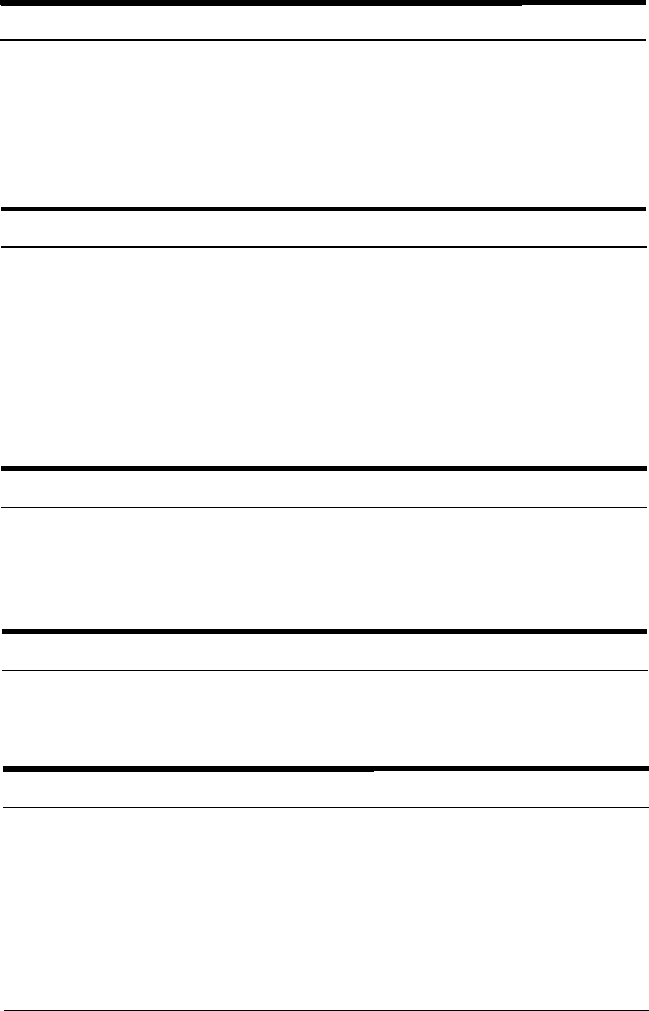
PAPER OUT (paper source) (paper size) [E]
There is no paper in the paper source from which the printer
expects to feed paper. The right column of the display prompts
you to load the correct paper size into the paper bin or cassette.
Press
ON LINE.
PAPER SIZE ERROR [E]
The paper size you selected with SelecType (or the default size
if you have not selected a size) does not match the paper loaded
in the selected paper source. Press
CONTINUE
to clear the error.
Insert the correct paper or change the paper size setting with
your application software or with PAGE SIZE in SelecType as
described in Chapter
4.
PJL [S]
The printer is in PJL mode. See “Emulation control languages”
in Chapter 1.
PRINTING [S]
The printer has received data and is printing.
PRINT PAUSED X/X [S]
The printer stops printing during a multi-copy print operation.
The first X is the printed number of the current page and the
second X the number of copies selected in SelecType.
3-22 Troubleshooting


















