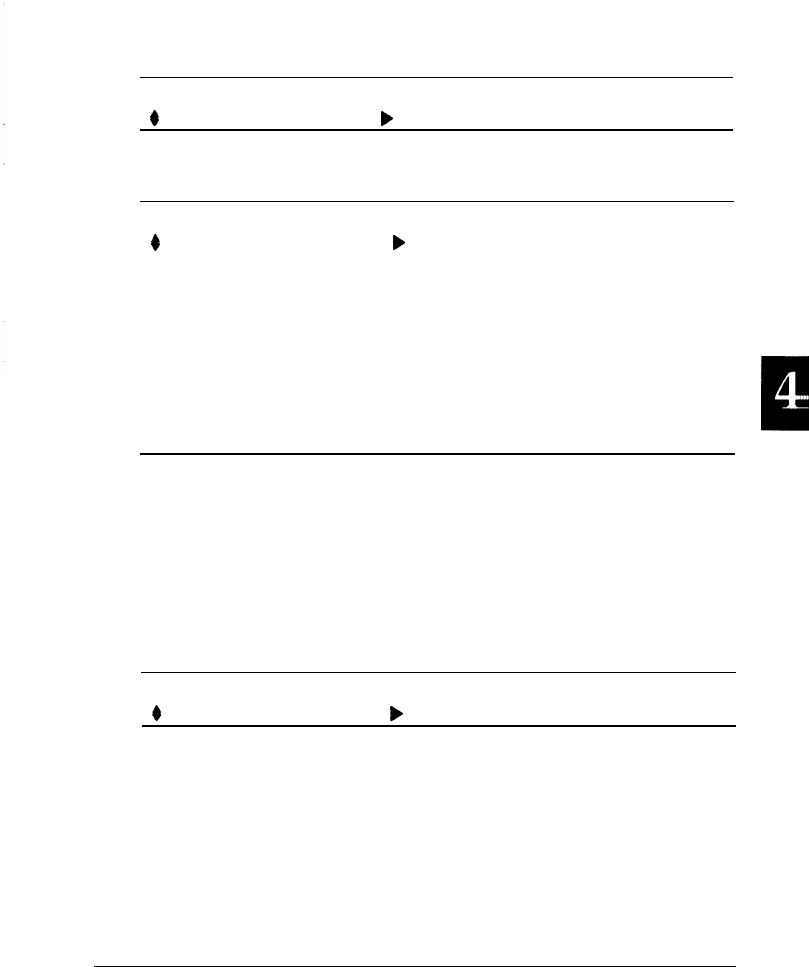
BUSY DELAY-Use BUSY DELAY to set the delay period from
the ACKNLG to the BUSY signal. Available settings are 0, -5,
and +5 microseconds plus MIN. The MIN option sets the
ACKNLG signal to high.
Menu/submenu
Available options
#
BUSY DELAY
0 b -5, 0, +5, or MIN
The SERIAL option has these nine submenus:
Menu/submenu
4
CH S CONFIG.
Available options
b
WORD LENGTH
BAUDRATE
PARITY
STOP BIT
DTR
XON/XOFF
ENQ/ACK
DSR
CTS
These settings must match the settings your computer is using.
Check your computer’s manual.
WORD LENGTH-You can select 8-bit word length or 7-bit
word length. See your computer manual and software
documentation for the proper setting. The factory setting is
&bit.
Menu/submenu Available options
4
WORD LENGTH 8 b 7 or 8
SelecType 4-15


















