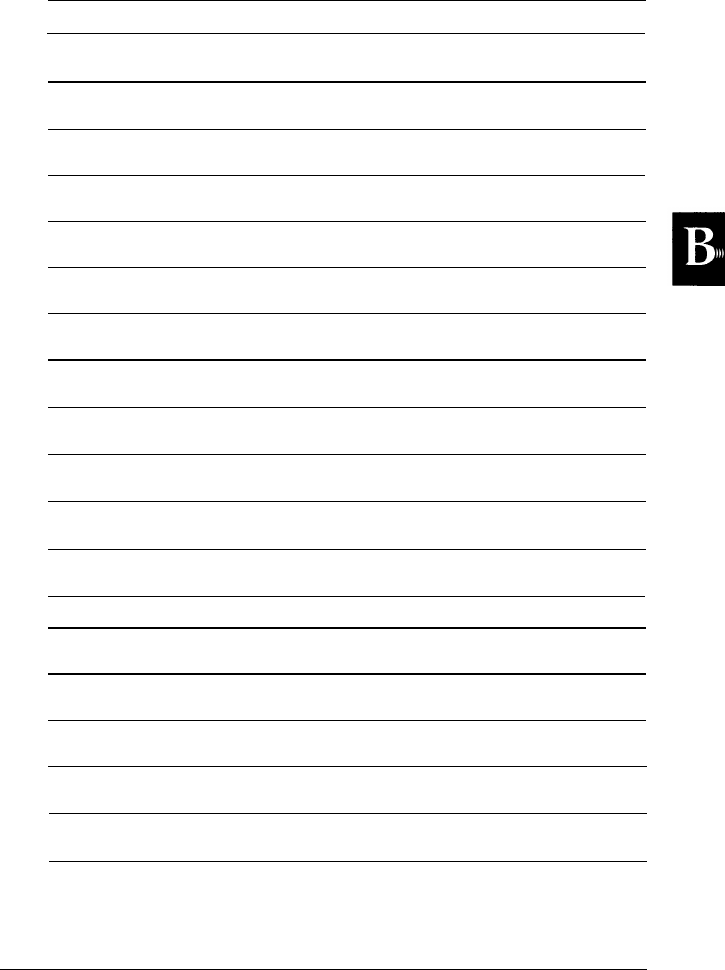
Name or description
ASCII
Hexadecimal
Decimal
Advanced graphics:
Select pattern
(3/P/Si
only)
ESC*v#T
1B 2A 76 # 54
027
042 118
#
084
Select source mode
ESC*v#N
1B 2A 76 # 4E
(3/P/Si only) transparency
027
042 118
#
078
Select pattern mode
ESC*v#O 1B 2A 76 # 4F
(3/P/Si only) transparency
027
042 118
#
079
Horizontal rectangle size
ESC *c # A
1B 2A 63 # 41
(dots)
027
042 099
#
065
Vertical rectangle size
ESC*c#B 1B 2A 63 # 42
(dots)
027
042 099
#
066
Horizontal rectangle size
ESC *c # H
1B 2A 63 # 48
(decipoints)
027
042 099
#
072
Vertical rectangle size
ESC*c#V 1B 2A 63 # 56
(decipoints)
027
042 099
#
086
Print graphics
ESC*c#P
1B 2A 63 # 50
027
042
099
#
080
Specify graphic pattern
ESC*c#G 1B 2A 63 # 47
027
042 099
#
071
Define pattern
Esc*c#W[data] 1B 2A 63 # 57
027
042 099
#
087
Set pattern reference
ESC*p#R 1B 2A 70 # 52
point
User-defined pattern
control
027
042 112
#
082
ESC*c#Q 1B 2A 63 # 51
027
042 099
#
081
Vector graphics (3/P/Si only):
Enter GL/2 mode
ESC%#B
Plot horizontal size
ESC*c#K
Plot vertical size
ESC*c#L
1B 25 # 42
027
037
#
066
1B 2A 63 # 4B
027
042 099
#
075
1B 2A 63 # 4C
027
042 099
#
076
Set picture frame anchor
ESC *c # T
1B 2A 63 # 54
point
027
042 099
#
084
Picture frame horizontal
ESC *c # X
1B 2A 63 # 58
size
027
042 099
#
088
Picture frame vertical size
ESC *c # Y
1B 2A 63 # 59
027
042 099
#
089
HP Emulation Mode
B-39


















