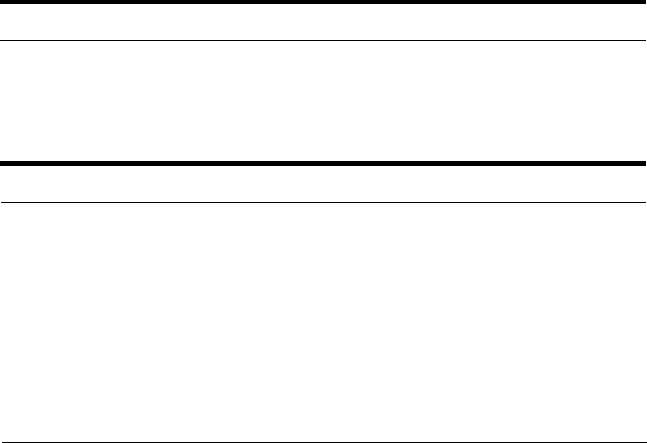
Messages
Status, error, and caution messages tell you what the printer is
doing, including what may be wrong and, in some cases, how
to correct the problem.
This section contains an alphabetical list of these messages and
how to correct any problems.
If the red
CONTINUE
light flashes when an error is detected,
correct the problem and then press the
CONTINUE
button to
clear the error. If the AUTO CONT option in SelecType is ON,
some errors clear automatically even though the problem
remains. In most instances, you should leave AUTO CONT
OFF.
Status messages are indicated by [S] and error messages by [E].
(In some cases the message on the display also shows the
printer emulation.)
ADD MEMORY FOR CH X [E]
There is not enough memory for Channel X. See “Memory
Problems” earlier in this chapter.
CARD MEMORY OVERFLOW [E]
This indicates that the memory of a font card in slot A exceeds
4MB. Remove the card and press
CONTINUE.
3-18 Troubleshooting


















