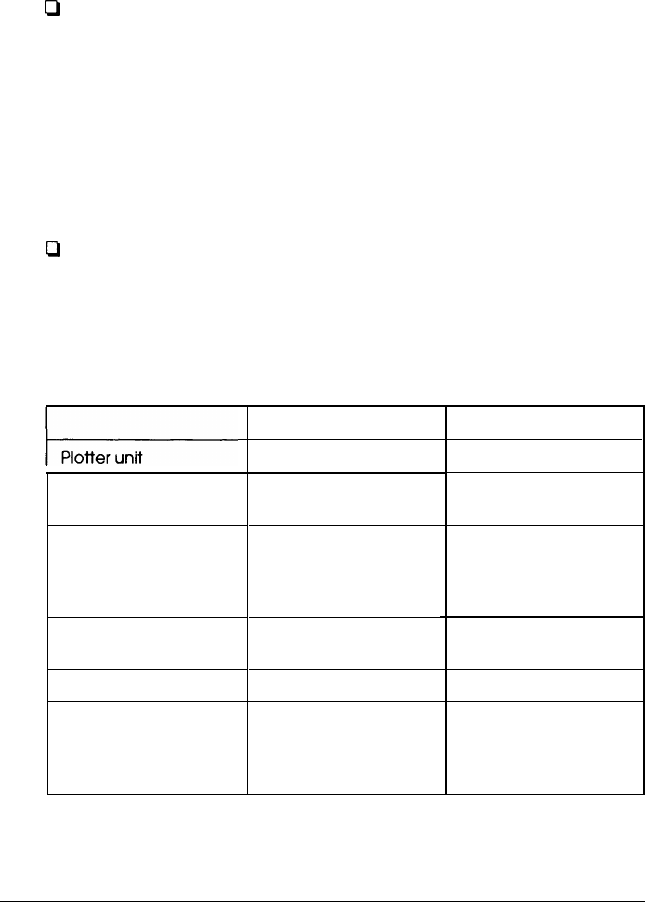
Two modes of Epson GL/2
Epson GL/2 mode has two operational modes. One is the
LJ3-GL/2 mode, another is the GL-like mode.
Q
LJ3-GL/2 mode
This mode emulates GL/2 mode of the HP LaserJet series
III emulation. While in this mode you can enter GL/2 mode
without sending the ESC %#B (Enter GL/2 mode)
command. If your application software cannot send the
ESC %#B command, then use this mode.
If your application software supports LaserJet series printers,
you do not need to use this mode.
P
GL-like mode
This mode emulates some of the HP-GL
®
plotter
commands. It features all of the commands of the LJ3-GL/2
mode, plus two additional commands.
The table below shows the differences of these modes.
I-
Printable areas
(Picture frame)
Default position of
P1 and P2
Undefined commands
CS, CA commands
Results when the
DT command without
second parameter
is sent
LJ3-GL/2 mode
1/1016 inch
Same as LaserJet Ill
mode
Lower left and
upper right corners
respectively of
picture frame
First character is
ignored
Not supported
Terminator is not
plotted
GL-like mode
1/1021 inch
Depends on the
hard-clip limit’
Inside of picture frame
First two characters
are ignored
Partially supported
Terminator is plotted
l
The area of hard-clip limit is on the next page.
B-46
HP Emulation Mode


















