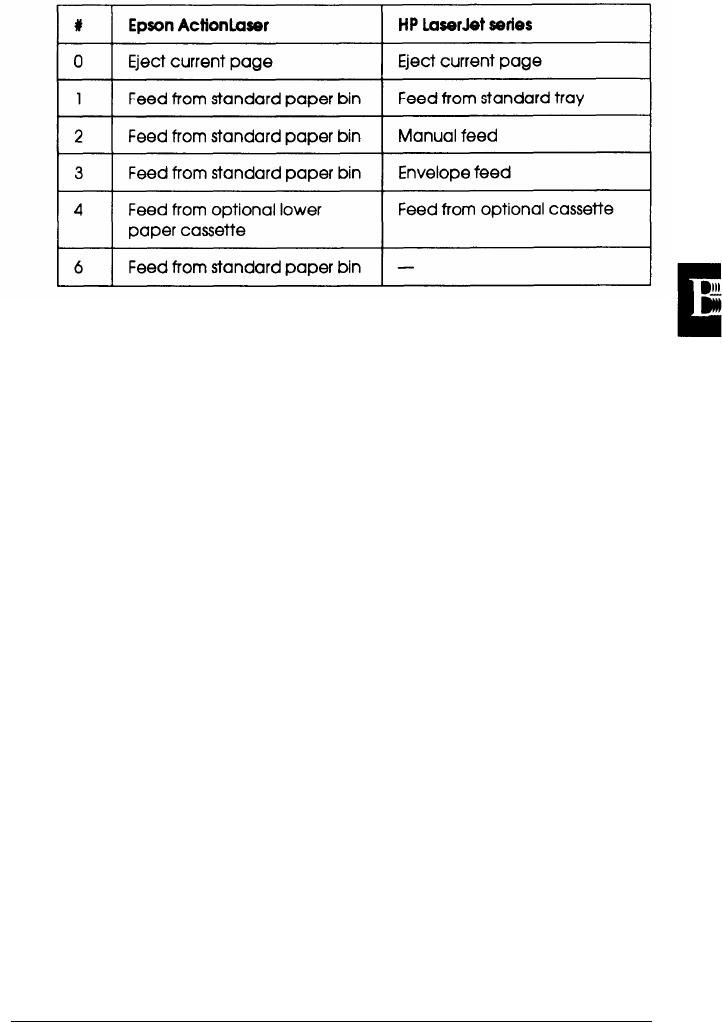
ESC &1 # P sets the page length and paper size. The paper sizes
available with this command are Letter, A4, Legal, and
Executive.
The following commands are available in 3/P/Si emulation but
not in LJ-2P emulation:
ESC &a#P
Print direction
ESC *b#Y
Raster Y offset
ESC *rC
End raster graphics (Version C)
ESC *r#T
Raster graphics height
ESC *r#S
Raster graphics width
ESC *v#T
Select pattern
ESC *v#N
Select source transparency mode
ESC *v#O
Select pattern transparency mode
ESC %#B
Enter GL/2 mode
ESC *c#K
Plot horizontal size
ESC *c#L
Plot vertical size
ESC *c#T
Set picture frame anchor point
ESC *c#X
Picture frame horizontal size
ESC *c#Y
Picture frame vertical size
HP Emulation Mode
B-33


















