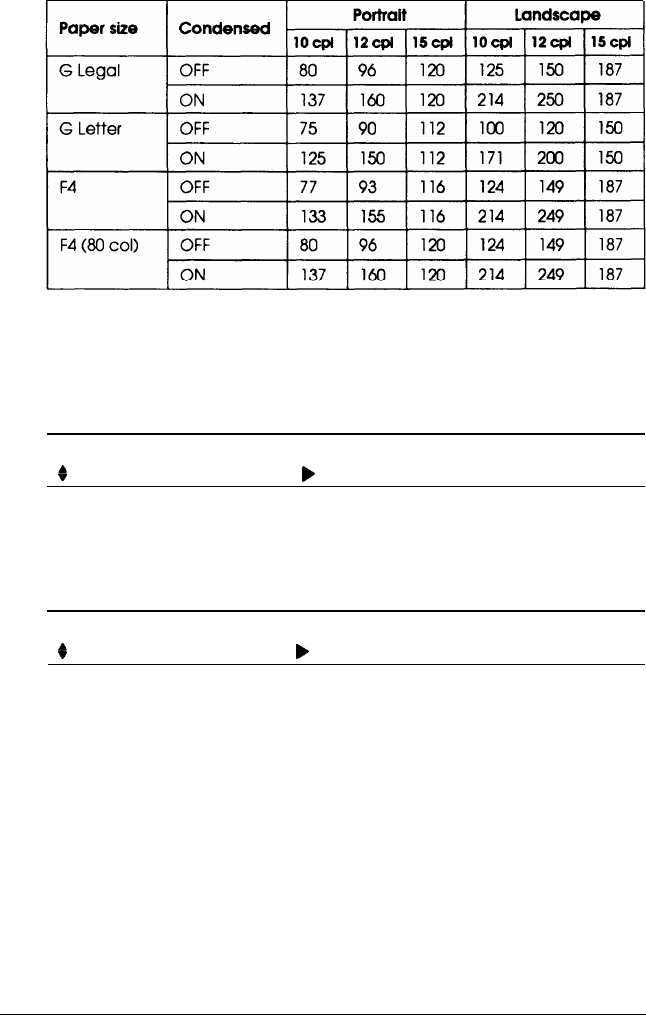
T-MARGIN-Use this option to specify the distance from the
top of the sheet to the baseline of the first printable line. This is
measured in 0.05-inch increments. The factory setting is 0.50
inches.
Menu/submenu
Available options
:
T-MARGIN
0.50
b
0.50-150 (inch)
TEXT-Use this option to set the page length. The unit of
measure for this option is 1/6th of an inch. The factory setting
is 66 (line spacing is 6 lines per inch).
Menu/submenu
Available options
4
TEXT
66LINES F 1 to available
If you change the ORIENT., PAGE SIZE, or T-MARGIN
settings with SelecType, the form length setting automatically
returns to the default setting for each paper size.
C-6
LQ and FX Emulation Modes


















