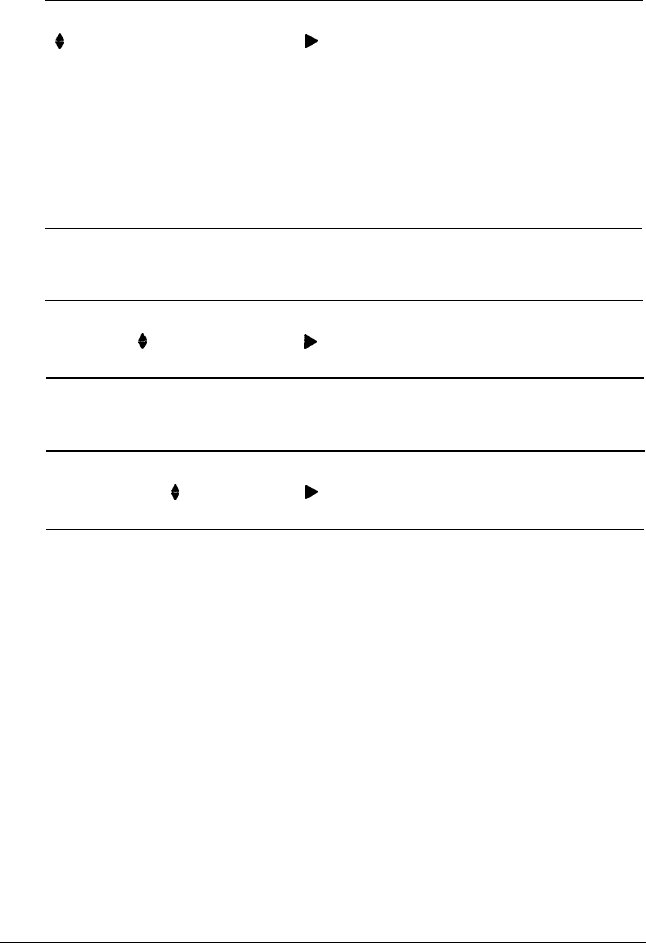
In Epson GL/2 mode, the SUB CONFIG. option includes eight
submenus.
Menu/submenu
0
SUB CONFIG.
Available options
b EMUL.
ORIENT.
SCALE
ORIGIN
PEN
END
JOIN
AUTOEJECT
EMUL.-Selects the mode LJ3-GL/2 or GL-like.
Menu/submenu
EMUL.
#
LJ3=GL/2
Available options
b
LJ3=GL/2 *
GL-Iike
ORIENT.-Determines the rotation of
the
coordinate system.
Menu/submenu
ORIENT.
Q
PORT
Available options
b PORT l (portrait)
LAND
(landscape)
If you select GL-like mode in EMUL., this option is always set
to LAND.
B-48
HP Emulation Mode


















