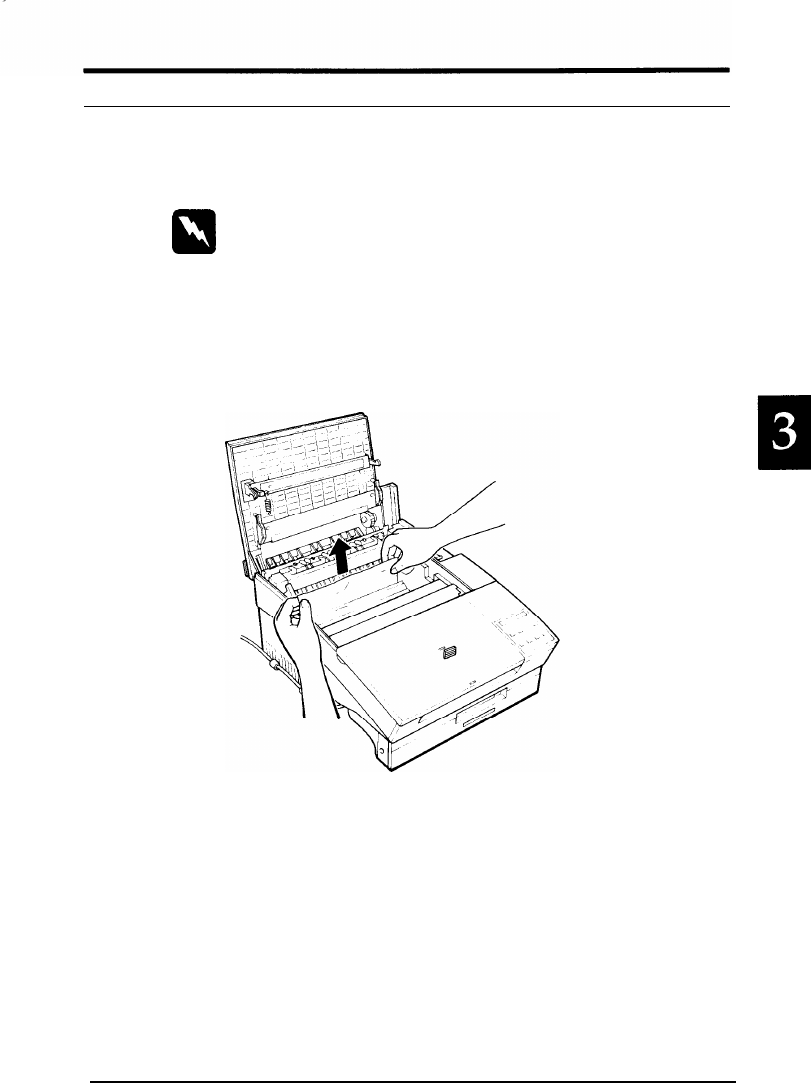
Printer stops and PAPER JAM message appears
1.
Gently open the printer cover and remove the imaging
cartridge.
Q
WARNING:
Opening the printer exposes the fuser, which is marked by
a
CAUTION HOT SURFACE
label. Be careful not to
touch the fuser.
2.
Gently pull out the paper. If it tears, make sure you remove
any pieces remaining in the printer.
Note:
Because the toner on the paper inside the printer may not have
been fixed on the page, toner may come off on your hands when
you remove the paper. If you spill toner on your clothing, rinse it
off with cold water. Using hot water may leave a permanent
stain. When you resume printing, the first few pages may be
slightly smeared with excess toner.
Troubleshooting 3-3


















