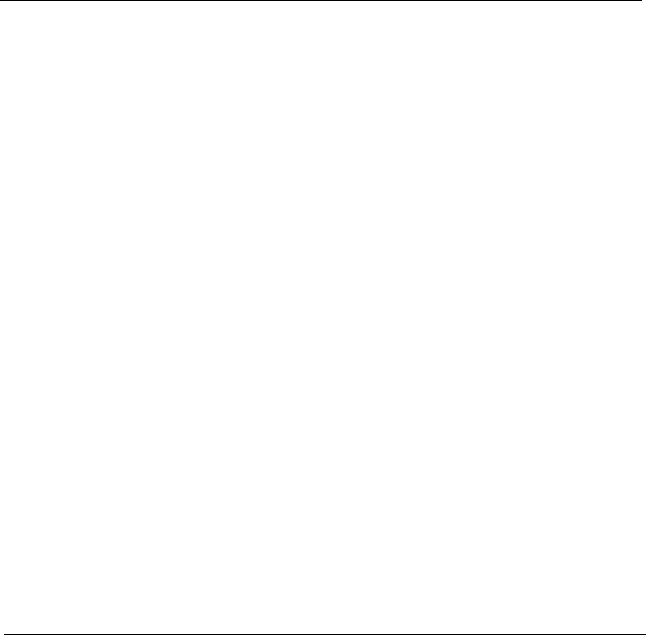
The Faceup Output Tray
......................
5-16
Installing the faceup output tray
...............
5-16
The Lower Paper Cassette Unit
...................
5-18
Installing the lower paper cassette unit.
...........
5-18
Using the lower paper cassette
................
5-20
Optional Interface Boards
......................
5-22
Installing an interface board
..................
5-22
The Memory Chip Sets
........................
5-34
When to increase your printer’s memory
..........
5-35
Selecting a memory chip set combination
..........
5-35
Installing memory chip sets
..................
5-36
Checking the printer’s memory
................
5-46
Appendix A
Technical Specifications
Printer Specifications
.........................
A-2
Printing
..............................
A-2
Paper and paper delivery
...................
A-3
Consumable products
.....................
A-5
Mechanical
...........................
A-6
Electrical
.............................
A-6
Controller hardware
......................
A-6
Environmental
.........................
A-7
Interface Specifications
........................
A-9
Parallel interface
........................
A-9
Serial interface
.........................
A-12
Initialization
..............................
A-15
Option Specifications
.........................
A-16
Face-up output tray
.......................
A-16
Lower paper cassette unit
...................
A-16
vi


















