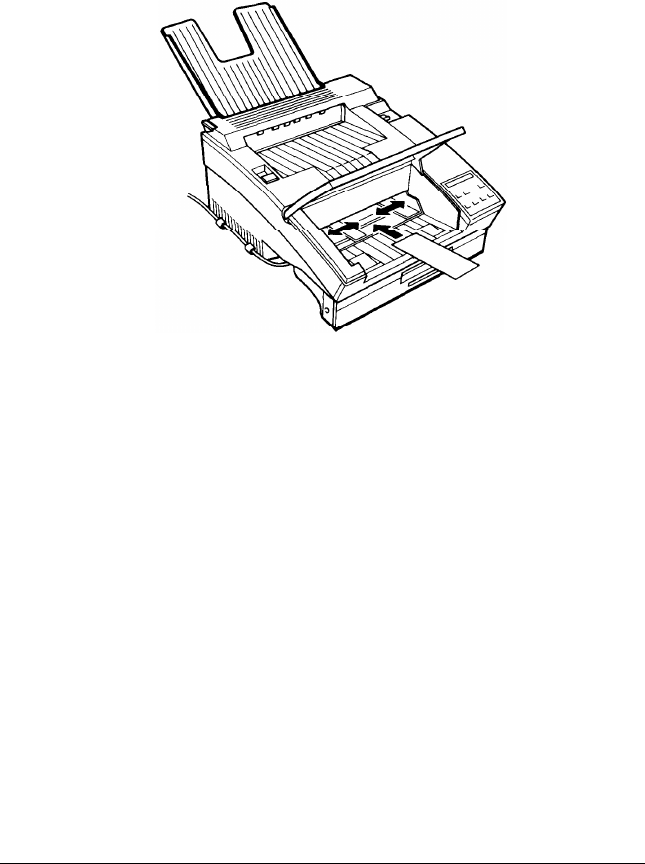
ENVELOPES--Print quality may appear irregular on envelopes
because some parts of the envelope are thicker than others. Test
a sample making sure to feed the envelope flap-side down.
Adjust the print density using SelecType Level 2 if printing is
too light.
LABELS---Before printing on labels, test to see whether or not
the label sheet leaks adhesive by pressing a sheet of paper on
top of the sheet of labels. If the paper sticks at all, don’t use the
labels.
2-6 Paper Handling


















