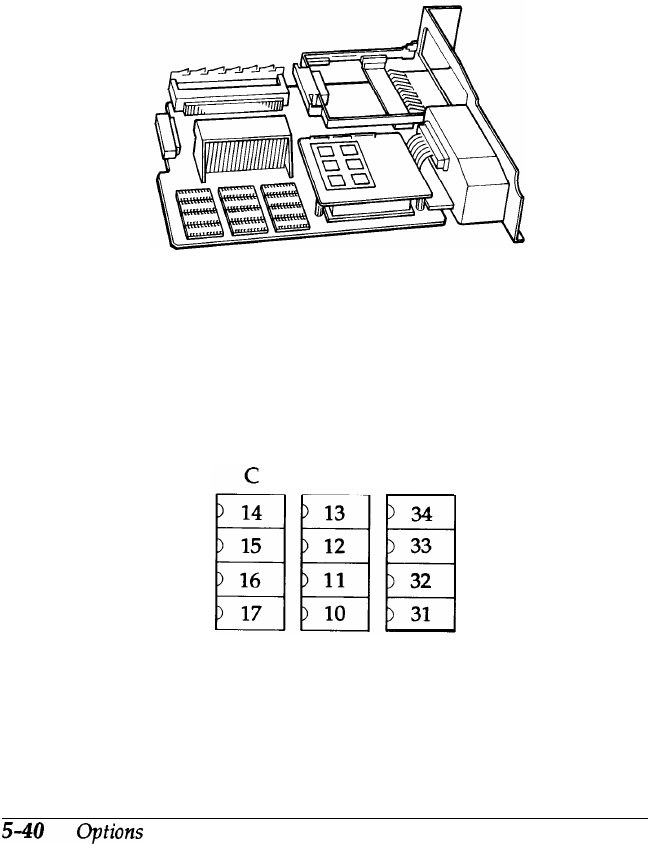
8.
Place the controller board on a clean, flat surface with the
bracket (connector) facing to your right.
Installing chip sets on the controller board
The RAM chip sockets are located on the bottom left side of the
controller board.
The ActionLaser 1000 board has three vacant sectors and the
ActionLaser 1500 board has two vacant sectors, each containing
four chip sockets (identified by their IC numbers). Also notice
the notches on one end of each chip and socket. These notches
must be aligned for proper installation.
B
A
You can install the chip sets into any of the vacant sectors. See
the section “Selecting a memory chip set combination” earlier
in this chapter for a list of the RAM configurations possible for
the controller board.


















