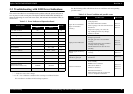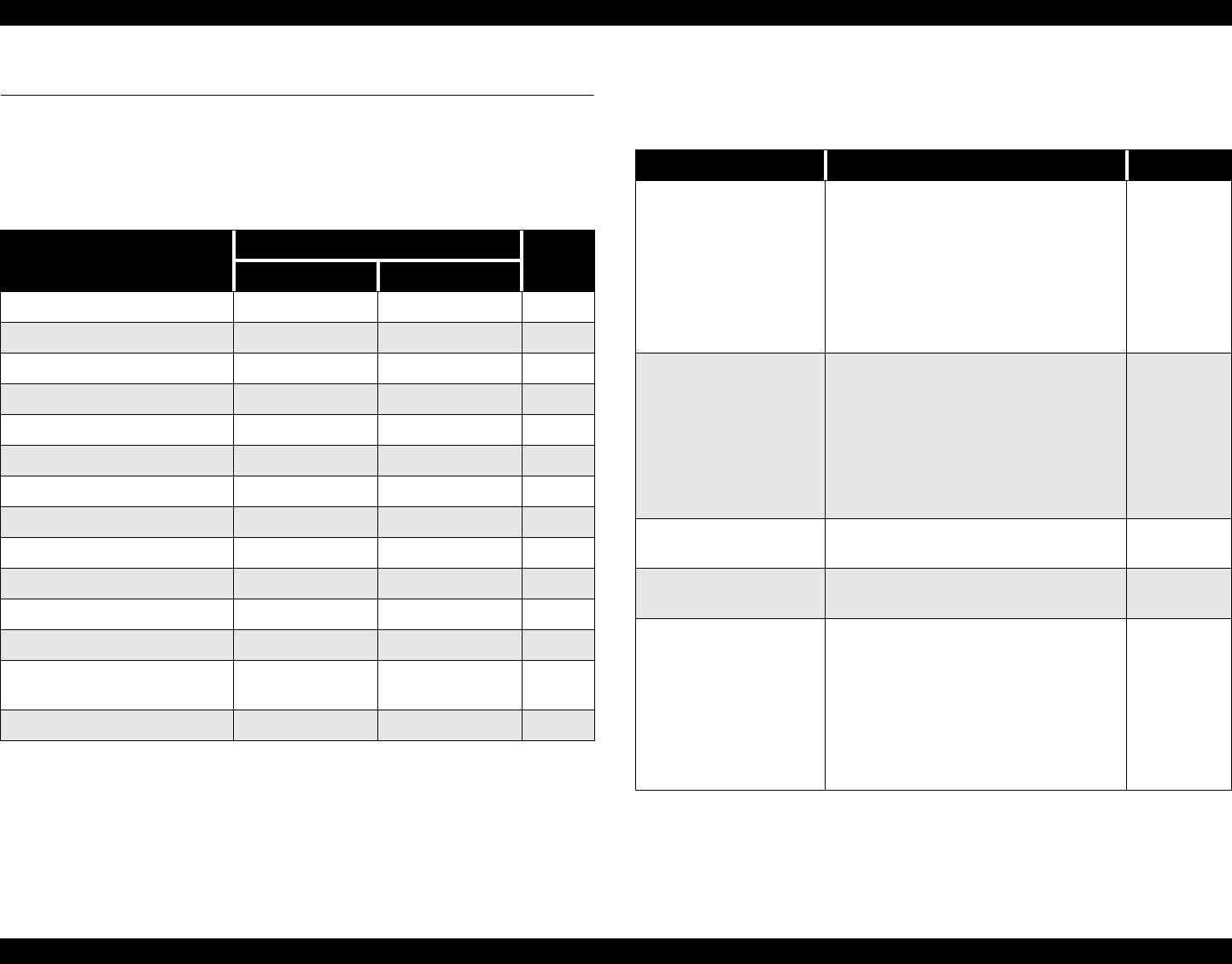
Stylus C40UX/C40SX/C20UX/C20SX Revision A
Troubleshooting Troubleshooting with LED Error Indications 46
3.2 Troubleshooting with LED Error Indications
This section describes how to troubleshoot the problem when the printer indicates an
error at power on and can not print. The Stylus C40UX/C40SX/C20UX/C20SX can
detect the following six errors and seven status, and indicates them with the LEDs, as
shows below.
"
- " : Indicator status don't change.
" A -> B " :A is a indicator condition when carriage is on Home Position.
B is a indicator condition in Ink exchange sequence.
See the following tables which show the error conditions and corresponding
possible causes:
Table 3-3. Error Indicator of Operation Panel
Printer Status
Indicators
Priority
Power Error
Power ON condition On - 10
Ink sequence Blink - 6
Ink Cartridge change mode Blink - 5
Data processing Blink - 9
Paper Out - On 4
Paper jam condition - On 3
Ink end (Black) - On → ON 8
Ink level low (Black) - Blink → Blink 8
Ink end (Color) - On → ON 8
Ink level low (Color) - Blink→ Blink 8
Ink end (Black and Color) - ON → ON 8
No Ink Cartridge (Black and Color) - On 7
Maintenance request
(Ink Overflow Counter error)
Alt Blink Alt Blink 2
Fatal error Off On 1
Table 3-4. Error Condition and possible cause
Symptom Possible Cause Check table
Paper out error indication
(Paper is not loaded
correctly)
• The friction of the LD roller is lowered due
to the paper dust.
• The clutch mechanism is broken.
• Tension spring 0.143 come off in the clutch
mechanism.
• Compression spring 1.47 comes off.
• Tip of Change lever has any damage.
• PF motor is broken.
Table 3-5
Table 3-6
Table 3-7
Paper jam error indication
• Star wheel assembly is not assembled on
the Paper eject frame.
• The Spur gear 10.8 is not assembled
correctly.
• The paper guide front is not assembled
correctly or has any damage.
• The PE detection lever dose not move
smoothly.
Table 3-8
Table 3-9
Table 3-10
Multiple papers are always
loaded
• The paper return plate dose not work
correctly.
Table 3-13
Paper is always loaded
without any print job
• The Change lever is broken in the Clutch
mechanism.
Table 3-14
Fatal error indication
• HP sensor lever or PE sensor lever dose not
move smoothly.
• HP/PE sensor is defective.
• CR motor is defective.
• PF motor is defective.
• Main board is defective.
• Printer Housing dose not secured with
screw on -the printer mechanism.
Table 3-14
Table 3-15
Table 3-15